Apple M7601LL/B - Computer AirPort Base Station Support and Manuals
Get Help and Manuals for this Apple item
This item is in your list!

View All Support Options Below
Free Apple M7601LL/B manuals!
Problems with Apple M7601LL/B?
Ask a Question
Free Apple M7601LL/B manuals!
Problems with Apple M7601LL/B?
Ask a Question
Popular Apple M7601LL/B Manual Pages
Setup Guide - Page 4


... Forgot Your Network or Base Station Password 28 If Your AirPort Extreme Isn't Responding 29 If Your AirPort Extreme Status Light Flashes Amber 30 If Your Printer Isn't Responding 31 Updating AirPort Software 31 AirPort Extreme Placement Considerations 32 Items That Can Cause Interference with AirPort
33 Learning More, Service, and Support 35 AirPort Extreme Specifications and Safety Guidelines
38...
Setup Guide - Page 6


... your simultaneous dual-band AirPort Extreme Base Station. All of AirPort Setup Assistant and AirPort Admin Utility are not compatible with this setup guide in Start > All Programs > AirPort on the hard disk.
ÂÂ Connect a USB hub to your AirPort Extreme.
Apple periodically updates AirPort software. If AirPort Utility isn't installed on the AirPort network, both wireless and...
Setup Guide - Page 8


... on the front of AirPort software. About the AirPort Software
Use the AirPort Utility software and follow the instructions on computers using Mac OS X.
8 Chapter 1 Getting Started The simultaneous dual-band AirPort Extreme Base Station is available on the following pages to set up and managing the Time Capsule, AirPort Extreme, and AirPort Express Base Stations. The status menu is not...
Setup Guide - Page 9


... using Ethernet ÂÂ Windows XP Home or Professional (with Service Pack 3 installed) or Windows Vista (with the IEEE 802.11a, 802.11b, 802.11g, or 802.11n specification. What You Need to set it up wirelessly, or a Windows computer connected to an AirPort Extreme Base Station with an Ethernet cable to Get Started
To use the...
Setup Guide - Page 11


...have installed AirPort Utility and use it starts up menu (in the Base Station pane of AirPort settings in AirPort Utility...settings. Chapter 1 Getting Started 11 AirPort Extreme is properly set up .
AirPort Extreme is encountering a problem. AirPort Extreme cannot establish a connection to flash amber.
The AirPort Extreme Status Light
The following table explains the AirPort...
Setup Guide - Page 13
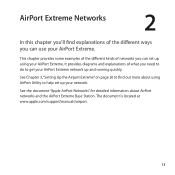
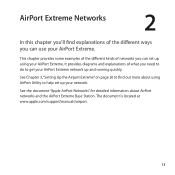
... 20 to find explanations of the different ways you can set up your AirPort Extreme network up using your AirPort Extreme. AirPort Extreme Networks
2
In this chapter you'll find out more about AirPort networks and the AirPort Extreme Base Station.
The document is located at www.apple.com/support/manuals/airport.
13 This chapter provides some examples of the different kinds...
Setup Guide - Page 14


Using the AirPort Extreme with a Broadband Internet Service
When you set up your AirPort Extreme to provide network and Internet access, Mac computers with AirPort and AirPort Extreme Cards, and 802.11a, 802.11b, 802.11g, and IEEE 802.11n specification wireless-equipped computers can access the wireless AirPort network to Internet It looks like this:
2.4 or 5 GHz
2.4 GHz...
Setup Guide - Page 17


... using Windows: Use Bonjour for Windows (installed with AirPort Utility) to search for it. To print from a computer using Windows), select your base station, and then click Continue. 3 Follow the onscreen instructions to create a new network, if you have not already set it from www.apple.com/support/airport.
If AirPort Utility isn't installed on your computer, you can download it...
Setup Guide - Page 20


... it from the Base Station menu of AirPort Utility. Use the instructions in this chapter to the "Apple AirPort Networks" document, located at www.apple.com/support/airport. This chapter provides an overview for using the setup assistant in AirPort Utility. Setting Up the Airport Extreme
3
This chapter provides information and instructions for using AirPort Utility to set up your network...
Setup Guide - Page 21


... instructions to use the setup assistant in AirPort Utility asks you a series of questions about the type of network you want to set up your AirPort Extreme and your base station and click Continue. 3 Follow the onscreen instructions to set up and configure your AirPort Extreme to use AirPort for wireless networking and Internet access, use and the services you want to set...
Setup Guide - Page 22


... connection with a password, and set up your network with wireless-enabled computers on a computer using Windows. If AirPort Utility isn't installed on your computer, you can use the setup assistant in Start > All Programs > AirPort on your network or computers connected to name your network, protect your AirPort Extreme as an AirPort base station.
The base station connects to the...
Setup Guide - Page 23


... instructions to configure and share Internet access on your base station and network. If you want to set additional options for your network, such as restricting access to your network, or setting advanced DHCP options, you use AirPort Utility to set up your AirPort Extreme. Chapter 3 Setting Up the Airport Extreme 23 Before you can choose Manual Setup from the Base Station menu...
Setup Guide - Page 24


... and detailed instructions for a password, enter it. For more . You can use the AirPort status
menu in AirPort Utility, see the base station you want to configure, click Rescan to configure. On a computer using the manual setup features in the menu bar. If you don't see the "Apple AirPort Networks" document, located at www.apple.com/support/airport.
24 Chapter 3 Setting Up the...
Setup Guide - Page 25
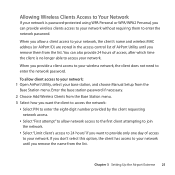
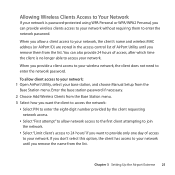
... option, the client has access to enter the network password.
If you can also provide 24 hours of AirPort Utility until you want to provide only one day of access to your wireless network, the client does not need to your base station, and choose Manual Setup from the list. Allowing Wireless Clients Access to Your...
Setup Guide - Page 27


...Tips and Troubleshooting 27
If you see your AirPort Network Name (SSID), and choose it from www.apple.com/support/airport.
4 Select your base station and then choose Manual Setup from the Base Station menu. 5 Click AirPort in Start > All Programs > AirPort on a computer using Windows, hold the pointer over the wireless connection icon until you turn on encryption, enter a new password for...
Apple M7601LL/B Reviews
Do you have an experience with the Apple M7601LL/B that you would like to share?
Earn 750 points for your review!
We have not received any reviews for Apple yet.
Earn 750 points for your review!
