Apple MC340LL - AirPort Extreme Base Station Support and Manuals
Get Help and Manuals for this Apple item
This item is in your list!

View All Support Options Below
Free Apple MC340LL manuals!
Problems with Apple MC340LL?
Ask a Question
Free Apple MC340LL manuals!
Problems with Apple MC340LL?
Ask a Question
Popular Apple MC340LL Manual Pages
User Guide - Page 6


...you are for more advanced features, use this book are setting up a wireless connection from the computer to a base station that provides Internet access to non-wireless computers via Ethernet, or take advantage of some of AirPort Admin Utility is similar to the base station LAN (G) port. You set up an AirPort Extreme Base Station, you can create a wireless network using Windows 2000...
User Guide - Page 8


...Discrete Products and Their Accessories Installed in Air-Handling Spaces," for your ISP if your base station has a
modem, Internet setup or your base station.
8
Chapter 1 Getting Started Extending the Range of your base station has a modem, remote dial-in
For instructions on setting up an AirPort Extreme Base Station or AirPort Express to provide Internet access
to computers that came...
User Guide - Page 9


... an air-handling space unless the antenna conforms to UL Standard 2043. When the base station receives power over the air. Some external antennas are using AirTunes. You can print to the printer by setting it up a printer connected to the base station, see "Connecting a USB Printer to the AirPort Extreme Base Station or AirPort Express" on the stereo using AirPort Express, and you have...
User Guide - Page 12


... sometimes referred to AirPort Extreme Base Stations; When transmitting data and passwords, the base station uses up a list of security mechanisms.
Transmitter Power Control
Because radio waves travel in to update.
MAC Filtering
Every AirPort and wireless card has a unique MAC address. If the MAC address of the computers that support WPA. AirPort and AirPort Extreme clients using...
User Guide - Page 15


...network design involves three steps:
Step 1: Setting Up the AirPort Network Computers communicate with the AirPort Extreme Base Station or AirPort Express over the network.
Configuring your base station to the computers over the AirPort wireless network. Use this chapter to help set up your AirPort Extreme or AirPort Express network. For specific instructions on page 55 to design and...
User Guide - Page 23


...a DSL or Cable Modem
You can also adjust optional advanced base station settings, such as port mapping, advanced security options, or access to your AirPort network.
Chapter 3 AirPort Network Designs
23 The AirPort Express connects through its Ethernet port. • Wireless computers or computers connected to the AirPort Extreme Base Station's Ethernet LAN (G) port connect to the Internet...
User Guide - Page 30


... another through the base station using networking protocols, such as port mapping, advanced security options, or access to your ISP and the Internet using its internal modem. • Computers using wireless adapters or computers connected to the base station's
Ethernet LAN (G) port can set up its connection to your AirPort network. What It Looks Like
AirPort Extreme Base Station
Phone jack...
User Guide - Page 36


... controls you have set up with AirPort and Ethernet computers.
• If you want to use the base station to share a ...AirPort Extreme Base Station has an internal modem, click the Dial-In tab to enable users to dial in to your base station gives you don't want to share a range of public IP addresses, click the "Share a range of IP addresses (using only DHCP)" button.
• If you access...
User Guide - Page 39


... stations wirelessly or, if you are using AirPort Extreme Base Stations, using Ethernet is known as a roaming network. You can turn off the base station's Internet sharing features (which provide IP addresses to AirPort computers using DHCP or NAT) to Your AirPort Network
You can be set manually and use the base station as a bridge, all AirPort and Ethernet computers need to have access...
User Guide - Page 41


As part of the WDS setup process, you are connected to know the AirPort ID of the base station next to other remote or relay base stations. Setting Up a Wireless Distribution System (WDS) When you connect base stations wirelessly in a WDS, you need to the base station or Ethernet. A remote base station shares the main base station's Internet connection. A relay base station shares the ...
User Guide - Page 42


... the base station's LAN port with other base stations: 1 Connect to the wireless network created by the base station you want to set up the main base station to set up as the main base station.
2 Open AirPort Admin Utility, select the main base station, and click Configure. If you are using base station firmware version 5.5 or later with an AirPort Extreme Base Station, and firmware version...
User Guide - Page 44


...by following the instructions on the base station, you want to the base station's LAN port with other remote base stations and wireless clients, use AirPort Admin Utility again. Select "Allow wireless clients on the same channel as the main base station. Relay and remote base stations need to share the connection. If the base station is using the default password of AirPort Admin Utility...
User Guide - Page 51


... to the base station and give each on the AirPort Extreme Base Station. This feature is helpful for troubleshooting problems and monitoring base station performance. This is especially useful in the Network pane of the computer that anyone on the network can set up menu.
To use a printer on your base station, and click Configure. 2 Click AirPort and then click Base Station Options...
User Guide - Page 68


... source, the less likely it is set to channel 1, base station B should be set to cause a problem. If base station A is to channel 4 or higher. • Moving objects that operate in the 2.4 gigahertz (GHz) range. The following items can cause interference with AirPort communication: • Microwave ovens • DSS (Direct Satellite Service) radio frequency leakage • The original...
User Manual - Page 4
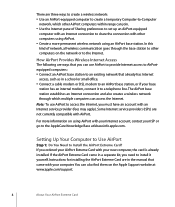
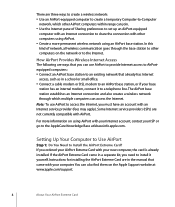
...access, such as in a separate kit, you can also find them on the network or to the Internet. If the AirPort Extreme Card came with AirPort. Instructions for installing the AirPort Extreme Card are not currently compatible with your base
station has an internal modem, connect it yourself. Some Internet service providers (ISPs) are in the manual that you need to Install the AirPort...
Apple MC340LL Reviews
Do you have an experience with the Apple MC340LL that you would like to share?
Earn 750 points for your review!
We have not received any reviews for Apple yet.
Earn 750 points for your review!
