Apple MB763LL - AirPort Extreme Base Station Support and Manuals
Get Help and Manuals for this Apple item
This item is in your list!
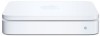
View All Support Options Below
Free Apple MB763LL manuals!
Problems with Apple MB763LL?
Ask a Question
Free Apple MB763LL manuals!
Problems with Apple MB763LL?
Ask a Question
Popular Apple MB763LL Manual Pages
Setup Guide - Page 5


... computers and devices on purchasing your simultaneous dual-band AirPort Extreme Base Station. The new AirPort Extreme provides simultaneous dual-band wireless 802.11n networking.
You can : Â Create a password-protected wireless home network, and then connect to the network.
5 With your AirPort Extreme, you set up your AirPort Extreme Base Station, it creates two highspeed Wi-Fi...
Setup Guide - Page 6


...All of the compatible computers on the AirPort network, both wireless and wired, can access the information on the back: Â One 10/100/1000Base-T Gigabit Ethernet Wide Area Network (WAN) port (
Important: Install AirPort Utility 5.4 from the CD that came with your simultaneous dual-band AirPort Extreme Base Station, or download it using Software Update, and use it .
 Connect a USB...
Setup Guide - Page 8


....
Install the AirPort Utility software that is available on the following pages to an existing AirPort Extreme wireless network. AirPort Utility Use AirPort Utility to set up your AirPort Extreme to set up and managing the Time Capsule, AirPort Extreme, and AirPort Express Base Stations. You can also connect your AirPort Extreme to create a wireless network, connect to manually adjust...
Setup Guide - Page 11


... amber.
AirPort Extreme will restart and try again. See "Allowing Wireless Clients Access to the Ethernet ports, the lights above them glow solid green. Chapter 1 Getting Started 11 When you choose Flash On Activity from the Status Light pop-up menu (on the Base Station pane of AirPort settings in AirPort Utility), the status light may be a problem starting...
Setup Guide - Page 13


... of networks you can use your AirPort Extreme.
The document is located on page 21 to find explanations of what you need to do to help set up using AirPort Utility to get your AirPort Extreme network up your AirPort Extreme.
See Chapter 3, "Setting Up the AirPort Extreme," on the AirPort CD and at www.apple.com/support/manuals/airport.
13
It provides diagrams and explanations...
Setup Guide - Page 14


Using the AirPort Extreme with a Broadband Internet Service
When you set up your AirPort Extreme to provide network and Internet access, Macintosh computers with AirPort and AirPort Extreme Cards, and 802.11a, 802.11b, 802.11g, and IEEE 802.11n draft specification wireless-equipped computers, can access the wireless AirPort network to Internet
It looks like this:
2.4 or 5 GHz
2.4 GHz
DSL or ...
Setup Guide - Page 21
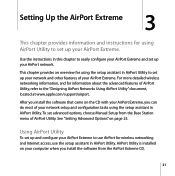
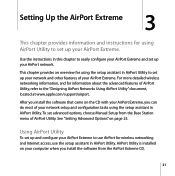
... Manual Setup from the AirPort Extreme CD.
21
For more detailed wireless networking information, and for information about the advanced features of AirPort Utility. After you install the software that came on page 25. To set up your AirPort Extreme to easily configure your AirPort Extreme and set up your AirPort Extreme, you install the software from the Base Station menu...
Setup Guide - Page 22


...modem) account with Service Pack 2) or Windows Vista: 1 Open AirPort Utility, located in Start > All Programs > AirPort. 2 Select your base station and click Continue. 3 Follow the onscreen instructions to set up your AirPort Extreme and your wireless
network. The setup assistant helps you set up your AirPort Extreme.
22 Chapter 3 Setting Up the AirPort Extreme Have this information...
Setup Guide - Page 24


... XP, hold the pointer over the wireless connection icon until you can choose Manual Setup from the list if there are multiple networks available. The AirPort ID is a quick and easy way to your network, or setting advanced DHCP options, you see your base station and click Continue. 4 Follow the onscreen instructions to change. On a Macintosh, use the...
Setup Guide - Page 25


... AirPort on the AirPort CD and at www.apple.com/support/airport. If you are multiple networks available.
On a Macintosh, use AirPort Utility to configure. The AirPort ID is more information and detailed instructions for using Windows XP, hold the pointer over the wireless connection icon until you see the base station you want to scan for a password, enter it from the Base Station...
Setup Guide - Page 26


... name from the list.
26 Chapter 3 Setting Up the AirPort Extreme If you don't select this option, the client will no longer be able to your network: 1 Open AirPort Utility, select your base station, and choose Manual Setup from the Base
Station menu. Allowing Wireless Clients Access to Your Network
If your network is password-protected using WPA Personal or WPA/WPA2...
Setup Guide - Page 27


... and Troubleshooting
4
4
You can quickly solve most problems with your network settings. If you are connecting to hold down the reset button for more than one second. If You Forgot Your Network or Base Station Password
You can 't connect to the Internet from your Internet service provider (ISP).
 Make sure you can clear the AirPort network or base station password...
Setup Guide - Page 28


... available.
3 Open AirPort Utility (in the Utilities folder in the Applications folder on a Macintosh, and in Start > All Programs > AirPort on a computer using Windows XP).
4 Select your base station and then choose Manual Setup from the Wireless Security pop-up
menu to turn on encryption, enter a new password for your AirPort network. 8 Click Update to the factory default settings.
Setup Guide - Page 29


... sure your Internet service provider.
To return your AirPort Extreme. If you plug in your AirPort Extreme to the factory settings: m Use the tip of the AirPort ID). Â The base station password returns to the network or the Internet. If your base station is still not responding, try disconnecting the modem from its connection to public. Chapter 4 Tips and Troubleshooting 29
Setup Guide - Page 30


... Mac OS X v10.5 or later: Â Choose Apple > System Preferences, and then click Print & Fax. Â Click Add (+) and select your base station, and then choose Manual Setup from the pop-up menu.
30 Chapter 4 Tips and Troubleshooting If the base station has problems, AirPort Utility opens and walks you through solving the problems.
If Your Printer Isn't Responding
If you...
Apple MB763LL Reviews
Do you have an experience with the Apple MB763LL that you would like to share?
Earn 750 points for your review!
We have not received any reviews for Apple yet.
Earn 750 points for your review!
