Apple M8799LL - AirPort Extreme Base Station Support and Manuals
Get Help and Manuals for this Apple item
This item is in your list!

View All Support Options Below
Free Apple M8799LL manuals!
Problems with Apple M8799LL?
Ask a Question
Free Apple M8799LL manuals!
Problems with Apple M8799LL?
Ask a Question
Most Recent Apple M8799LL Questions
How To Connect The Above Mentioned Airport To Dsl Line
How to connect my airport to DSL line. Please send diagram of how to make connections.
How to connect my airport to DSL line. Please send diagram of how to make connections.
(Posted by blaire 12 years ago)
Popular Apple M8799LL Manual Pages
Setup Guide - Page 3


... that don't have Internet access
• USB port (i') for connecting an Apple-certified antenna to the base station
Some models of the base station also have a built-in your home, classroom, or small office without cables, additional phone lines, or complicated networking software.
The AirPort Extreme Base Station has the following ports: • lO/lOOBase-T Ethernet WAN (i::-) port for...
Setup Guide - Page 5
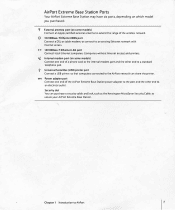
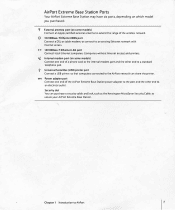
... network with Internet access. < > ... Power adapter port Connect one end of a phone cord to the internal modem port and the other end to an electrical outlet. AirPort Extreme Base Station Ports
Your AirPort Extreme Base Station may have six ports, depending on which model you purchased: V External antenna port (on some models)
Connect an Apple-certified external antenna to extend the range of...
Setup Guide - Page 6


... for a list of your wireless network by selecting the printer via an AirPort Extreme Base Station. Check the AirPort website at www.apple.com/ airport for setting up and managing the AirPort Extreme Base Station.
Use AirPort Admin Utility to it by connecting an Apple-certified external antenna to AirPort AirPort Admin Utility AirPort Admin Utility, located in the menu bar Use the...
Setup Guide - Page 7


... account, contact your Internet service provider (ISP) or go to the AppleCare Knowledge Base at www.apple.com/support The computer is already configured to access the Internet using a DSL or cable modem, an Ethernet network, or dialup modem. (The AirPort Setup Assistant transfers a copy of the AirPort software installed. Setting Up Your AirPort Extreme Base Station
2
Use the information in...
Setup Guide - Page 8


... may look similar, but they may damage the base station. As part of the setup process, the AirPort Setup Assistant transfers a copy of System Preferences) to the AirPort Extreme Base Station, so these settings must be accurate.
The AirPort Extreme Base Station turns on your computer by connecting to the AirPort Extreme Base Station power adapter port and an electrical outlet. The startup...
Setup Guide - Page 9


Chapter 2 Setting Up Your AirPort Extreme Base Station
The base station must be connected to both Ethernet ports (WAN -::: and LAN H).
Reset button
:.� Ethernet ... (WAN) port
Security slot
l' USB printer port
= Power adapter port
If you use the AirPort Extreme Base Station to provide Internet access to non-AirPort computers that are not otherwise connected to the ...
Setup Guide - Page 12


... with the cables passing behind it through the mounting bracket and then connect them to the base station.
In most cases, only two or three cables are used.
5 Carefully insert the bottom two prongs on the mounting bracket into the mounting bracket holes on the bottom of the base station.
14
Chapter 2 Setting Up Your AirPort Extreme Base Station
Setup Guide - Page 18


... is protected by either a main base station, a remote base station, or, if you need to know the AirPort ID of the base station next to other remote or relay base stations.
Chapter 3 Using Your AirPort Extreme Base Station All three base station configurations (main, remote and relay) can 't set up a Wireless Distribution System. To make them into a power supply. If you can also share...
Setup Guide - Page 23


... disconnecting an external antenna, you can attach an Apple-certified external antenna to extend your Apple-authorized dealer, Apple retail stores, or the Apple Store at www.apple.com/support
Chapter 3 Using Your AirPort Extreme Base Station You can find more information about AirPort in the following locations: • AirPort Help
Look in some models of the base station to some regions...
Setup Guide - Page 25


... Designs
The AirPort Extreme Base Station is an example of the network in the house, and your base station has an external antenna port, you connect or disconnect an external antenna, then plug it back in a home. Note: You must unplug the base station power adapter from the wall before you can attach an Apple-certified external antenna to the base station. The base station shares its...
Setup Guide - Page 26


The AirPort Extreme Base station is an example of an AirPort network in your office and you have a broadband DSL or cable modem connection to the Internet, and an existing Ethernet network, you are setting up an AirPort network in an office. Office Network
( ... : To the Internet
< > To Ethernet (LAN)
= Power adapter
Chapter 4 Basic Network Designs
29 The base station shares its...
Setup Guide - Page 27


... unplug the power adapter from the wall before you connect or disconnect an external antenna, and then plug it back in. The main base station also shares the Internet connection with the relay base station in the other wireless-equipped computers • An optional Apple-certified external antenna
The following items: • An AirPort Extreme Base Station or multiple base stations •...
Setup Guide - Page 29


...has an AirPort Card or an AirPort Extreme
Card installed.
If you recently installed the card, shut down your computer is in range of the card is connected securely).
Make sure that the AirPort antenna is securely connected to the base station's Ethernet LAN ( Troubleshooting
5
Use the information in this chapter if you are having trouble setting up an AirPort Base Station" option is...
Setup Guide - Page 32


... base station password returns to the factory settings: • Press and hold the reset button for the base station, including Access Control and RADIUS settings. This erases all the settings you have an invalid IP address.
To return the base station to public. Your AirPort Extreme Base Station may need to turn off Internet Sharing for your computer is set to use the AirPort Setup...
Setup Guide - Page 34


...reset.
The network and base station passwords are returned to their factory defaults. Contact your Apple-authorized service provider. The base station is unplugged or has failed.
The left LED flashing indicates AirPort wireless activity and the right LED flashing indicates Ethernet or modem activity.
38
Appendix AirPort Extreme Base Station Specifications Base Station LED Sequences The...
Apple M8799LL Reviews
Do you have an experience with the Apple M8799LL that you would like to share?
Earn 750 points for your review!
We have not received any reviews for Apple yet.
Earn 750 points for your review!
