Apple MB061B - MacBook - Core 2 Duo GHz Support and Manuals
Get Help and Manuals for this Apple item
This item is in your list!

View All Support Options Below
Free Apple MB061B manuals!
Problems with Apple MB061B?
Ask a Question
Free Apple MB061B manuals!
Problems with Apple MB061B?
Ask a Question
Popular Apple MB061B Manual Pages
User Guide - Page 6
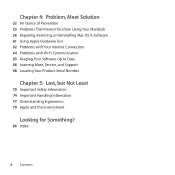
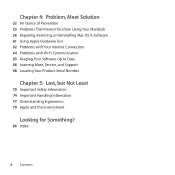
...
52 An Ounce of Prevention 53 Problems That Prevent You from Using Your MacBook 56 Repairing, Restoring, or Reinstalling Mac OS X Software 61 Using Apple Hardware Test 62 Problems with Your Internet Connection 64 Problems with Wi-Fi Communication 65 Keeping Your Software Up to Date 66 Learning More, Service, and Support 68 Locating Your Product Serial Number...
User Guide - Page 13


.... After you start up your MacBook, you 're migrating from www.apple.com/migrate-to-mac, and install it later using Migration Assistant, open Help Center and search for "Migration Assistant."
Step 4: Configure your MacBook, Setup Assistant starts. Chapter 1 Ready, Set Up, Go 13 You can do it on your MacBook with Setup Assistant. To migrate from a PC...
User Guide - Page 30


... traveling by an Apple Authorized Service Provider or an Apple Retail Store.
30 Chapter 2 Life with your MacBook is connected, the battery recharges whether the computer is off features such as Wi-Fi or Bluetooth® wireless technology and reducing screen brightness can check the amount of your system preferences are automatically set to optimize battery...
User Guide - Page 32
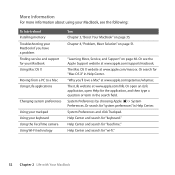
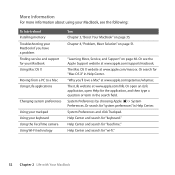
...information about Installing memory Troubleshooting your keyboard Using the FaceTime camera Using Wi-Fi technology
See Chapter 3, "Boost Your MacBook" on page 51. Or see the following:
To learn about using your MacBook, see the Apple Support website at www.apple.com/support/macbook. "Learning More, Service, and Support" on page 66. "Why you have a problem Finding service and support for...
User Guide - Page 33


... at www.apple.com/support/specs. The Apple Support website at www.apple.com/support/bluetooth. To learn about Using Bluetooth wireless technology
Caring for the battery Connecting a printer USB connections Connecting to the Internet Connecting an external display Burning a CD or DVD Specifications
Apple news Software downloads Instructions, technical support, and manuals for "display...
User Guide - Page 36


Consult the service and support information that you damage your equipment, such damage is not user-replaceable. If you think your computer for information about how to contact Apple for upgrading the hard drive and installing additional memory in your MacBook. This chapter provides information and instructions for service. The battery in your MacBook is not covered by the limited ...
User Guide - Page 54
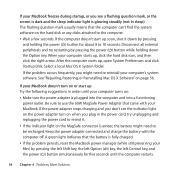
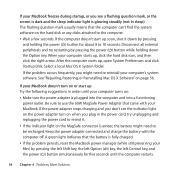
...don't see a flashing question mark, or the screen is dark and the sleep indicator light is plugged...the MagSafe connector is fully charged. ÂÂ If the problem persists, reset the MacBook power manager (while still preserving your files) by pressing
and holding... with the computer off. See "Repairing, Restoring, or Reinstalling Mac OS X Software" on or start up , open...
User Guide - Page 55
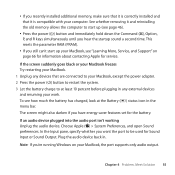
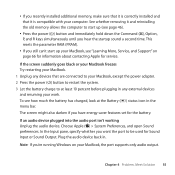
... any external devices and resuming your MacBook, the port supports only audio output.
See whether removing it is correctly installed and that are connected to at the Battery ( ) status icon in the menu bar.
Chapter 4 Problem, Meet Solution 55 To see "Learning More, Service, and Support" on your work. The screen might also darken if you want...
User Guide - Page 56
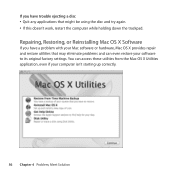
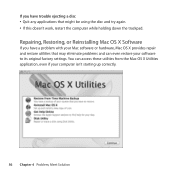
... have trouble ejecting a disc ÂÂ Quit any applications that may eliminate problems and can access these utilities from the Mac OS X Utilities application, even if your computer isn't starting up correctly.
56 Chapter 4 Problem, Meet Solution
Repairing, Restoring, or Reinstalling Mac OS X Software
If you have a problem with your software to its original factory settings...
User Guide - Page 57
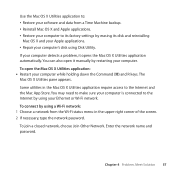
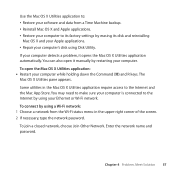
...-Fi network: 1 Choose a network from a Time Machine backup. ÂÂ Reinstall Mac OS X and Apple applications. ÂÂ Restore your computer to its factory settings by erasing its disk and reinstalling
Mac OS X and your Apple applications. ÂÂ Repair your computer's disk using your Ethernet or Wi-Fi network.
Use the Mac OS...
User Guide - Page 62
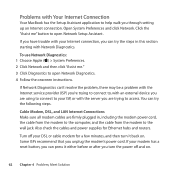
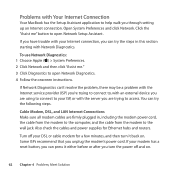
...on .
62 Chapter 4 Problem, Meet Solution
Some ISPs recommend that you through setting up an Internet connection. Click the "Assist me ." 3 Click Diagnostics to open Network Setup Assistant. Also check the ...to the wall jack. If you have trouble with your Internet connection, you can 't resolve the problem, there may be a problem with the Internet service provider (ISP) you're trying to...
User Guide - Page 64
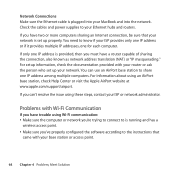
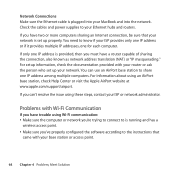
...
For setup information, check the documentation provided with your ISP or network administrator. Check the cables and power supplies to is running and has a
wireless access point. ÂÂ Make sure you must have trouble using an AirPort base station, check Help Center or visit the Apple AirPort website at www.apple.com/support/airport...
User Guide - Page 66
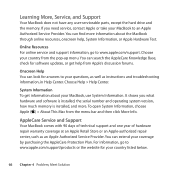
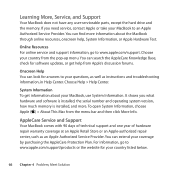
..., as well as an Apple Authorized Service Provider. You can find more . You can extend your MacBook, use System Information. AppleCare Service and Support
Your MacBook comes with 90 days of technical support and one year of hardware repair warranty coverage at an Apple Retail Store or an Apple-authorized repair center, such as instructions and troubleshooting information, in Help Center...
User Guide - Page 80
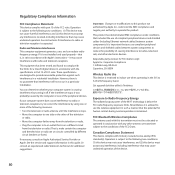
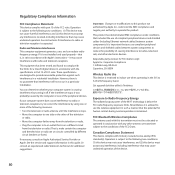
... with part 15 of FCC rules. Operation is , in Part 15 of the FCC rules. See the service and support information... to radios, television sets, and other antenna or transmitter subject to comply with this guide.
Nevertheless, it off... device in accordance with the specifications in strict accordance with Apple's instructions-it is not installed and used with the limits ...
User Guide - Page 88
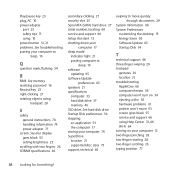
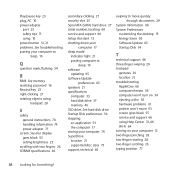
... screen goes black 55 service and support 66 using
trackpad 28
S
safety general instructions 70 handling information 74 power adapter 71
screen. See also display goes black 55 setting brightness 23
scrolling with two fingers 26 SDRAM specifications 46
secondary-clicking 27 security slot 25 Serial ATA (SATA) hard drive 37 serial number, locating 68 service and support 66 Setup...
Apple MB061B Reviews
Do you have an experience with the Apple MB061B that you would like to share?
Earn 750 points for your review!
We have not received any reviews for Apple yet.
Earn 750 points for your review!
