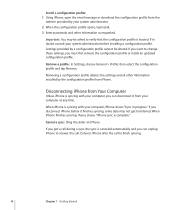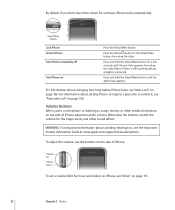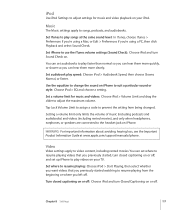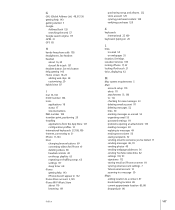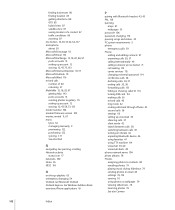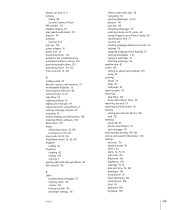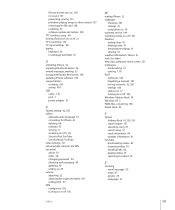Apple CNETiPhone3G16GBBlack - iPhone 3G 16GB Smartphone 16 GB Support and Manuals
Get Help and Manuals for this Apple item

View All Support Options Below
Free Apple CNETiPhone3G16GBBlack manuals!
Problems with Apple CNETiPhone3G16GBBlack?
Ask a Question
Free Apple CNETiPhone3G16GBBlack manuals!
Problems with Apple CNETiPhone3G16GBBlack?
Ask a Question
Most Recent Apple CNETiPhone3G16GBBlack Questions
Can't Update My Iphone My Settings Or Save Or Delete Anything
Json version false 2.0 for iPhone 4 s I've been havked
Json version false 2.0 for iPhone 4 s I've been havked
(Posted by Equaliza1 7 years ago)
How Do I Pair My Huawei M615 With My Girlfriends Iphone3 Via Bluetooth?
(Posted by Larrybonagofsky 11 years ago)
What Kind Of Iphone I Got?
I bougth an IPHONE 3G 8GB but the one that i got in the box read 16GB,so it is the same as the IPHON...
I bougth an IPHONE 3G 8GB but the one that i got in the box read 16GB,so it is the same as the IPHON...
(Posted by paulhammer2000 11 years ago)
I Click On My Facebook App And Nothing Loads I Have A Apple I Phone3 Won't Load
(Posted by Anonymous-47230 12 years ago)
Popular Apple CNETiPhone3G16GBBlack Manual Pages
Apple CNETiPhone3G16GBBlack Reviews
 Apple has a rating of 3.00 based upon 1 review.
Get much more information including the actual reviews and ratings that combined to make up the overall score listed above. Our reviewers
have graded the Apple CNETiPhone3G16GBBlack based upon the following criteria:
Apple has a rating of 3.00 based upon 1 review.
Get much more information including the actual reviews and ratings that combined to make up the overall score listed above. Our reviewers
have graded the Apple CNETiPhone3G16GBBlack based upon the following criteria:
- Durability [1 rating]
- Cost Effective [1 rating]
- Quality [1 rating]
- Operate as Advertised [1 rating]
- Customer Service [1 rating]