Apple MC072LL/A - iPod Nano 16 GB Orange NEWEST MODEL Support and Manuals
Get Help and Manuals for this Apple item
This item is in your list!

View All Support Options Below
Free Apple MC072LL/A manuals!
Problems with Apple MC072LL/A?
Ask a Question
Free Apple MC072LL/A manuals!
Problems with Apple MC072LL/A?
Ask a Question
Popular Apple MC072LL/A Manual Pages
User Guide - Page 3
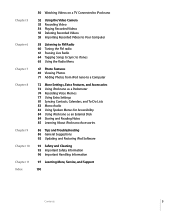
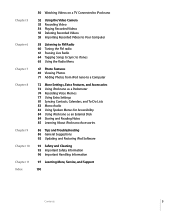
... Spoken Menus for Accessibility 84 Using iPod nano as an External Disk 84 Storing and Reading Notes 85 Learning About iPod nano Accessories
86 Tips and Troubleshooting 86 General Suggestions 92 Updating and Restoring iPod Software
93 Safety and Cleaning 93 Important Safety Information 96 Important Handling Information
97 Learning More, Service, and Support
100
Contents
3
User Guide - Page 22


...set up to 12 Genius Mixes, depending on Genius). Genius is a free service, but an iTunes Store...buy or rent them.
22
Chapter 2 Setting Up iPod nano
Purchase or Rent Videos and Download Video Podcasts from the iTunes Store
To purchase videos-movies, TV shows, and music videos-or rent movies online from the iTunes Store (part...can be added to iPod nano manually. Genius can create as many ...
User Guide - Page 24


... VoiceOver any onscreen instructions for iPod nano. Automatic syncing and VoiceOver are added to iPod nano from your computer, you connect iPod nano to your settings. See "Setting Up VoiceOver" on the
left side of the iTunes window.
2 Select your computer (after installing iTunes), iTunes opens automatically and the iPod nano Setup Assistant appears:
To...
User Guide - Page 30
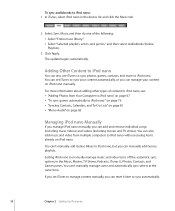
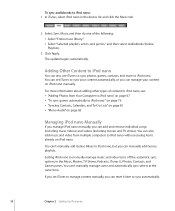
...manually manage some and automatically sync others at the same time.
The update begins automatically.
You can set iTunes to sync your content on iPod nano. If you set iTunes to manage content manually...more to iPod nano without erasing items already on iPod nano manually. You can also use iTunes to sync photos, games, contacts, and more information about adding other types of ...
User Guide - Page 50


...nano displays a message instructing you to connect to Ask or On. Watching Videos Downloaded from Apple, you set Video to display on a TV Video to display on page 48.
To set iPod nano to ... video podcast.
If you set TV Out to Ask, iPod nano gives you the option of your iPod nano. First you play a video. Set TV Screen to your local Apple Store.
Watching Videos on the region...
User Guide - Page 70


...
Slides to iPod nano play the video, press Play/Pause ('). If you view a slideshow of these instructions:
To set How long each slide is playing, and then resumes. If you have an optional AV cable from Apple, you can view the slideshow on iPod nano: m Select any full-screen
photo and press the...
User Guide - Page 74


...store voice memos on iPod nano and sync them with your friends, and more than two hours, iPod nano automatically starts a new voice memo to continue your recording.
74
Chapter 8 More Settings, Extra Features, and Accessories You can set up your Nike+ account. Recording Voice Memos
You can set... and then follow the onscreen instructions to set up to two hours long....apple.com/ ipodstore).
User Guide - Page 88
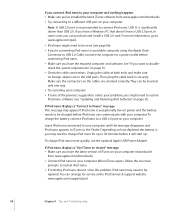
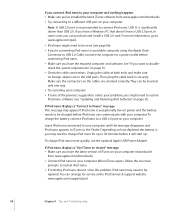
... previous suggestions solves your computer. Unplug the cable at the iPod Service & Support website: www.apple.com/support/ipod
88
Chapter 9 Tips and Troubleshooting To charge the battery, connect iPod nano to a USB 2.0 ... charged before it
from www.apple.com/downloads. Â Try connecting to a different USB port on your problems, you might need to be
repaired. Then plug the cable back...
User Guide - Page 93


...with an external heat source such as a result of the iPod nano User Guide and the latest safety information, visit support.apple.com/manuals/ipod. Handling iPod nano Do not drop, disassemble, open, crush, bend,... wet, unplug all safety information below and operating instructions before using iPod to liquids is not serviceable.
93 Do not attempt to dry thoroughly before cleaning, and allow ...
User Guide - Page 94
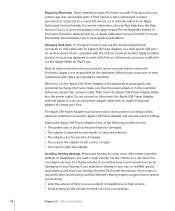
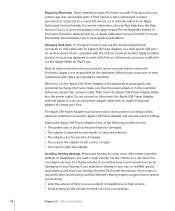
...-power USB port on another Apple branded product or accessory designed to an Apple Authorized Service Provider. Repairing iPod nano Never attempt to a safe level. For more information about batteries, go to block out noisy surroundings.
94
Chapter 10 Safety and Cleaning Read all safety instructions for iPod" logo. Unplug the Apple USB Power Adapter if any...
User Guide - Page 97
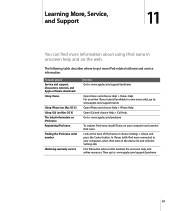
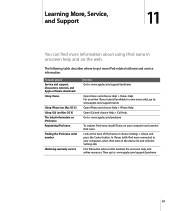
... can find more iPod-related software and service information.
Then go to : www.apple.com/support/ipodnano
97 To learn about using iPod nano in the device list and click the Settings tab. For an online iTunes tutorial (available in some areas only), go to : www.apple.com/support/itunes Open iPhoto and choose Help > iPhoto...
User Guide - Page 98
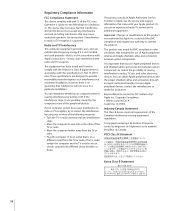
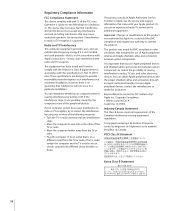
... turning it is not installed and used properly-that came with radio and TV reception. If it off. If your Apple product. Or, consult an experienced radio/TV technician for FCC matters only): Apple Inc.
However, there is suspected. See the service and support information that is, in strict accordance with Apple's instructions-it was tested for...
User Guide - Page 99
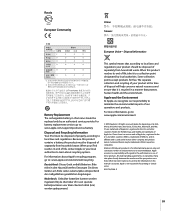
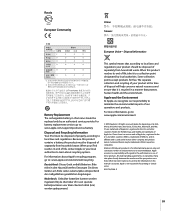
...manual is recycled in the U.S.
and its end of life, contact Apple...Store is for free.
All rights reserved. Other company and product names mentioned herein may be replaced only by local authorities. For battery replacement services go to : www.apple.com/environment
© 2009 Apple... about Apple's recycling program, go to : www.apple.com/support/ipod/service/battery
Disposal...
User Guide - Page 101


...update 13 ejecting first 14 instructions 15 troubleshooting 87 disk, using iPod as 55, 84
F
fast-forwarding a song or video 6 file formats, supported 89 finding your iPod serial number 8 fit video to screen 51 font size
setting 10
Index
full-resolution images 68
G
games 76 buying games...Updater application 92 iTunes ejecting iPod 15 getting help 97 setting... from iPod 71 problems connecting iPod 88 ...
User Guide - Page 103


..., setting 78 slideshows background music 70 random order 70 settings 70 viewing on iPod 70 software getting help 97 iPhoto 91 iPod Updater 92 updating 92 songs adding to -do lists 81 See also adding system requirements 91
T
tagging songs 64
103 See Center button serial number 8, 12 serial number, locating 97 service and support 97 sets...
Apple MC072LL/A Reviews
Do you have an experience with the Apple MC072LL/A that you would like to share?
Earn 750 points for your review!
We have not received any reviews for Apple yet.
Earn 750 points for your review!
