Apple MC027LL/A - iPod Nano 8 GB Support and Manuals
Get Help and Manuals for this Apple item
This item is in your list!
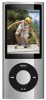
View All Support Options Below
Free Apple MC027LL/A manuals!
Problems with Apple MC027LL/A?
Ask a Question
Free Apple MC027LL/A manuals!
Problems with Apple MC027LL/A?
Ask a Question
Popular Apple MC027LL/A Manual Pages
User Guide - Page 2


... to iTunes 24 Adding Music, Videos, and Other Content to iPod nano 24 Connecting iPod nano to a Computer for the First Time 25 Syncing Music Automatically 27 Syncing Videos Automatically 28 Adding Podcasts to iPod nano 29 Adding iTunes U Content to iPod nano 29 Adding Audiobooks to iPod nano 30 Adding Other Content to iPod nano 30 Managing iPod nano Manually 32 Setting Up VoiceOver
33 Listening to...
User Guide - Page 12
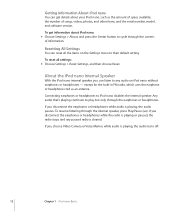
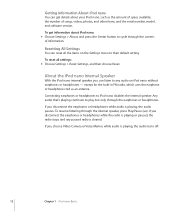
... any audio on the Settings menu to their default setting.
To get details about iPod nano: m Choose Settings > About, and press the Center button to cycle through the screens
of songs, videos, photos, and other items, and the serial number, model, and software version. Getting Information About iPod nano
You can get information about your iPod nano, such as an antenna...
User Guide - Page 14
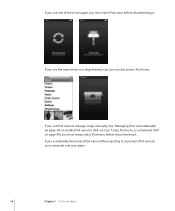
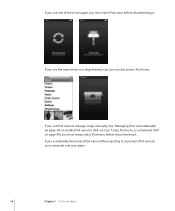
... you see one of these messages, you must eject iPod nano before disconnecting it:
If you see "Using iPod nano as an External Disk" on page 84), you must always eject iPod nano before disconnecting it , reconnect iPod nano to manage songs manually (see "Managing iPod nano Manually" on page 30) or enable iPod nano for disk use (see the main menu or a large...
User Guide - Page 19


If you don't already have iTunes installed on your iTunes library that creates playlists and mixes of your favorite songs (called playlists), sync them to iPod nano, and adjust iPod nano settings. iTunes also has a feature called Genius that go great together. You can sync Genius playlists that play your music, video, and other features. You can burn your own...
User Guide - Page 22


... and grouping it from your computer, see "Creating On-The-Go Playlists on iPod nano" on iPod nano when iPod nano isn't connected to import video into collections called Genius Mixes. To use it (if you don't have an account, you can set up to iPod nano manually. Genius playlists and Genius Mixes created in iTunes can be added to 12...
User Guide - Page 24


.... If you connect iPod nano to your computer, and then use the iPod nano Setup Assistant: 1 Enter a name for downloading and installing the VoiceOver Kit. For more information, see "Using VoiceOver in iPod nano, see "Setting Up VoiceOver" on page 32.
24
Chapter 2 Setting Up iPod nano Adding Music, Videos, and Other Content to iPod nano
After your music and video are imported and organized...
User Guide - Page 29
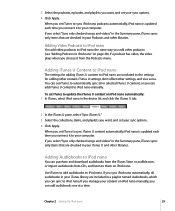
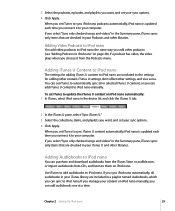
... iPod nano are unrelated to update the iTunes U content on page 28). You can set iTunes to the settings for adding other settings, and vice versa.
Chapter 2 Setting Up iPod nano
29
Adding Audiobooks to iPod nano
You can add iTunes U content to them on iPod nano manually, you connect it from the Podcasts menu.
Adding Video Podcasts to iPod nano
You add video podcasts to iPod...
User Guide - Page 30
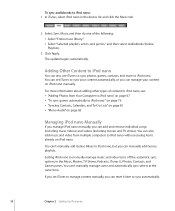
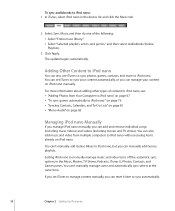
... Audio" on iPod nano manually.
Adding Other Content to iPod nano
You can also add music and video from Your Computer to iPod nano" on page 67 Â "To sync games automatically to iPod nano without erasing items already on iPod nano. For more to iPod nano, but you can 't manually manage some and automatically sync others at the same time. The update begins automatically.
You...
User Guide - Page 50


... AV Cable, or the Apple AV Connection Kit. You can also set video to display full screen or widescreen, and set TV Out to On, iPod nano displays videos only on a TV, then connect iPod nano to a TV, iPod nano displays a message instructing you set TV settings: m Choose Videos > Settings, and then follow the instructions below. If you try to play a video when iPod nano isn't connected to your...
User Guide - Page 66


... Australia Europe Japan
Radio frequency specifications 87.5-107.9 MHz / ± 200 kHz 87.5-108.0 MHz / ± 100 kHz 87.5-107.9 MHz / ± 200 kHz 87.5-108.0 MHz / ± 100 kHz 76.0-90.0 MHz / ± 100 kHz
66
Chapter 6 Listening to use iPod nano. About Radio Regions
iPod nano can be prosecuted. iPod nano comes with the increments...
User Guide - Page 70


...Features If you have an optional AV cable from Apple, you can view the slideshow on iPod nano: m Select any full-screen
photo and press the Center button. Only the songs that includes videos, the slideshow pauses when it reaches a video. Set Shuffle Photos to Ask or Off. Set...random order Slides to Ask, iPod nano gives you the option of these instructions:
To set TV Out to display with ...
User Guide - Page 93


... any food or liquid on again. Important Safety Information
WARNING: Failure to dry iPod nano with an external heat source such as a result of the iPod nano User Guide and the latest safety information, visit support.apple.com/manuals/ipod. Do not attempt to follow these safety instructions could result in rain, or near washbasins or other injury or damage. In...
User Guide - Page 99
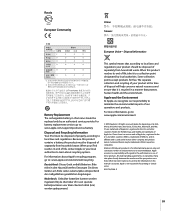
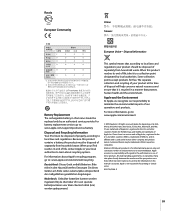
... manual is accurate. NIKE is for informational purposes only and constitutes neither an endorsement nor a recommendation. Because this product reaches its end of these products. Nederlands: Gebruikte batterijen kunnen worden ingeleverd bij de chemokar of Apple Inc., registered in the U.S. Apple, the Apple logo, iCal, iLife, iPhoto, iPod, iPod nano, iPod Socks, iTunes, Mac, Macintosh, and Mac...
User Guide - Page 101


... iPod nano 26
getting help 97 getting information about your iPod serial number 8
101 See photos disconnecting iPod about 13 during music update 13 ejecting first 14 instructions 15 troubleshooting 87 disk, using 5 converting unprotected WMA files 89 Cover Flow 37, 38 crossfading 47 customizing the Music menu 45
D
data files, storing on iPod 84 date and time
setting...
User Guide - Page 103


... 88 restoring iPod software 92 rewinding a song or video 6
S
Safely Remove Hardware icon 15 safety considerations
setting up iPod 93 saving On-The-Go playlists 42 screen brightness, setting 11 screen lock 79 scrolling quickly 11 scrubber bar 6 searching
iPod 44 Select button. See Center button serial number 8, 12 serial number, locating 97 service and support 97 sets of...
Apple MC027LL/A Reviews
Do you have an experience with the Apple MC027LL/A that you would like to share?
Earn 750 points for your review!
We have not received any reviews for Apple yet.
Earn 750 points for your review!
