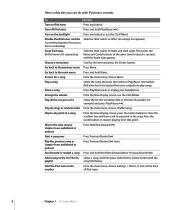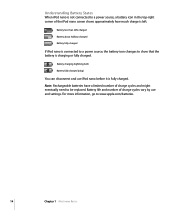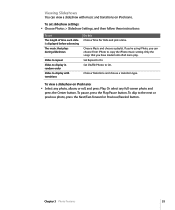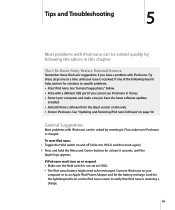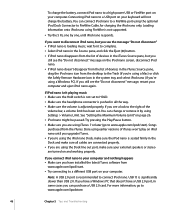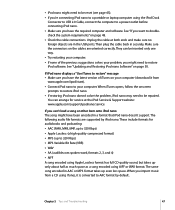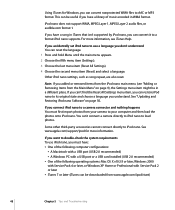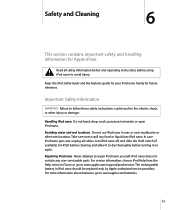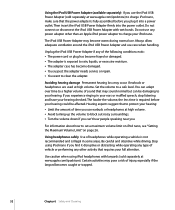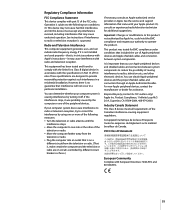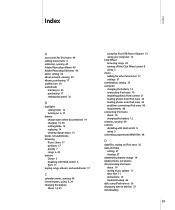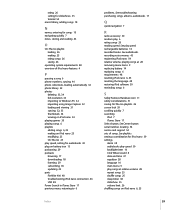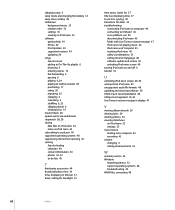Apple MA107LL - iPod Nano 4 GB Support and Manuals
Get Help and Manuals for this Apple item

View All Support Options Below
Free Apple MA107LL manuals!
Problems with Apple MA107LL?
Ask a Question
Free Apple MA107LL manuals!
Problems with Apple MA107LL?
Ask a Question
Most Recent Apple MA107LL Questions
How Do You Do A Master Reset?
Model Ma107ll
Ipod
(Posted by epebblesbambam 11 years ago)
First Generation Ipod And Itunes
After downloading the newest version of iTunes and restoring my first generation iPod I am not able ...
After downloading the newest version of iTunes and restoring my first generation iPod I am not able ...
(Posted by bobandpatt 11 years ago)
How Do I Download Music From Lap Top To I Pod
(Posted by lorenzoperez 12 years ago)
How To Store Songs In Ipod
(Posted by phanikumar071 13 years ago)
Popular Apple MA107LL Manual Pages
Apple MA107LL Reviews
We have not received any reviews for Apple yet.