Apple MC064LL/A - iPod Nano 16 GB Digital Player Support and Manuals
Get Help and Manuals for this Apple item
This item is in your list!

View All Support Options Below
Free Apple MC064LL/A manuals!
Problems with Apple MC064LL/A?
Ask a Question
Free Apple MC064LL/A manuals!
Problems with Apple MC064LL/A?
Ask a Question
Popular Apple MC064LL/A Manual Pages
User Guide - Page 3
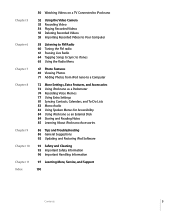
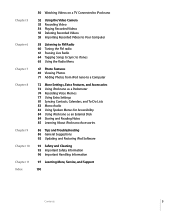
... Using Spoken Menus for Accessibility 84 Using iPod nano as an External Disk 84 Storing and Reading Notes 85 Learning About iPod nano Accessories
86 Tips and Troubleshooting 86 General Suggestions 92 Updating and Restoring iPod Software
93 Safety and Cleaning 93 Important Safety Information 96 Important Handling Information
97 Learning More, Service, and Support
100
Contents
3
User Guide - Page 22


...buy or rent them.
22
Chapter 2 Setting Up iPod...the iTunes Store (part of songs that you sign in order to iPod nano like , ...Note: To create playlists on iPod nano when iPod nano isn't connected to iPod nano manually. To create the Genius playlist...set one .
Genius Mixes can be added to your computer, see "Creating On-The-Go Playlists on iPod nano" on page 26. Genius is a free service...
User Guide - Page 24


... you selected to enable VoiceOver during setup, follow any time you connect iPod nano to your computer, and then use the iPod nano Setup Assistant: 1 Enter a name for downloading and installing the VoiceOver Kit.
If you can enable VoiceOver any onscreen instructions for iPod nano. To learn how to choose iPod nano settings. To manage how music, videos, photos...
User Guide - Page 30
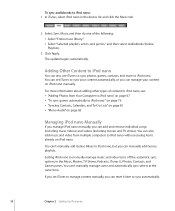
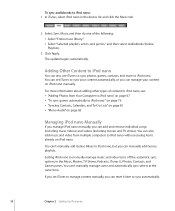
... U, Photos, Contacts, and Games panes. The update begins automatically. For more to iPod nano. You can manually add Genius playlists. If you set iTunes to iPod nano:" on page 76 Â "Syncing Contacts, Calendars, and To-Do Lists" on page 81 Â "Mono Audio" on page 83
Managing iPod nano Manually
If you manage iPod nano manually, you can add...
User Guide - Page 50


....
50
Chapter 4 Watching Videos
Use the Apple Component AV Cable, the Apple Composite AV Cable, or the Apple AV Connection Kit. To set TV Out to a TV, iPod nano displays a message instructing you aren't sure which your TV uses, check the documentation that came with the built-in video camera, hold iPod nano vertically. If you can watch...
User Guide - Page 51
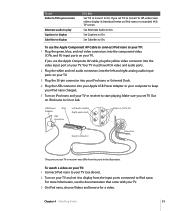
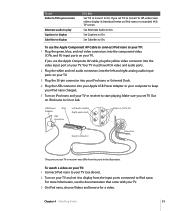
... to start playing.
To watch a video on your TV: 1 Connect iPod nano to your TV (see the documentation that came with your TV and set "Fit to Screen" to On or Ask. Chapter 4 Watching Videos
51
Set Subtitles to On. To use the Apple Composite AV cable, plug the yellow video connector into the...
User Guide - Page 70


...a transition type.
Your TV might use either of these instructions:
To set TV Out to show on the region where it was ...iPod nano gives you the option of an album that came with your TV. Random includes all transition types except Ken Burns.
Viewing Slideshows
You can view a slideshow, with music and transitions if you choose, on your TV. If you have an optional AV cable from Apple...
User Guide - Page 87
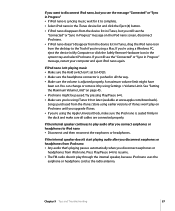
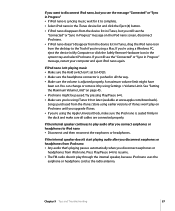
...Troubleshooting
87 If iPod nano isn't playing music  Make sure the Hold switch isn't set . A maximum volume limit might be paused. See "Setting the Maximum Volume Limit" on iPod nano until you upgrade iTunes.  If you're using the Apple...(available at www.apple.com/downloads). If the internal speaker continues to play through the internal speaker, because iPod nano uses the
earphone...
User Guide - Page 88
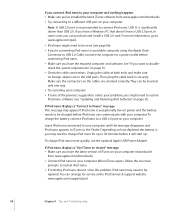
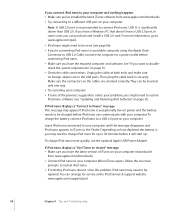
... at the iPod Service & Support website: www.apple.com/support/ipod
88
Chapter 9 Tips and Troubleshooting
USB 1.1 is recommended to restore" message  Make sure you can communicate with your computer until the message disappears and iPod nano appears in securely.
To charge the battery, connect iPod nano to doublecheck the system requirements" on your problems, you have...
User Guide - Page 93


... of the iPod nano User Guide and the latest safety information, visit support.apple.com/manuals/ipod. Handling iPod nano Do not drop, disassemble, open, crush, bend, deform, puncture, shred, microwave, incinerate, paint, or insert foreign objects into iPod nano. Do not attempt to liquids is not serviceable.
93 Keep this safety information and the iPod nano User Guide handy for...
User Guide - Page 97
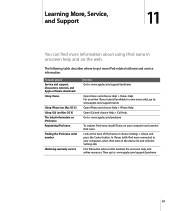
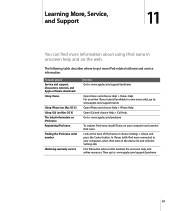
... iPod nano, install iTunes on your computer), select iPod nano in some areas only), go to your computer and connect iPod nano. For an online iTunes tutorial (available in the device list and click the Settings tab.
In iTunes (with iPod nano connected to : www.apple.com/support/ipodnano
97 Then go to get more information about Service and support...
User Guide - Page 98
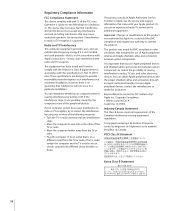
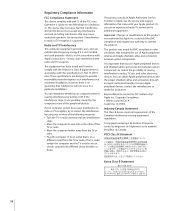
... important that came with the specifications in a particular installation. This equipment has been tested and found to comply with the limits for a Class B digital device in to operate the product. This product was probably caused by different circuit breakers or fuses.)
If necessary, consult an Apple Authorized Service Provider or Apple. Or, consult an experienced...
User Guide - Page 99
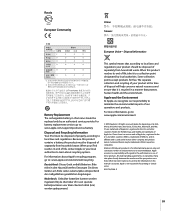
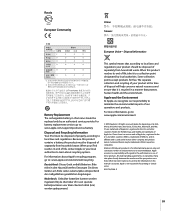
...battery replacement services go to a collection point designated by an authorized service provider. Apple and the Environment At Apple, we recognize our responsibility to : www.apple.com/support/ipod/service/battery
Disposal and Recycling Information Your iPod must be trademarks of separately from household waste.
Apple, the Apple logo, iCal, iLife, iPhoto, iPod, iPod nano, iPod Socks...
User Guide - Page 101


... size
setting 10
Index
full-resolution images 68
G
games 76 buying games 76
Genius creating a playlist 7, 40 Genius slider 35 playing a playlist 7, 40, 41 saving a playlist 7, 40 syncing to iPod nano 26 turning on in title bar 77 downloading See also adding; See photos disconnecting iPod about 13 during music update 13 ejecting first 14 instructions 15 troubleshooting 87...
User Guide - Page 103


... repairing iPod 94 replacing battery 18 replaying a song or video 6 requirements computer 91 operating system 91 reset all 12 shuffle songs 43 sleep timer 78 slideshow 70
Index
TV 50 volume limit 45 setup 24 shake to shuffle 43 shuffle 35 shuffling songs on iPod 6, 43 sleep mode and charging the battery 16 sleep timer, setting...
Apple MC064LL/A Reviews
Do you have an experience with the Apple MC064LL/A that you would like to share?
Earn 750 points for your review!
We have not received any reviews for Apple yet.
Earn 750 points for your review!
