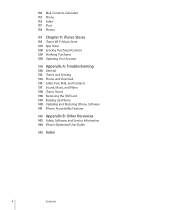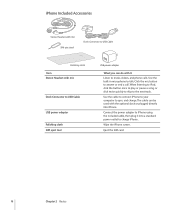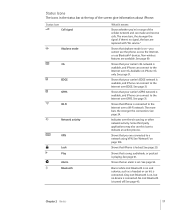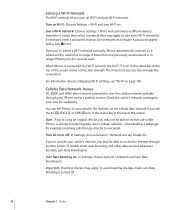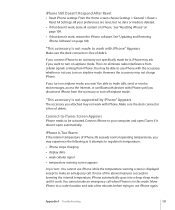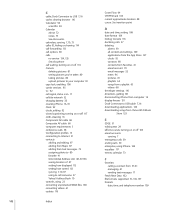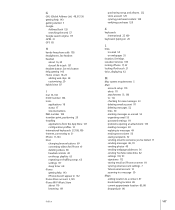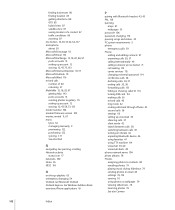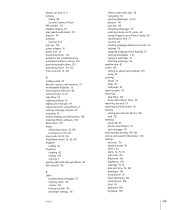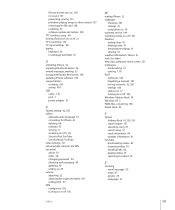Apple CNETiPhone3G16GBBlack Support Question
Find answers below for this question about Apple CNETiPhone3G16GBBlack - iPhone 3G 16GB Smartphone 16 GB.Need a Apple CNETiPhone3G16GBBlack manual? We have 1 online manual for this item!
Question posted by paulhammer2000 on December 13th, 2012
What Kind Of Iphone I Got?
I bougth an IPHONE 3G 8GB but the one that i got in the box read 16GB,so it is the same as the IPHONE 3g ?
Current Answers
Related Apple CNETiPhone3G16GBBlack Manual Pages
Similar Questions
Iphone 7 Vs Iphone 6: Is It Worth The Upgrade Yet?
iPhone 7 vs iPhone 6: Is it worth the upgrade yet?
iPhone 7 vs iPhone 6: Is it worth the upgrade yet?
(Posted by thaisdcc 7 years ago)
Can't Update My Iphone My Settings Or Save Or Delete Anything
Json version false 2.0 for iPhone 4 s I've been havked
Json version false 2.0 for iPhone 4 s I've been havked
(Posted by Equaliza1 7 years ago)
Iphone 3gs
I have purchased an Iphone 3gs and its locked.. Please tell me how can i unlock it?
I have purchased an Iphone 3gs and its locked.. Please tell me how can i unlock it?
(Posted by jackson111 10 years ago)
How Do I Pair My Huawei M615 With My Girlfriends Iphone3 Via Bluetooth?
(Posted by Larrybonagofsky 11 years ago)
I Have Iphone 4.i Just Want To Know Iphone 4 Can Connect To How Many Computers.
i just want to know that my iphone 4 can connect to how many computers.i heard that if i phone con...
i just want to know that my iphone 4 can connect to how many computers.i heard that if i phone con...
(Posted by nbismi 12 years ago)