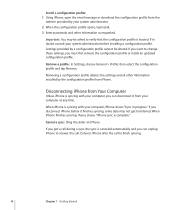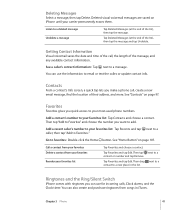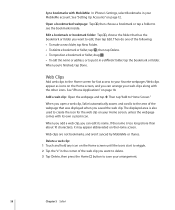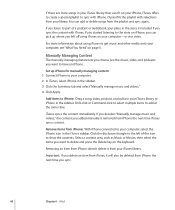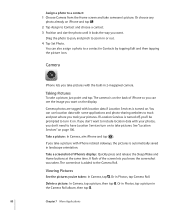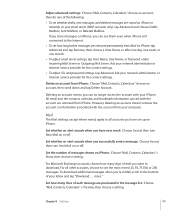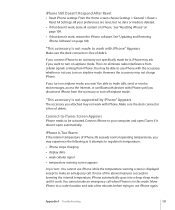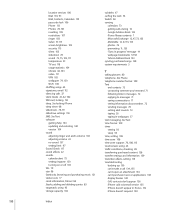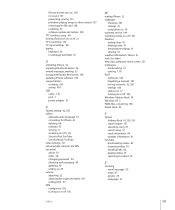Apple CNETiPhone3G16GBBlack Support Question
Find answers below for this question about Apple CNETiPhone3G16GBBlack - iPhone 3G 16GB Smartphone 16 GB.Need a Apple CNETiPhone3G16GBBlack manual? We have 1 online manual for this item!
Question posted by Equaliza1 on November 13th, 2016
Can't Update My Iphone My Settings Or Save Or Delete Anything
Current Answers
Answer #1: Posted by BusterDoogen on November 13th, 2016 11:32 AM
I hope this is helpful to you!
Please respond to my effort to provide you with the best possible solution by using the "Acceptable Solution" and/or the "Helpful" buttons when the answer has proven to be helpful. Please feel free to submit further info for your question, if a solution was not provided. I appreciate the opportunity to serve you!
Related Apple CNETiPhone3G16GBBlack Manual Pages
Similar Questions
I bougth an IPHONE 3G 8GB but the one that i got in the box read 16GB,so it is the same as the IPHON...
i just want to know that my iphone 4 can connect to how many computers.i heard that if i phone con...