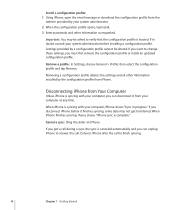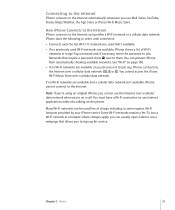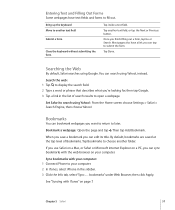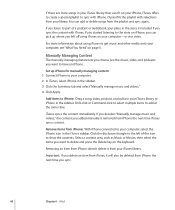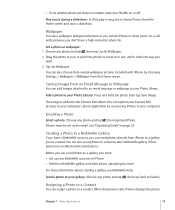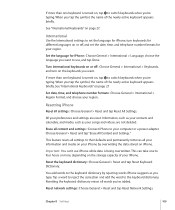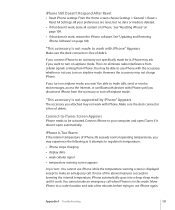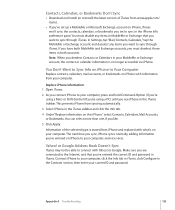Apple CNETiPhone3G16GBBlack Support Question
Find answers below for this question about Apple CNETiPhone3G16GBBlack - iPhone 3G 16GB Smartphone 16 GB.Need a Apple CNETiPhone3G16GBBlack manual? We have 1 online manual for this item!
Question posted by nbismi on October 10th, 2011
I Have Iphone 4.i Just Want To Know Iphone 4 Can Connect To How Many Computers.
i just want to know that my iphone 4 can connect to how many computers.i heard that if i phone connect to more than 5 computers then all data and other information will loose.is it right?then after 5th if we want connect other computer then how can we do that
Current Answers
Answer #1: Posted by pchelper on October 23rd, 2011 5:46 PM
The iPhone has been designed to only sync with 1 computer at a time. I suspect this policy is enforced to mitigate the sharing of copyrighted media (much like what you're doing!).
If you're sharing music for which you have a license, just burn it onto disk and copy it to your own iTunes library.
If you're sharing music for which you have a license, just burn it onto disk and copy it to your own iTunes library.
Related Apple CNETiPhone3G16GBBlack Manual Pages
Similar Questions
Can't Update My Iphone My Settings Or Save Or Delete Anything
Json version false 2.0 for iPhone 4 s I've been havked
Json version false 2.0 for iPhone 4 s I've been havked
(Posted by Equaliza1 7 years ago)
Iphone 3s Updating
I just want to update my OS on my Iphone 3gs. But i have checked with Apple customer service and the...
I just want to update my OS on my Iphone 3gs. But i have checked with Apple customer service and the...
(Posted by faizzydangar 10 years ago)
How Do I Pair My Huawei M615 With My Girlfriends Iphone3 Via Bluetooth?
(Posted by Larrybonagofsky 11 years ago)
What Kind Of Iphone I Got?
I bougth an IPHONE 3G 8GB but the one that i got in the box read 16GB,so it is the same as the IPHON...
I bougth an IPHONE 3G 8GB but the one that i got in the box read 16GB,so it is the same as the IPHON...
(Posted by paulhammer2000 11 years ago)
Attempting To Copy To The Disk 'owner's Iphone' Failed.
Hello, When attempting to sync my Apple MA712LL IPhone to my computer I get an error message that s...
Hello, When attempting to sync my Apple MA712LL IPhone to my computer I get an error message that s...
(Posted by christie 13 years ago)