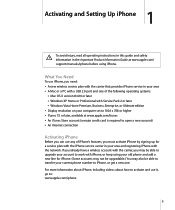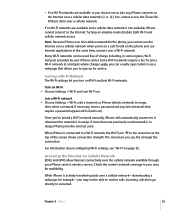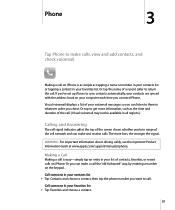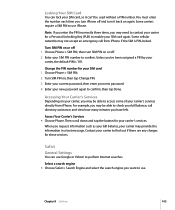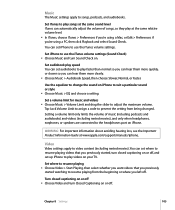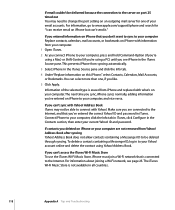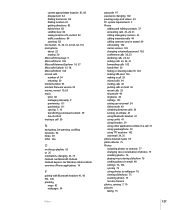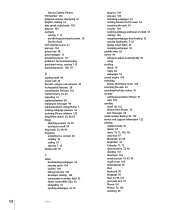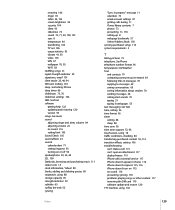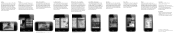Apple MB384LL - iPhone Smartphone 16 GB Support and Manuals
Get Help and Manuals for this Apple item

View All Support Options Below
Free Apple MB384LL manuals!
Problems with Apple MB384LL?
Ask a Question
Free Apple MB384LL manuals!
Problems with Apple MB384LL?
Ask a Question
Most Recent Apple MB384LL Questions
How To Transfer The Photos
(Posted by Niromarashly 4 months ago)
I Need Update My Phone
(Posted by shabu833 9 years ago)
On The Apple Mb384ll Is Camera? Because I Dont Know Turn On Camera.
(Posted by andreavolfova11 9 years ago)
How To Download I0s6
(Posted by mokrazyc 9 years ago)
Popular Apple MB384LL Manual Pages
Apple MB384LL Reviews
We have not received any reviews for Apple yet.