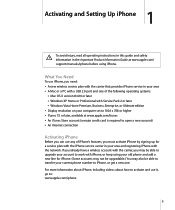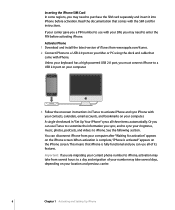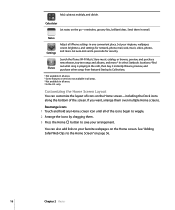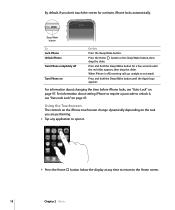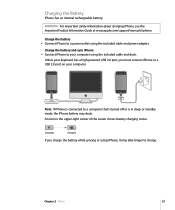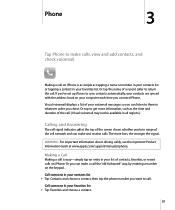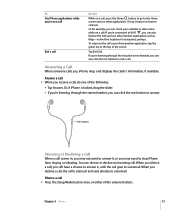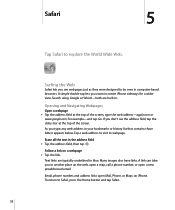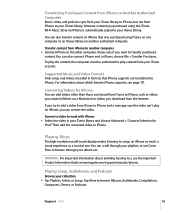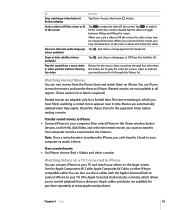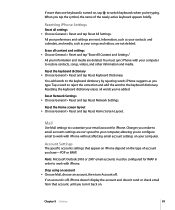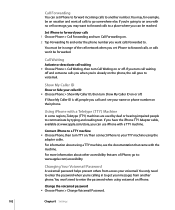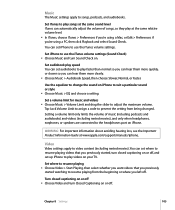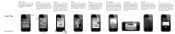Apple MB384LL Support Question
Find answers below for this question about Apple MB384LL - iPhone Smartphone 16 GB.Need a Apple MB384LL manual? We have 2 online manuals for this item!
Question posted by imtheking on February 26th, 2018
Apple Iphone 8 Plus
Apple Iphone 8 plus display price?
Current Answers
Related Apple MB384LL Manual Pages
Similar Questions
About Iphone 4
how i unlock my iphone 4 which one is uk o2 operator lock...without money,,,i want to free unlock it...
how i unlock my iphone 4 which one is uk o2 operator lock...without money,,,i want to free unlock it...
(Posted by mdabusayeed 10 years ago)
Can Old Iphone 4 Use Straight Talk
the iphone used to be on att network
the iphone used to be on att network
(Posted by stevewheeler77 11 years ago)
Iphone I0s6 Update
i tried to update my iphone and now it wont turn on register in itunes or charge, all it shows is ...
i tried to update my iphone and now it wont turn on register in itunes or charge, all it shows is ...
(Posted by rasmusrck 11 years ago)
How To Backup Iphone Contacts?
I have a very old iPhone 1G and would like to take its contacts and save them to my new computer. Pl...
I have a very old iPhone 1G and would like to take its contacts and save them to my new computer. Pl...
(Posted by mattkeiths 11 years ago)