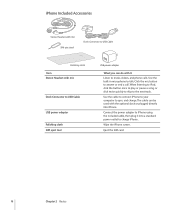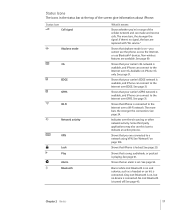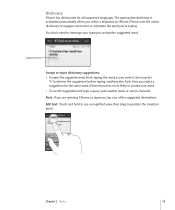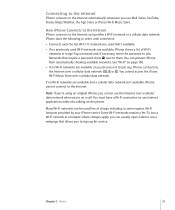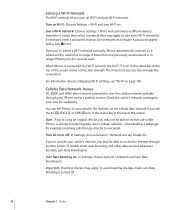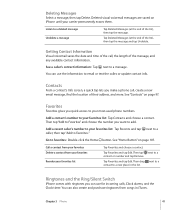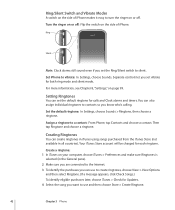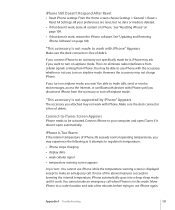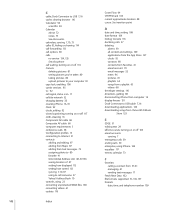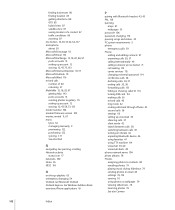Apple CNETiPhone3G16GBBlack Support Question
Find answers below for this question about Apple CNETiPhone3G16GBBlack - iPhone 3G 16GB Smartphone 16 GB.Need a Apple CNETiPhone3G16GBBlack manual? We have 1 online manual for this item!
Question posted by eosfla on June 5th, 2014
Notes Recovery
would like to recover deleted notes... is it possible
Current Answers
Related Apple CNETiPhone3G16GBBlack Manual Pages
Similar Questions
Can't Update My Iphone My Settings Or Save Or Delete Anything
Json version false 2.0 for iPhone 4 s I've been havked
Json version false 2.0 for iPhone 4 s I've been havked
(Posted by Equaliza1 7 years ago)
Iphone 3gs Battery Problem
I have a iphone and its connecting with 3G network consistently but the issue is that the battery ti...
I have a iphone and its connecting with 3G network consistently but the issue is that the battery ti...
(Posted by zeeshan768 10 years ago)
Iphone 3gs
I have purchased an Iphone 3gs and its locked.. Please tell me how can i unlock it?
I have purchased an Iphone 3gs and its locked.. Please tell me how can i unlock it?
(Posted by jackson111 10 years ago)
What Kind Of Iphone I Got?
I bougth an IPHONE 3G 8GB but the one that i got in the box read 16GB,so it is the same as the IPHON...
I bougth an IPHONE 3G 8GB but the one that i got in the box read 16GB,so it is the same as the IPHON...
(Posted by paulhammer2000 11 years ago)
I Have Iphone 4.i Just Want To Know Iphone 4 Can Connect To How Many Computers.
i just want to know that my iphone 4 can connect to how many computers.i heard that if i phone con...
i just want to know that my iphone 4 can connect to how many computers.i heard that if i phone con...
(Posted by nbismi 12 years ago)