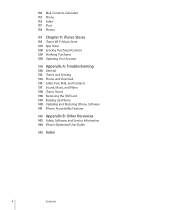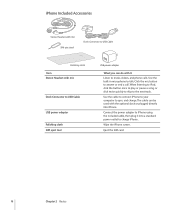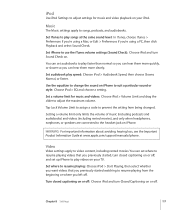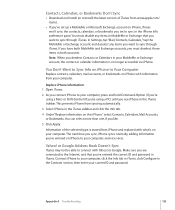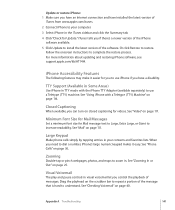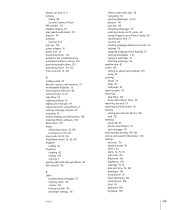Apple CNETiPhone3G16GBBlack Support Question
Find answers below for this question about Apple CNETiPhone3G16GBBlack - iPhone 3G 16GB Smartphone 16 GB.Need a Apple CNETiPhone3G16GBBlack manual? We have 1 online manual for this item!
Question posted by Anonymous-47230 on January 1st, 2012
I Click On My Facebook App And Nothing Loads I Have A Apple I Phone3 Won't Load
The person who posted this question about this Apple product did not include a detailed explanation. Please use the "Request More Information" button to the right if more details would help you to answer this question.
Current Answers
Answer #1: Posted by RufusGaming on March 1st, 2012 12:46 PM
If you have iPhone jailbroken my answer I think will work. You have to go to Cydia and add source http://fishbone.ge/ and then go to search and download Pushfix. This may work. If you want to jailbreak it google it and you have to choose one which will work witrh your OS. Hope this helped.
Related Apple CNETiPhone3G16GBBlack Manual Pages
Similar Questions
How To Reinstall App Store On Iphone Ma712ll
(Posted by sjhabialu 9 years ago)
My Iphone 4s Crashes With No Warning. It Still Has Battery, What's The Problem?
My iPhone 4S keeps crashing at random times. Happens with any battery percentage and I'm not sure wh...
My iPhone 4S keeps crashing at random times. Happens with any battery percentage and I'm not sure wh...
(Posted by Russellfox 11 years ago)
My Iphone 4s Keeps Crashing When I Still Have 3/4 Of Battery Left. What To Do?
I have had the continual problem of my iPhone 4S shutting down completely, when I still have 3/4 bat...
I have had the continual problem of my iPhone 4S shutting down completely, when I still have 3/4 bat...
(Posted by Anonymous-61405 11 years ago)
How Do I Re-download Apps To My Iphone4s. Backup From Icloud Didn't Work
(Posted by Mpkrp 12 years ago)