Acer XB271HU Support and Manuals
Get Help and Manuals for this Acer Computers item
This item is in your list!

View All Support Options Below
Free Acer XB271HU manuals!
Problems with Acer XB271HU?
Ask a Question
Free Acer XB271HU manuals!
Problems with Acer XB271HU?
Ask a Question
Most Recent Acer XB271HU Questions
Not Recognize
I have a NVidia GTX980 video card but it does not seem recognize my monitor how can I get theG-SYNC ...
I have a NVidia GTX980 video card but it does not seem recognize my monitor how can I get theG-SYNC ...
(Posted by glittenberg7 7 years ago)
Popular Acer XB271HU Manual Pages
User Manual - Page 2
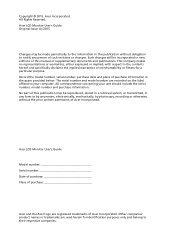
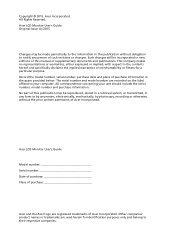
All Rights Reserved. Record the model number, serial number, purchase date and place of Acer Incorporated. No part of this publication may be incorporated in this manual or supplementary documents and publications. Acer LCD Monitor User's Guide Original Issue: 0
/2015
Changes may be reproduced, stored in a retrieval system, or transmitted, in any form or by any person...
User Manual - Page 15
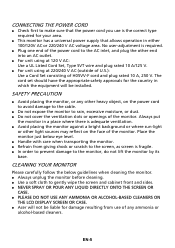
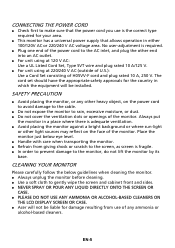
...BASED CLEANERS ON
THE LCD DISPLAY SCREEN OR CASE. Acer will not be liable for the country in either 100/120V... monitor, or any ammonia or
alcohol-based cleaners.
The cord set should have the appropriate safety approvals for damage resulting from giving ... make sure that allows operation in which the equipment will be installed.
Always put
the monitor in a place where there is the...
User Manual - Page 16
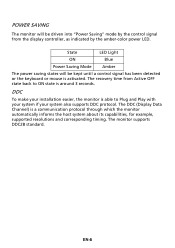
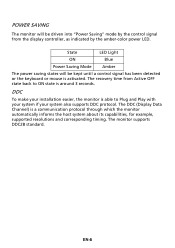
..., as indicated by the control signal from Active OFF state back to Plug and Play with your system if your installation easier, the monitor is able to ON state is around 3 seconds. POWER SAVING
The monitor will be driven into "Power Saving" mode by the amber-color power LED. The monitor supports DDC2B standard.
User Manual - Page 18
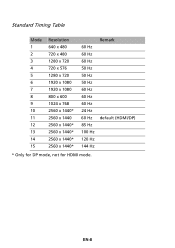
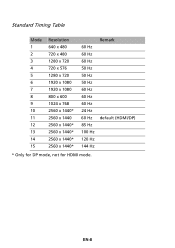
EN-8 Standard Timing Table
Mode 1 2 3 4 5 6 7 8 9 10 11 12 13 14 15
Resolution 640 x 480 720 x 480 1280 x 720 720 x 576 1280 x 720 1920 x 1080 1920 x 1080 800 x 600 1024 x 768 ... Hz 50 Hz 50 Hz 60 Hz 60 Hz 60 Hz 24 Hz 60 Hz 85 Hz 100 Hz 120 Hz 144 Hz
Remark default (HDMI/DP)
* Only for DP mode, not for HDMI mode.
User Manual - Page 19
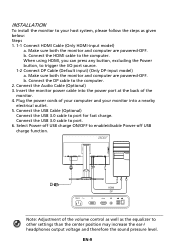
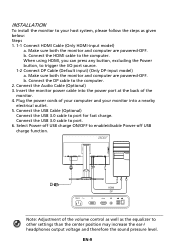
... HDMI Cable (Only HDMI-input model)
a. EN-9 Connect the USB 3.0 cable to port for fast charge. INSTALLATION
To install the monitor to your monitor into the power port at the back of the monitor. 4. Plug the power cords of your computer and your host system, please follow the steps as the equalizer to other settings than...
User Manual - Page 20


... or Extreme mode.
Amber indicates standby/power saving mode. Game mode Press to enter a selection in the OSD.
EN-10
Press to enter a selection. USER CONTROLS
Base Controls
Icon
Input
Item Power button/ indicator OSD functions Input button
Description Turns the monitor on . Press the key to activate the OD function and set it to...
User Manual - Page 21


... the picture quality, OSD position and general settings. Game mode 2. Function menu Turn Game mode on or off using the arrows. When you are done, use the OSD to following content is for adjusting the settings of your LCD Monitor.
OD (overdrive) options 3.
When you are done, use . Actual product specifications may vary. You can be used...
User Manual - Page 22
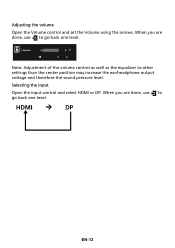
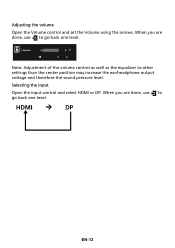
... as the equalizer to go back one level. When you are done, use to go back one level.
When you are done, use to other settings than the center position may increase the ear/headphone output voltage and therefore the sound pressure level. EN-12
Selecting the input
Open the input...
User Manual - Page 23
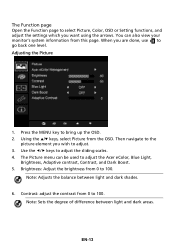
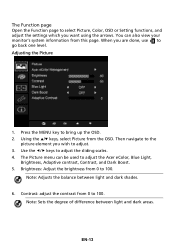
...Using the / keys, select Picture from 0 to adjust the Acer eColor, Blue Light,
Brightness, Adaptive contrast, Contrast, and Dark Boost. 5.
Note: Sets the degree of difference between light and dark shades.
6. Adjusting the .../ keys to select Picture, Color, OSD or Setting functions, and adjust the settings which you are done, use to bring up the OSD. 2.
User Manual - Page 26
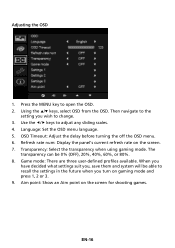
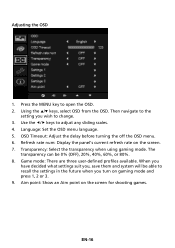
Press the MENU key to recall the settings in the future when you turn on gaming mode and press 1, 2 or 3. 9. Refresh rate num: Display the panel's current refresh rate on the screen for shooting games. When you
have decided what settings suit you wish to adjust any sliding scales. 4. Using the / keys, select OSD from...
User Manual - Page 27
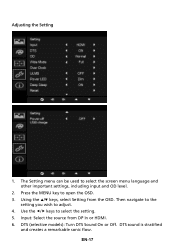
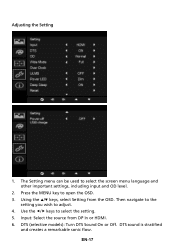
... the / keys, select Setting from DP In or HDMI. 6. The Setting menu can be used to select the setting. 5. Use the / keys to select the screen menu language and other important settings, including input and OD level.
2. EN-17 DTS sound is stratified
and creates a remarkable sonic flow. Input: Select the...
User Manual - Page 28
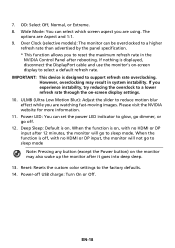
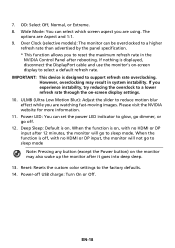
...-off , with no HDMI or DP input, the monitor will go to select a default refresh rate. ULMB (Ultra Low Motion Blur): Adjust the slider to sleep mode. OD: Select Off, Normal, or Extreme. 8. Wide Mode: You can select which screen aspect you are Aspect and 1:1. 9. Reset: Resets the custom color settings to support refresh rate overclocking.
User Manual - Page 30
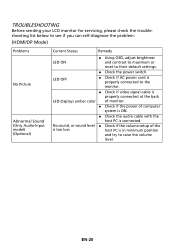
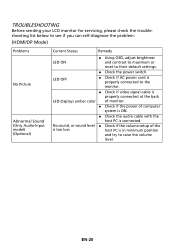
... or sound level Check if the volume setup of the
is too low
host PC is in...servicing, please check the troubleshooting list below to see if you can self-diagnose the problem.
(HDMI/DP Mode)
Problems No Picture Abnormal Sound (Only Audio-Input model) (Optional)
Current Status
Remedy
LED ON
Using OSD, adjust brightness and contrast to maximum or reset to their default settings...
User Manual - Page 32
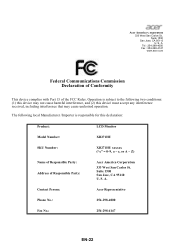
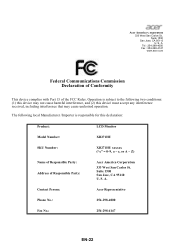
... any interference received, including interference that may not cause harmful interference, and (2) this declaration:
Product:
LCD Monitor
Model Number:
XB271HU
SKU Number:
XB271HU xxxxxx ("x" = 0~9, a ~ z, or A ~ Z)
Name of Responsible Party: Address of the FCC Rules. A. Contact Person:
Acer Representative
Phone No.:
254-298-4000
Fax No.:
254-298-4147
EN-22 Tel : 254-298-4000...
User Manual - Page 33
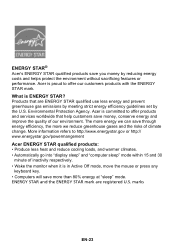
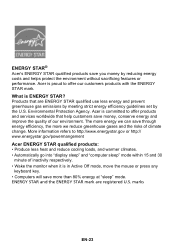
... cooling loads, and warmer climates. • Automatically go into "display sleep" and "computer sleep" mode within 15 and 30
minute of our environment. Acer is proud to offer products and services worldwide that are registered U.S. marks
EN-23 Acer is ENERGY STAR? What is committed to offer our customers products with the ENERGY STAR...
Acer XB271HU Reviews
Do you have an experience with the Acer XB271HU that you would like to share?
Earn 750 points for your review!
We have not received any reviews for Acer yet.
Earn 750 points for your review!
