Acer R251 Support and Manuals
Popular Acer R251 Manual Pages
User Manual - Page 2
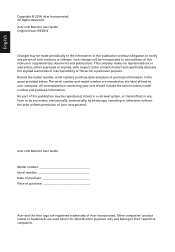
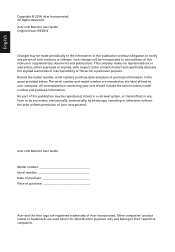
... the space provided below. Acer LCD Monitor User Guide
Model number Serial number Date of purchase Place of purchase
Acer and the Acer logo are used herein for a particular purpose.
Acer LCD Monitor User Guide Original Issue: 09/2014
Changes may be made periodically to the information in any form or by any person of Acer Incorporated. No part of this publication may...
User Manual - Page 3
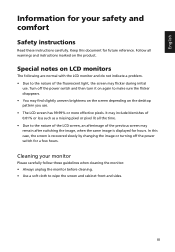
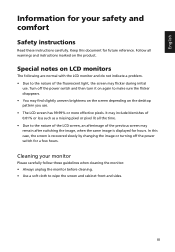
... light, the screen may include blemishes of the previous screen may find slightly uneven brightness on the screen depending on LCD monitors
The following are normal with the LCD monitor and do not indicate a problem. • Due to wipe the screen and cabinet front and sides. Special notes on the desktop pattern you use . English...
User Manual - Page 9
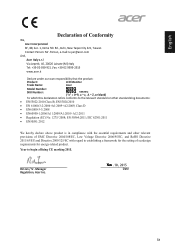
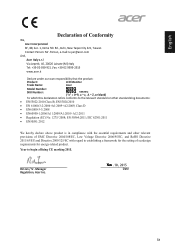
...; Regulation (EC) No. 1275/ 2008; Year to establishing a framework for the setting of Conformity
We, Acer Incorporated 8F, 88, Sec. 1, Xintai 5th Rd., Xizhi, New Taipei City 221, ...Tel: +39-02-939-921 ,Fax: +39-02 9399-2913 www.acer.it
Declare under our own responsibility that the product:
Product:
LCD Monitor
Trade Name:
Acer
Model Number:
SKU Number:
xxxxxx;
("x" = 0~9, a ~ z, A ~...
User Manual - Page 10
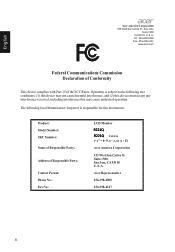
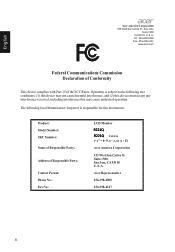
...
Suite 1500 CA 95110, U. Tel : 254-298-4000 Fax : 254-298-4147
www.acer.com
Federal Communications Commission Declaration of Conformity
This device complies with Part 15 of Responsible Party:
Contact Person: Phone No.: Fax No.:
LCD Monitor
xxxxxx ("x" = 0~9, a ~ z, or A ~ Z) Acer America Corporation
333 West San Carlos St. S.
Operation is subject to the following local...
User Manual - Page 11
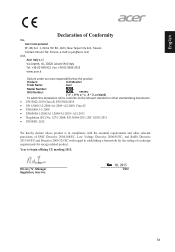
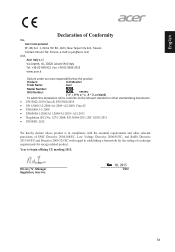
...Regulation, Acer Inc. Nov Date
ix IEC 62301:2011
EN50581:2012
We hereby declare above product is in compliance with regard to establishing a framework for the setting of ...Tel: +39-02-939-921 ,Fax: +39-02 9399-2913 www.acer.it
Declare under our own responsibility that the product:
Product:
LCD Monitor
Trade Name:
Acer
Model Number:
SKU Number:
xxxxxx;
("x" = 0~9, a ~ z, A ~ ...
User Manual - Page 12
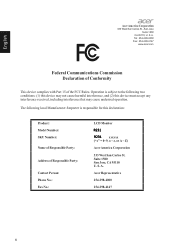
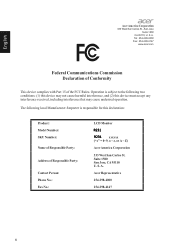
... interference that may not cause harmful interference, and (2) this declaration:
Product: Model Number: SKU Number: Name of Responsible Party:
Address of the FCC Rules....www.acer.com
Federal Communications Commission Declaration of Conformity
This device complies with Part 15 of Responsible Party:
Contact Person: Phone No.: Fax No.:
LCD Monitor
xxxxxx ("x" = 0~9, a ~ z, or A ~ Z) Acer America...
User Manual - Page 13
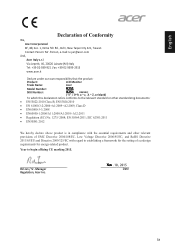
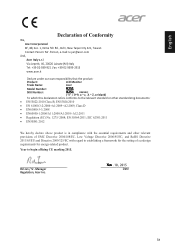
...EN55022:2010 Class B; RU Jan / Sr. Manager Regulation, Acer Inc.
Year to establishing a framework for the setting of EMC Directive 2004/108/EC, Low Voltage Directive 2006/...Italy Tel: +39-02-939-921 ,Fax: +39-02 9399-2913 www.acer.it
Declare under our own responsibility that the product:
Product:
LCD Monitor
Trade Name:
Acer
Model Number:
SKU Number:
xxxxxx;
("x" = 0~9, a ~ z, A ~ ...
User Manual - Page 14
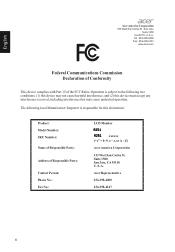
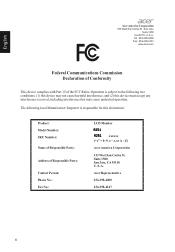
... (2) this declaration:
Product: Model Number: SKU Number: Name of Responsible Party:
Address of the FCC Rules. S. Tel : 254-298-4000 Fax : 254-298-4147
www.acer.com
Federal Communications Commission Declaration of Conformity
This device complies with Part 15 of Responsible Party:
Contact Person: Phone No.: Fax No.:
LCD Monitor
xxxxxx ("x" = 0~9, a ~ z, or A ~ Z) Acer America Corporation
333...
User Manual - Page 15


... your safety and comfort iii
Safety instructions
iii
Special notes on LCD monitors
iii
Cleaning your monitor
iii
Accessibility
iv
Safe listening
iv
Warnings
iv
Using electrical power
iv
Product servicing
v
Potentially explosive environments
vi
Additional safety information
vi
IT Equipment Recycling Information
vi
Disposal instructions
vi
LCD pixel statement
vii
Tips and...
User Manual - Page 17
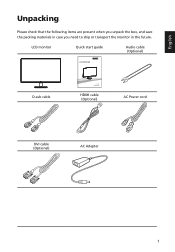
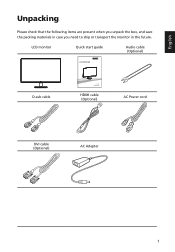
LCD monitor
Quick start guide
Audio cable (Optional)
D-sub cable
HDMI cable (Optional)
AC Power cord
DVI cable (Optional)
AC Adapter
1 English
Unpacking
Please check that the following items are present when you unpack the box, and save the packing materials in case you need to ship or transport the monitor in the future.
User Manual - Page 24
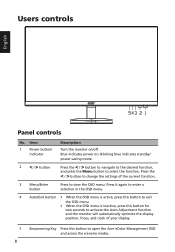
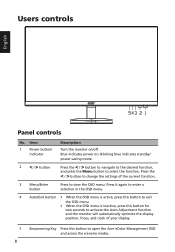
...Blue indicates power on /off. Press the
< / > button to change the settings of your display.
5 Empowering Key Press this button to view the OSD menu... to activate the Auto Adjustment function and the monitor will automatically optimize the display position, focus, and clock of the current function.
3 Menu/Enter button
Press to open the Acer eColor Management OSD and access the scenario modes....
User Manual - Page 25
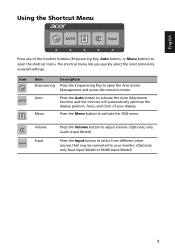
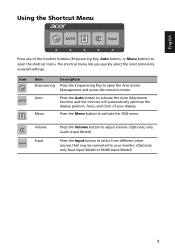
...to open the Acer eColor Management and access the scenario modes.
Volume
Input
Input
Press the Volume button to adjust volume. (Optional, only Audio-Input Model)
Press the Input...settings. Icon
AUTO
Item Empowering
Description
Press the Empowering Key to open the shortcut menu.
English
Using the Shortcut Menu
AUTO
Input
Press any of your monitor. (Optional, only Dual-Input Model...
User Manual - Page 27
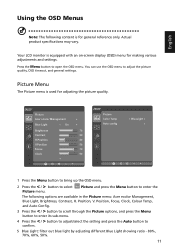
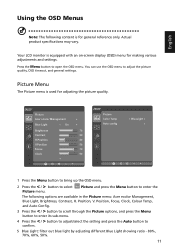
...with an on-screen display (OSD) menu for making various adjustments and settings.
Press the Menu button to
confirm.
5 Blue Light: filter out...setting and press the Auto button to open the OSD menu. Your LCD monitor is used for general reference only. Actual product specifications may vary.
English
Using the OSD Menus
Note: The following options are available in the Picture menu: Acer...
User Manual - Page 30
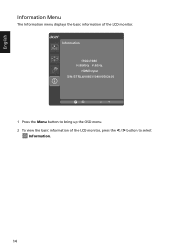
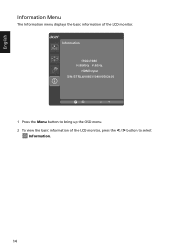
Information H:68KHz V:60Hz HDMI Input S/N: ETRLA00803104000502400
1 Press the Menu button to bring up the OSD menu.
2 To view the basic information of the LCD monitor. English
Information Menu
The Information menu displays the basic information of the LCD monitor, press the < / > button to select
Information.
14
User Manual - Page 31
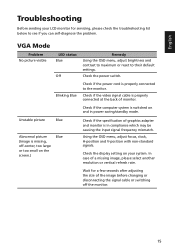
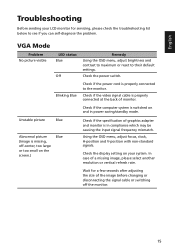
Unstable picture
Blue
Abnormal picture (Image is properly connected to their default settings.
Wait for servicing, please check the troubleshooting list below to see if you can self-diagnose the problem. Check the power switch.
Check the display setting on your LCD monitor for a few seconds after adjusting the size of the image before changing or disconnecting the...
Acer R251 Reviews
Do you have an experience with the Acer R251 that you would like to share?
Earn 750 points for your review!
We have not received any reviews for Acer yet.
Earn 750 points for your review!

