Acer AL2051 Support and Manuals
Popular Acer AL2051 Manual Pages
AL2051 User's Guide EN - Page 2


... or an experienced radio/TV technician for a Class B digital device, pursuant to this manual thoroughly.
NOTICE:
1.
Dangerously high voltages are designed to
which can radiate radio frequency energy, and if not installed and used in accordance with the instructions, may cause harmful interference to correct the interference by turning the equipment off and...
AL2051 User's Guide EN - Page 3
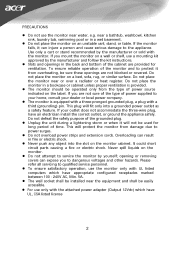
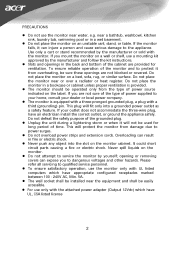
... liquids on the monitor cabinet. It could short circuit parts causing a fire or electric shock.
If you to your home, consult your outlet does not accommodate the three-wire plug, have an electrician install the correct outlet, or ground the appliance safely. PRECAUTIONS
z Do not use only with the attached power adapter (Output 12Vdc) which...
AL2051 User's Guide EN - Page 4
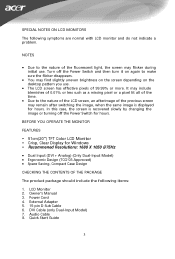
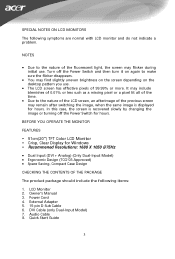
LCD Monitor 2. Power Cord 4. Quick Start Guide
3 In this case, the screen is displayed for hours. External Adapter 5. 15-pin D-Sub Cable 6. SPECIAL NOTES ON LCD MONITORS
The following items:
1. BEFORE YOU OPERATE THE MONITOR
FEATURES
• 51cm(20") TFT Color LCD Monitor • Crisp, Clear Display for hours. Owner's Manual 3. Turn off the Power Switch and then turn it on the
...
AL2051 User's Guide EN - Page 5
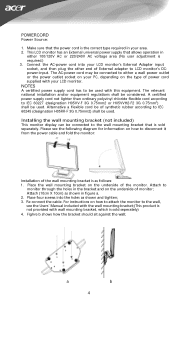
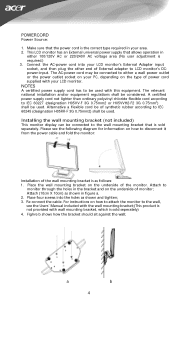
... supplied with this equipment.
Alternative a flexible cord be used . For instructions on the underside of synthetic rubber according to LCD monitor's DCpower-input.
Connect the AC-power cord into the holes as shown and tighten; 3. Installing the wall mounting bracket (not included)
This monitor display can be connected to IEC 60227 (designation H05VV-F 3G 0.75mm2 or...
AL2051 User's Guide EN - Page 6
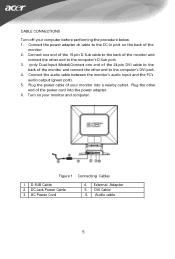
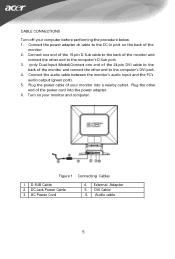
...
connect the other end to the computer's D-Sub port. 3. (only Dual-Input Model)Connect one end of the 24-pin DVI cable to the
back of the monitor and connect the other
end of the
monitor. 2.
DC-Jack Power Cable 3. Connect the power adapter dc cable to the computer's DVI port. 4. Audio cable
5 Connect the audio...
AL2051W Service Guide - Page 3


... used in any form or by Acer Incorporated. Gives bits and pieces of their purchase, the buyer (and not Acer Incorporated, its distributor, or its dealer) assumes the entire cost of all necessary servicing, repair, and any incidental or consequential damages resulting from doing or not doing specific actions. Any Acer Incorporated software described in the...
AL2051W Service Guide - Page 4
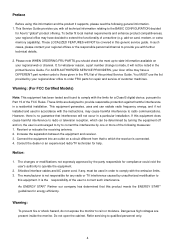
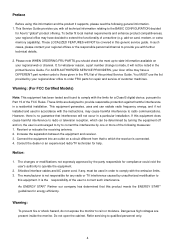
... with the instructions, may cause harmful interference to which can radiate radio frequency energy, and if not installed and used in order to order FRU parts for repair and service of customer machines. The manufacturer is encouraged to try to provide reasonable protection against harmful interference in a residential installation. Do not open the cabinet. This Service Guide provides...
AL2051W Service Guide - Page 5


... to qualified service personnel To ensure satisfactory operation, use only with the attached power adapter (Output 12Vdc), which have an electrician install the correct outlet, or use the monitor near the equipment... electric shock. If you mount the monitor on the monitor.
Special Notes On LCD Monitors
The following symptoms are not sure of the type of the grounded plug. near or over...
AL2051W Service Guide - Page 6
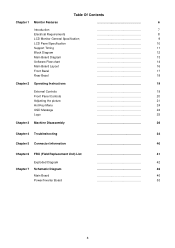
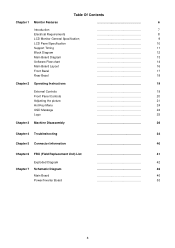
... Monitor General Specification LCD Panel Specification Support Timing Block Diagram Main Board Diagram Software Flow chart Main Board Layout Front Bezel Rear Bezel
7
8
9
10
11
12
13
14
16
17
18
Chapter 2 Operating Instructions
19
External Controls Front Panel Controls Adjusting the picture Hot-Key Menu OSD Message Logo
19
20...
AL2051W Service Guide - Page 7
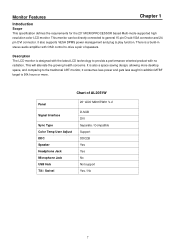
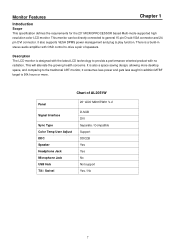
... Multi-mode supported high resolution color LCD monitor. Description The LCD monitor is 50k hours or more desktop space, and comparing to the traditional CRT monitor, it consumes less power and gets less weight in stereo audio amplifier with no radiation. Chart of speakers. This monitor can be directly connected to drive a pair of AL2051W
Panel
Signal Interface
Sync Type Color Temp...
AL2051W Service Guide - Page 12
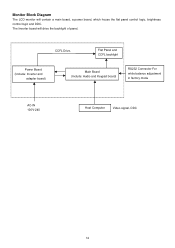
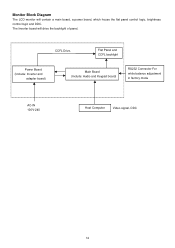
... Board (Include: Inverter and
adapter board)
Main Board (Include: Audio and Keypad board)
RS232 Connector For white balance adjustment in factory mode
AC-IN 100V-240
Host Computer
Video signal, DDC
12 The Inverter board will contain a main board, a power board, which house the flat panel control logic, brightness control logic and DDC. CCFL Drive.
Monitor Block Diagram
The LCD monitor...
AL2051W Service Guide - Page 24


... Analog-Only Model: When the video cable is no active signal input, will show this message, then enter power saving.
24 Hot-Key Menu
a. The Description For Hot-Key Function
Item
Operation
Icon
Description
When the OSD is out of Audio adjustment. Input Not Supported
When the Hsync Frequency, Vsync Frequency or Resolution is...
AL2051W Service Guide - Page 34
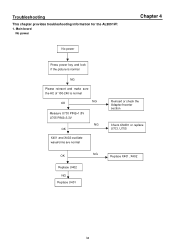
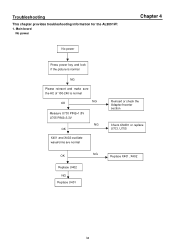
... troubleshooting information for the AL2051W: 1. Main board
No power
Chapter 4
No power
Press power key and look if the picture is normal
NG
Please reinsert and make sure the AC of 100-240 is normal
OK
NG
Measure U703 PIN2=1.8V U705 PIN2=3.3V
NG OK
X401 and X402 oscillate waveforms are normal
OK
NG
Replace U402 NG
Replace...
AL2051W Service Guide - Page 41
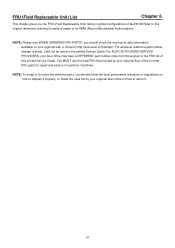
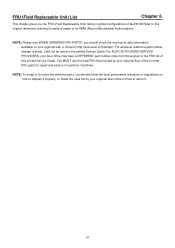
... ACER AUTHORIZED SERVICE PROVIDERS, your regional Acer office to this printed Service Guide. For whatever reasons a part number change is made, it properly, or follow the rules set by your Acer office may have a DIFFERENT part number code from those given in the FRU list of this chapter whenever ordering for parts to repair or for repair and service of AL2051W.Refer to order FRU parts...
AL2051W Service Guide - Page 46
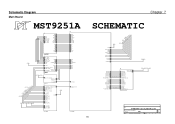
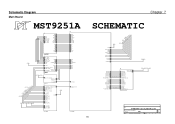
... +2.5V_DMQ+2.5V_DMC
46
Title
715G1765-1 for AL2051W (acer)
Size Document Number
Rev
B
TOP
1
Date:
Tuesday, January 03, 2006
Sheet
2
of 8 Schematic Diagram
Main Board
MST9251A
B1
TXD RXD DDC_CLK DDC_DAT DDC_WP ...3DV1 +3.3DV2
AVDDPLL2 AVDD_PLL AVDDA AVDD_DVI +APLL
VLCD
VDDC VDD_MPLL
+2.5MVDD +2.5V_DMQ +2.5V_DMC
2.POWER
VLCD
B2 RIN GNDR GIN GNDG SOG BIN GNDB HSYNC VSYNC R+ RG+ GB+ ...
Acer AL2051 Reviews
Do you have an experience with the Acer AL2051 that you would like to share?
Earn 750 points for your review!
We have not received any reviews for Acer yet.
Earn 750 points for your review!

