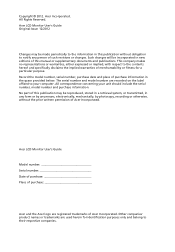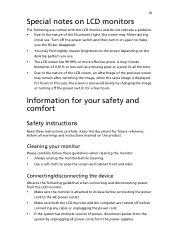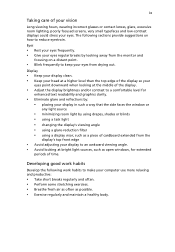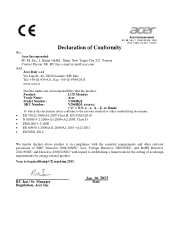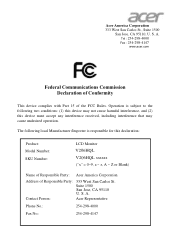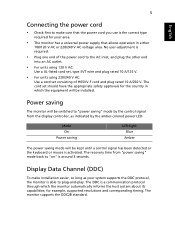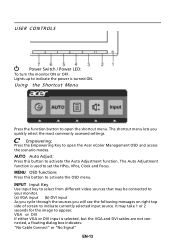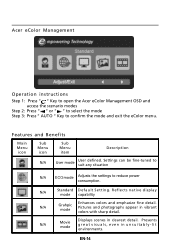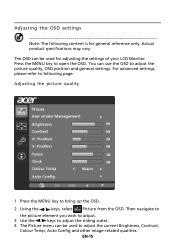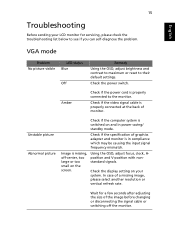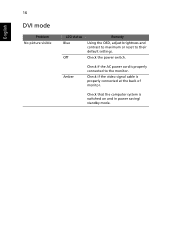Acer V206HQL Support and Manuals
Get Help and Manuals for this Acer Computers item

View All Support Options Below
Free Acer V206HQL manuals!
Problems with Acer V206HQL?
Ask a Question
Free Acer V206HQL manuals!
Problems with Acer V206HQL?
Ask a Question
Most Recent Acer V206HQL Questions
Acer Monitor V206hql I Cannot Get Sound
I Cannot Get Sound, No Matter What I Try. Can You Suggest Anything
I Cannot Get Sound, No Matter What I Try. Can You Suggest Anything
(Posted by MLJET 8 years ago)
I Keep Getting Input Not Supported On My V206hql Monitor
(Posted by evelyn1955 10 years ago)
Acer V206hql
Can you confirm this model stand adjustable or not? if can, what is the maximum and minimum adjusta...
Can you confirm this model stand adjustable or not? if can, what is the maximum and minimum adjusta...
(Posted by pcong 10 years ago)
Acer V206HQL Videos
Popular Acer V206HQL Manual Pages
Acer V206HQL Reviews
We have not received any reviews for Acer yet.