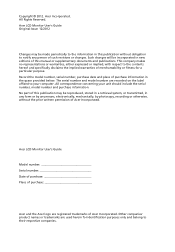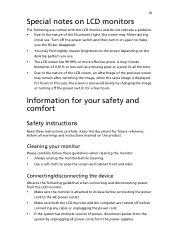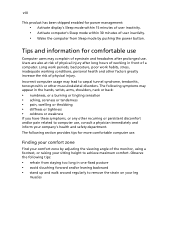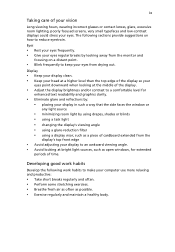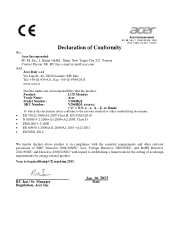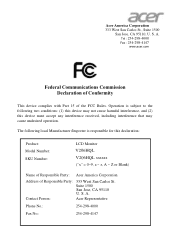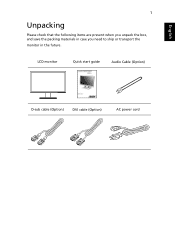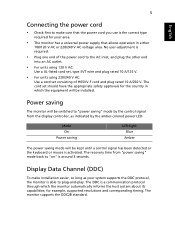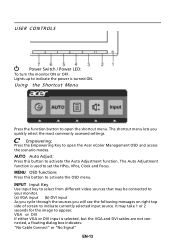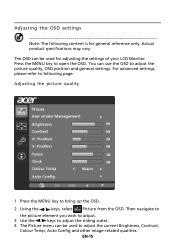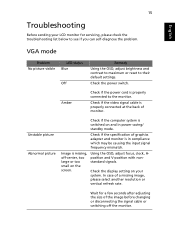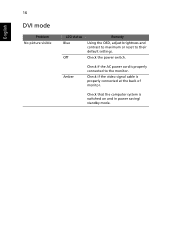Acer V206HQL Support Question
Find answers below for this question about Acer V206HQL.Need a Acer V206HQL manual? We have 1 online manual for this item!
Question posted by evelyn1955 on April 2nd, 2014
I Keep Getting Input Not Supported On My V206hql Monitor
The person who posted this question about this Acer product did not include a detailed explanation. Please use the "Request More Information" button to the right if more details would help you to answer this question.
Current Answers
Related Acer V206HQL Manual Pages
Similar Questions
How To Completely Remove Base From Monitor H274hl
I need completely remove the base and wall mount my monitor.I first remove a screw at bottom and tak...
I need completely remove the base and wall mount my monitor.I first remove a screw at bottom and tak...
(Posted by yanghuanchen 6 years ago)
Acer Monitor V206hql I Cannot Get Sound
I Cannot Get Sound, No Matter What I Try. Can You Suggest Anything
I Cannot Get Sound, No Matter What I Try. Can You Suggest Anything
(Posted by MLJET 8 years ago)
Acer V206hql
Can you confirm this model stand adjustable or not? if can, what is the maximum and minimum adjusta...
Can you confirm this model stand adjustable or not? if can, what is the maximum and minimum adjusta...
(Posted by pcong 10 years ago)
What Do I Need To Get Full Screen On My P216hl Monitor?
this is my second time trying this monitor took the other one back to walmart and looks like i might...
this is my second time trying this monitor took the other one back to walmart and looks like i might...
(Posted by joycemarie200810 10 years ago)
Acer Has No Driver
So i bought the acer s220hql and it didnt come with a driver to fix the sreen resolution like i cant...
So i bought the acer s220hql and it didnt come with a driver to fix the sreen resolution like i cant...
(Posted by anthgab 12 years ago)