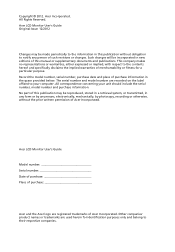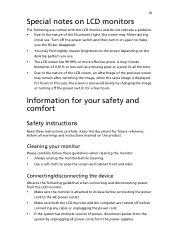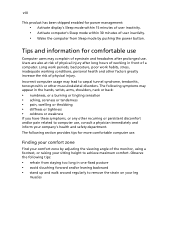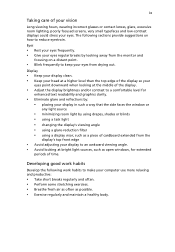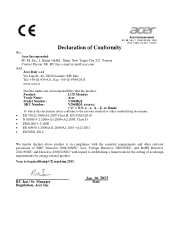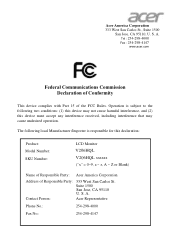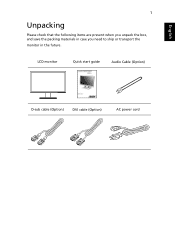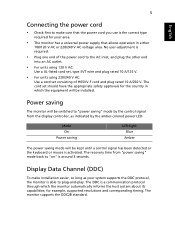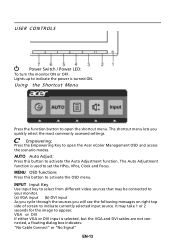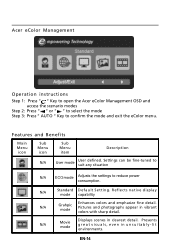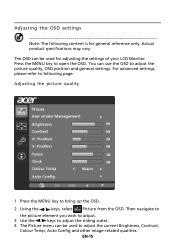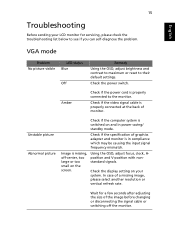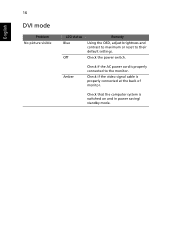Acer V206HQL Support Question
Find answers below for this question about Acer V206HQL.Need a Acer V206HQL manual? We have 1 online manual for this item!
Question posted by MLJET on December 28th, 2015
Acer Monitor V206hql I Cannot Get Sound
I Cannot Get Sound, No Matter What I Try. Can You Suggest Anything
Current Answers
Answer #1: Posted by TommyKervz on December 29th, 2015 3:58 AM
See possible solutions here http://www.howtogeek.com/forum/topic/acer-monitor-sound.
Related Acer V206HQL Manual Pages
Similar Questions
I Keep Getting Input Not Supported On My V206hql Monitor
(Posted by evelyn1955 10 years ago)
Acer V206hql
Can you confirm this model stand adjustable or not? if can, what is the maximum and minimum adjusta...
Can you confirm this model stand adjustable or not? if can, what is the maximum and minimum adjusta...
(Posted by pcong 10 years ago)
Why Acer Monitor Led Blink Green Only And No Display On Screen
when iswitch my acer monitor on only the green led flash but no display on screen model al 1511
when iswitch my acer monitor on only the green led flash but no display on screen model al 1511
(Posted by Anonymous-65569 11 years ago)
P166hql B Vertion Acer Monitor When It's Lanched ?
P166HQL b vertion Acer Monitor when it's lanched ?
P166HQL b vertion Acer Monitor when it's lanched ?
(Posted by kavnaidu 12 years ago)
Acer Monitor Showing Low Resolution
I have an Acer monitor X173W that shows images in low resolution and shows the black as dark green. ...
I have an Acer monitor X173W that shows images in low resolution and shows the black as dark green. ...
(Posted by jonah389 12 years ago)