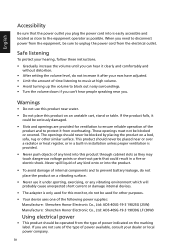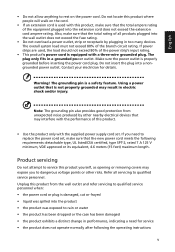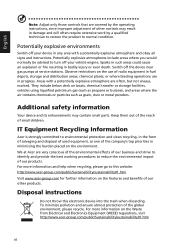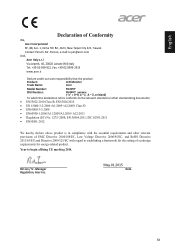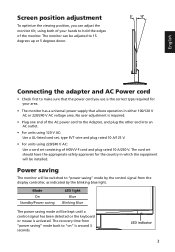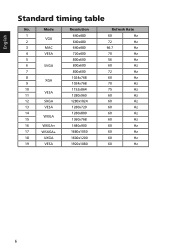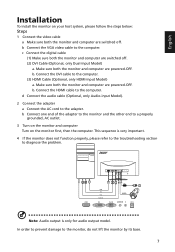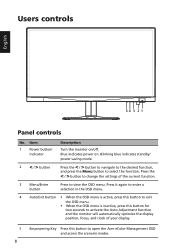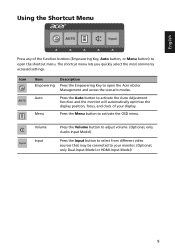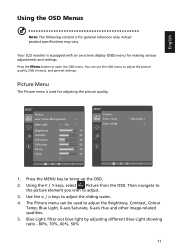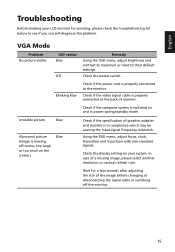Acer R240HY Support and Manuals
Get Help and Manuals for this Acer Computers item

Most Recent Acer R240HY Questions
Audio Port Not Working
Hi i have acer r240hy monitor it has 3 display ports hdmi vga and dvi Also a 3.5mm audio jack , i pu...
Hi i have acer r240hy monitor it has 3 display ports hdmi vga and dvi Also a 3.5mm audio jack , i pu...
(Posted by Anonymous-172414 1 year ago)
Went Blank 1 Day Old
Used it one day second day went blank while in use . All cords plugged in tightly and working on oth...
Used it one day second day went blank while in use . All cords plugged in tightly and working on oth...
(Posted by bal82005 7 years ago)
Popular Acer R240HY Manual Pages
Acer R240HY Reviews
 Acer has a rating of 5.00 based upon 1 review.
Get much more information including the actual reviews and ratings that combined to make up the overall score listed above. Our reviewers
have graded the Acer R240HY based upon the following criteria:
Acer has a rating of 5.00 based upon 1 review.
Get much more information including the actual reviews and ratings that combined to make up the overall score listed above. Our reviewers
have graded the Acer R240HY based upon the following criteria:
- Durability [1 rating]
- Cost Effective [1 rating]
- Quality [1 rating]
- Operate as Advertised [1 rating]
- Customer Service [1 rating]