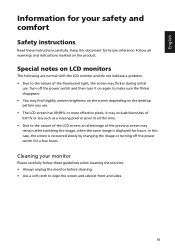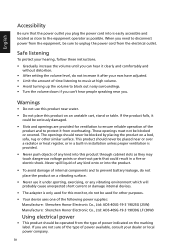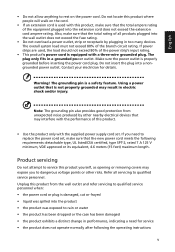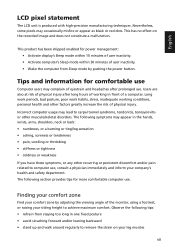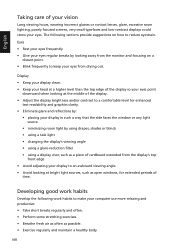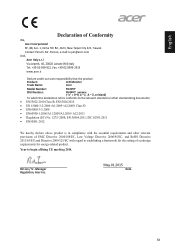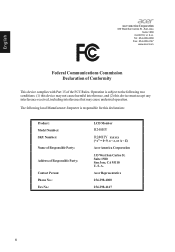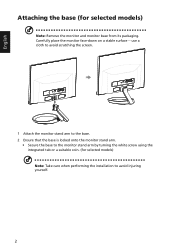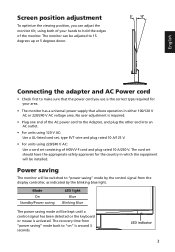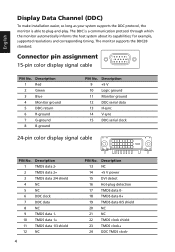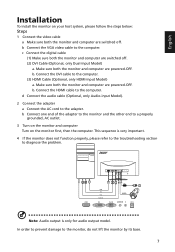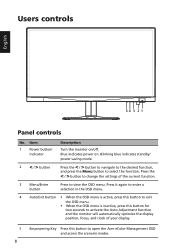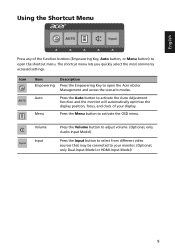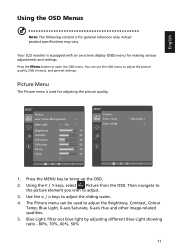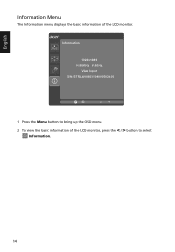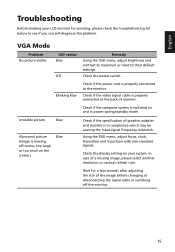Acer R240HY Support Question
Find answers below for this question about Acer R240HY.Need a Acer R240HY manual? We have 1 online manual for this item!
Question posted by bal82005 on December 30th, 2016
Went Blank 1 Day Old
Used it one day second day went blank while in use . All cords plugged in tightly and working on other devices help
Current Answers
Answer #1: Posted by Troubleshooter101 on December 31st, 2016 10:41 PM
Try another monitor if the problem presist than the issue is with your CPU not the monitor if the other monitor works for you than as you said it is 1 day old than go get your monitor replaced bcz the board is faulty.
Thanks
Please respond to my effort to provide you with the best possible solution by using the "Acceptable Solution" and/or the "Helpful" buttons when the answer has proven to be helpful. Please feel free to submit further info for your question, if a solution was not provided. I appreciate the opportunity to serve you!
Troublshooter101
Related Acer R240HY Manual Pages
Similar Questions
Audio Port Not Working
Hi i have acer r240hy monitor it has 3 display ports hdmi vga and dvi Also a 3.5mm audio jack , i pu...
Hi i have acer r240hy monitor it has 3 display ports hdmi vga and dvi Also a 3.5mm audio jack , i pu...
(Posted by Anonymous-172414 1 year ago)
Monitor Fault
Hi, i have this monitor connected to my mac via vga, the cables work fine as i have tested them with...
Hi, i have this monitor connected to my mac via vga, the cables work fine as i have tested them with...
(Posted by plenzikg2000 9 years ago)
My Acer X203h Takes A While To Warm Up.
Hello - Has been a very good monitor uintil recently--used it for 3 different machines. Lately it's ...
Hello - Has been a very good monitor uintil recently--used it for 3 different machines. Lately it's ...
(Posted by factoids 11 years ago)
My Monitor Went Blank With The Orange Light On. Blue Light - 'no Signal.'
(Posted by Judyzim 12 years ago)
The On/off Indicator Light Is Flashing But I Get No Image On My Computer Screen.
I was signing in to a online game and the screen went blank the a second or two later the acer logo ...
I was signing in to a online game and the screen went blank the a second or two later the acer logo ...
(Posted by djbudris 12 years ago)