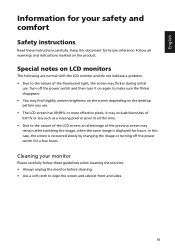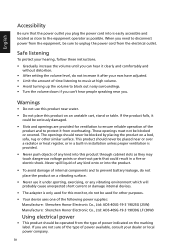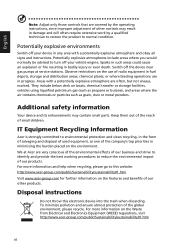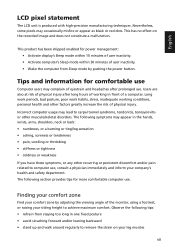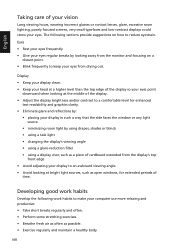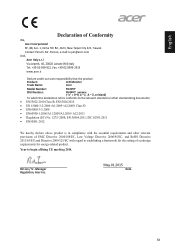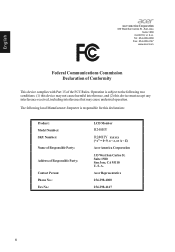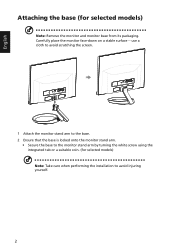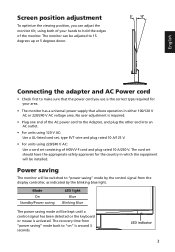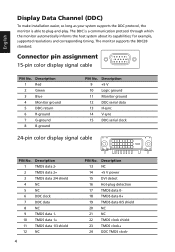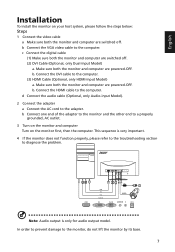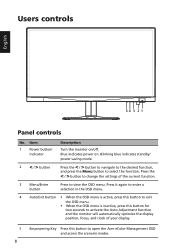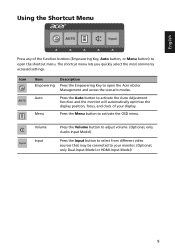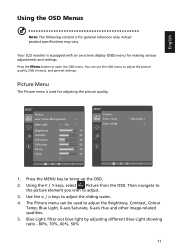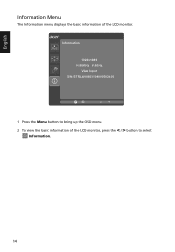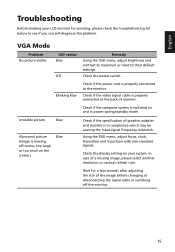Acer R240HY Support Question
Find answers below for this question about Acer R240HY.Need a Acer R240HY manual? We have 1 online manual for this item!
Question posted by Anonymous-172414 on September 18th, 2022
Audio Port Not Working
Hi i have acer r240hy monitor it has 3 display ports hdmi vga and dvi Also a 3.5mm audio jack , i put my brand new mini speaker with monitor but there's no sound .. kindly help me out with it
Current Answers
Answer #1: Posted by SonuKumar on September 18th, 2022 7:41 PM
Please respond to my effort to provide you with the best possible solution by using the "Acceptable Solution" and/or the "Helpful" buttons when the answer has proven to be helpful.
Regards,
Sonu
Your search handyman for all e-support needs!!
Related Acer R240HY Manual Pages
Similar Questions
Went Blank 1 Day Old
Used it one day second day went blank while in use . All cords plugged in tightly and working on oth...
Used it one day second day went blank while in use . All cords plugged in tightly and working on oth...
(Posted by bal82005 7 years ago)
Hdmi Connection Issues
I owned this monitor for more than 6 years, and start to realize the problem is quite significant. 1...
I owned this monitor for more than 6 years, and start to realize the problem is quite significant. 1...
(Posted by ombulin48 8 years ago)
Acer Al1703sm Monitor Speakers?
The monitor seems to have built in speakers on the lower left and right sides, but I cannot get any ...
The monitor seems to have built in speakers on the lower left and right sides, but I cannot get any ...
(Posted by pam45601 10 years ago)
The Two Cables Given With The Moniter I Could Not Connect To Mycomputer
(Posted by pjcuthbert2006 11 years ago)
Does P186h Has Dvi? Is It Possible To Connect My Ps3 To The Monitor (hdmi-dvi)?
I want to connect my ps3 to my monitor but i only see a vga input. Is there any way i can connect ps...
I want to connect my ps3 to my monitor but i only see a vga input. Is there any way i can connect ps...
(Posted by chrisferna93 12 years ago)