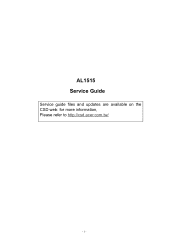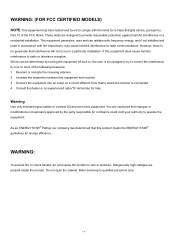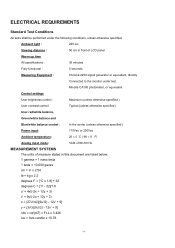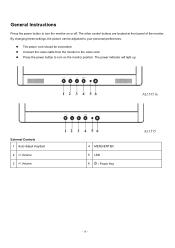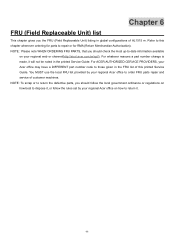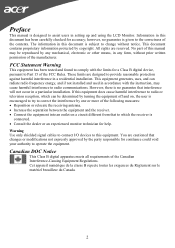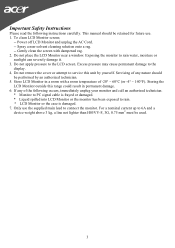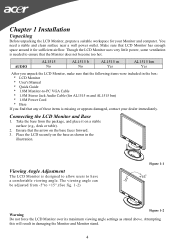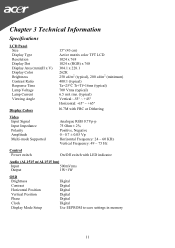Acer AL1515 Support and Manuals
Get Help and Manuals for this Acer Computers item

Most Recent Acer AL1515 Questions
Acer Al 1515 Monitor
i need the signal cable to this monitor. which one and where can i get it
i need the signal cable to this monitor. which one and where can i get it
(Posted by tim2215 12 years ago)
Acer AL1515 Videos
Popular Acer AL1515 Manual Pages
Acer AL1515 Reviews
We have not received any reviews for Acer yet.