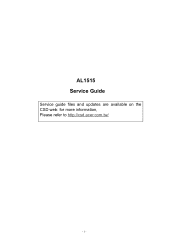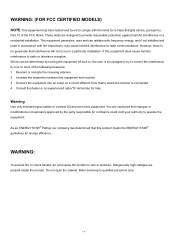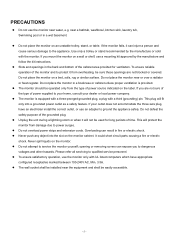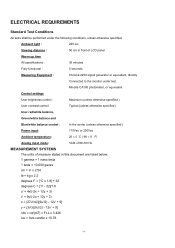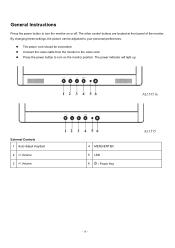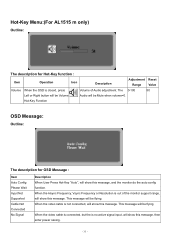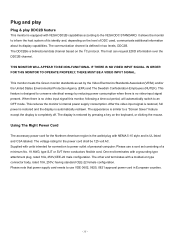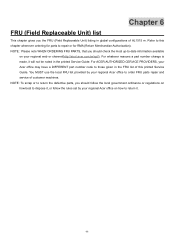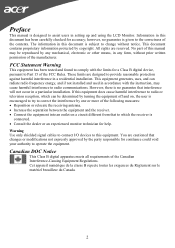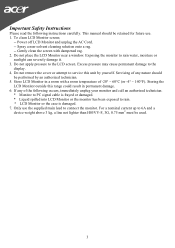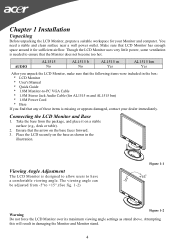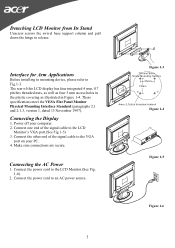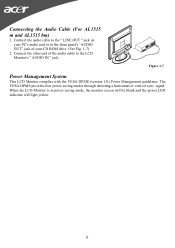Acer AL1515 Support Question
Find answers below for this question about Acer AL1515.Need a Acer AL1515 manual? We have 2 online manuals for this item!
Question posted by tim2215 on December 12th, 2011
Acer Al 1515 Monitor
i need the signal cable to this monitor. which one and where can i get it
Current Answers
Related Acer AL1515 Manual Pages
Similar Questions
How Can We Connect A Ps4 To The Acer Xb270h A Monitor?
I would like to play Fortnite using my PS4 and the Acer XB270H A monitor. how can I get it to work?t...
I would like to play Fortnite using my PS4 and the Acer XB270H A monitor. how can I get it to work?t...
(Posted by veronicaulen 6 years ago)
Acer V193 Hql Monitor Compatibility With Macbook Pro
Is there a macbook pro compatible driver for an Acer V193 hql monitor?
Is there a macbook pro compatible driver for an Acer V193 hql monitor?
(Posted by ntsouchlos 10 years ago)
Acer Da220hql Android Monitor Wireless Mouse And Keyboard
Conecting Acer DA220HQL Android Monitor Wireless Mouse and Keyboard
Conecting Acer DA220HQL Android Monitor Wireless Mouse and Keyboard
(Posted by Anonymous-123352 10 years ago)
My Acer 18.5' Monitor Serial No Is : Mmlkess0012050f6f18505. Is It Led Or Lcd?
My Acer 18.5" Monitor serial no is : MMLKESS0012050F6F18505. IS IT led OR lcd?
My Acer 18.5" Monitor serial no is : MMLKESS0012050F6F18505. IS IT led OR lcd?
(Posted by parthomalakar 11 years ago)
Acer S202hl Led Monitor Power Supply
Hi! Where can I buy the power supply for an Acer S202HL Led Monitor?. I dont know the specs of the ...
Hi! Where can I buy the power supply for an Acer S202HL Led Monitor?. I dont know the specs of the ...
(Posted by irivera26 12 years ago)