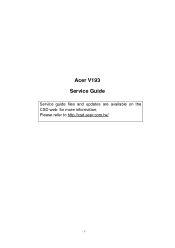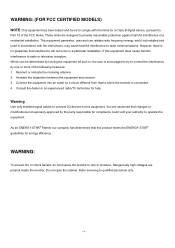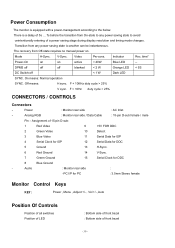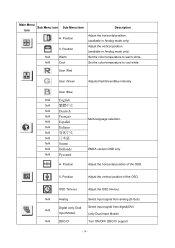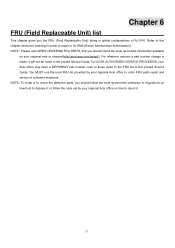Acer V193 Support and Manuals
Get Help and Manuals for this Acer Computers item

Most Recent Acer V193 Questions
Acer V193 Hql Monitor Compatibility With Macbook Pro
Is there a macbook pro compatible driver for an Acer V193 hql monitor?
Is there a macbook pro compatible driver for an Acer V193 hql monitor?
(Posted by ntsouchlos 10 years ago)
Acer V193 Videos
Popular Acer V193 Manual Pages
Acer V193 Reviews
We have not received any reviews for Acer yet.