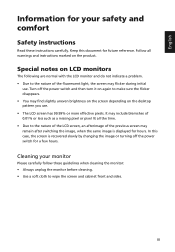Acer P238HL Support and Manuals
Get Help and Manuals for this Acer Computers item

Most Recent Acer P238HL Questions
Adjusting Brightness On Acer P238hl Monitor
How do you use the buttons at the front of the monitor to adjust for brightness?
How do you use the buttons at the front of the monitor to adjust for brightness?
(Posted by tomleo 10 years ago)
Acer P238hl
Zakoupil jsem tento monitor ,ale nemá soft -tak&2;e je mi na nic .Nemíním se za...
Zakoupil jsem tento monitor ,ale nemá soft -tak&2;e je mi na nic .Nemíním se za...
(Posted by karel400 10 years ago)
Popular Acer P238HL Manual Pages
Acer P238HL Reviews
We have not received any reviews for Acer yet.