Acer T210 Support and Manuals
Popular Acer T210 Manual Pages
User Manual - Page 1


Acer Projector
S1110/T200/XS-S10/S1210/T210/XSX10/S1210Hn/S1213/T212/XS-X13/
S1213Hn/T212DT/XS-X13HG/ S1310W/T220/XS-W10/S1310WHn/ S1313W/S1313WHn Series User's
Guide
User Manual - Page 2


..., or transmitted, in this manual or supplementary documents and publications. Other companies' product names or trademarks are trademarks or registered trademarks of Acer Incorporated. All correspondence concerning your projector. The serial number and model number are registered trademarks of HDMI Licensing LLC." Acer Projector S1110/T200/XS-S10/S1210/T210/XS-X10/S1210Hn/S1213/T212...
User Manual - Page 9


... Image
11
How to Optimize Image Size and Distance
12
How to Get a Preferred Image Size
by Adjusting Distance and Zoom
14
User Controls
16
Installation Menu
16
Acer Empowering Technology
17
Onscreen Display (OSD) Menus
18
Color
19
Image
21
Setting
24
Management
27
Audio
28
Timer
28
Language
29
Appendices
30
User Manual - Page 11


... 600 SVGA resolution
Auto / 4:3 / 16:9 aspect ratio supported S1210/T210/XS-X10/S1210Hn/S1213/T212/XS-X13/S1213Hn/T212DT/XSX13HG: Native 1024 x 768 XGA resolution ...Acer Empowering Technology functions (Acer
eView, eTimer, ePower Management) for easy adjustment of settings
• Advanced keystone correction delivers optimum presentations • Multi-language Onscreen Display (OSD) menus • Manual...
User Manual - Page 15


... 0~9
7 VGA
8 COMPONENT 9 S-VIDEO 10 HDMI™; Automatically synchronizes the projector to input a password in or out. Press "0~9" to the input source. 5
Remote Control Layout
English
ENTER BACK PgUp ... display in the "Setting" > "Security" OSD.
Enables unique Acer functions: eView, eTimer, ePower Management. To change source to HDMI™ (or DVI) (for the model with HDMI™ or...
User Manual - Page 17
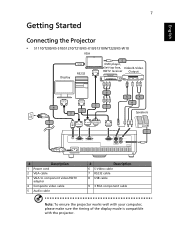
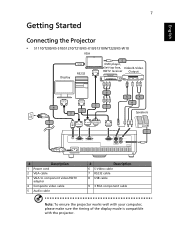
English
USB
7
Getting Started
Connecting the Projector
• S1110/T200/XS-S10/S1210/T210/XS-X10/S1310W/T220/XS-W10
VGA
USB
Display
RS232
5 DVD player, Set-top box, Video/S-Video D-Sub HDTV receiver Output
RB G
R
WY
D-Sub
RS232
8
7 2
9
RB G
2
3
6
5
4
Speakers
1
D-Sub HDTV adapter
Y
D-Sub
RS232
5
#
Description
1 Power cord
2 VGA cable
3 VGA ...
User Manual - Page 24
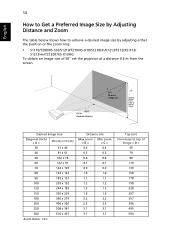
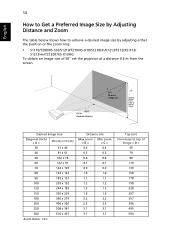
... (cm) From base to achieve a desired image size by Adjusting Distance and Zoom
The table below shows how to top of 50" set the projector at a distance 0.6 m from the screen. English
14
How to Get a Preferred Image Size by adjusting either the position... or the zoom ring.
• S1110/T200/XS-S10/S1210/T210/XS-X10/S1210Hn/S1213/T212/XS-X13/
S1213Hn/T212DT/XS-X13HG To obtain an...
User Manual - Page 26


... provides an onscreen display (OSD) for projector installation and maintenance.
(S1110/T200/XS-S10/S1210/T210/XSX10/S1213/T212/XS-X13/S1310W/ T220/XS-W10/S1313W)
(S1210Hn/S1213Hn/T212DT/ XS-X13HG/S1310WHn/ S1313WHn)
3 The background pattern acts as a guide to adjusting the calibration and alignment settings, such as screen size and distance, focus and...
User Manual - Page 33
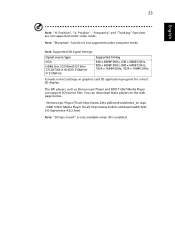
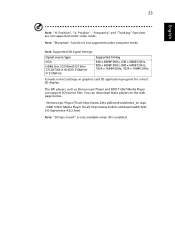
...@120Hz, 800 x 600@100Hz, 800 x 600@120Hz, 1024 x 768@100Hz, 1024 x 768@120Hz
It needs correct settings on the web page below.
- Stereoscopic Player (Trial): http://www.3dtv.at/Downloads/Index_en.aspx
- You can support 3D format files. The SW players, such as Stereoscopic Player and DDD TriDef Media Player can download...
User Manual - Page 36
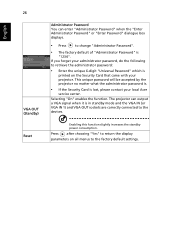
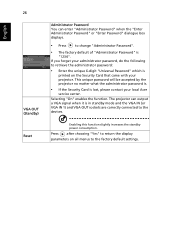
... after choosing "Yes" to retrieve the administrator password:
• Enter the unique 6-digit "Universal Password" which is lost, please contact your projector. If you forget your administrator password, do the following to return the display parameters on the Security Card that came with your local Acer
service center. Enabling this function slightly increases the standby...
User Manual - Page 42


If the problem persists, please contact your Acer projector, refer to 1600
x 1200, 1920 x 1080. If the problem still appears, change the monitor display you are using and follow the steps below:
• Verify that the resolution setting is lower than or equal to the following troubleshooting guide. Please refer to the "Replacing the Lamp" section.
• Make...
User Manual - Page 43


...manual...F4], IBM [Fn]+[F7], HP [Fn]+[F4], NEC [Fn]+[F3], Toshiba [Fn]+[F5]
• If you experience difficulty changing resolutions or
your ...screen of your computer.
• Press the toggle output settings.
presentation
Each has a different way to correct it compatible ...screen is within the
required distance:
S1110/T200/XS-S10/S1210/T210/XS-X10/S1210Hn/ S1213/T212/XS-X13/S1213Hn/T212DT/XS-...
User Manual - Page 58
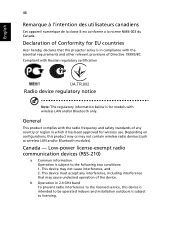
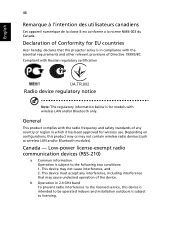
... frequency and safety standards of any interference, including interference that this projector series is for models with the essential requirements and other relevant provisions of Conformity for wireless use. Low-power license-exempt radio communication devices (RSS-210)
a Common information Operation is subject to the following two conditions: 1. This device must accept...
User Manual - Page 60


...
0.1% 0.1% 0.01%
Directive 2009/125/EC with regard to establishing a framework for the setting of ecodesign requirements for energy-related product. EN61000-3-2 Class A -. EN61000-3-3
Low Voltage Directive...9399-2913, www.acer.it
Hereby declare that:
Product: Trade Name: Model Number:
Machine Type:
Projector Acer QSV1101/QNX1102/QNX1105/QWX1103 series S1110/T200/XS-S10/S1210/T210/XS-X10/S1210Hn...
User Manual - Page 62


...that may not cause harmful interference, and (2) this declaration:
Product: Model Number: Machine Type:
Name of Responsible Party: Address of the FCC...acer.com
Federal Communications Commission Declaration of Conformity
This device complies with Part 15 of Responsible Party:
Contact Person: Phone No.: Fax No.:
DLP Projector
QSV1101/QNX1102/QNX1105/ QWX1103 series
S1110/T200/XS-S10/ S1210/T210...
Acer T210 Reviews
Do you have an experience with the Acer T210 that you would like to share?
Earn 750 points for your review!
We have not received any reviews for Acer yet.
Earn 750 points for your review!

