Acer T212 Support and Manuals
Popular Acer T212 Manual Pages
User Manual - Page 2


...specifically disclaims the implied warranties of purchase information in new editions of this manual or supplementary documents and publications. Other companies' product names or trademarks are registered trademarks of Acer Incorporated. Acer Incorporated. No part..., model number and purchase information. Copyright © 2012. The serial number and model number are trademarks or...
User Manual - Page 11


...800 x 600 SVGA resolution
Auto / 4:3 / 16:9 aspect ratio supported S1210/T210/XS-X10/S1210Hn/S1213/T212/XS-X13/S1213Hn/T212DT/XSX13HG: Native 1024 x 768 XGA...Acer Empowering Technology functions (Acer
eView, eTimer, ePower Management) for easy adjustment of settings
• Advanced keystone correction delivers optimum presentations • Multi-language Onscreen Display (OSD) menus • Manual...
User Manual - Page 12
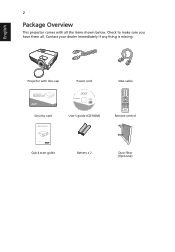
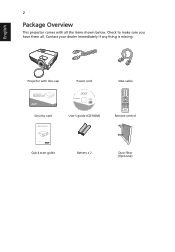
... any thing is missing. English
2
Package Overview
This projector comes with lens cap
Acer Projector
Security Card
Power cord
Acer Projector
This CD contains • User's manual • Quick Start Guide • Acrobat® Reader®
www.acer.com
Security card
User's guide (CD-ROM)
VGA cable
ENTER BACK PgUp PgDn
SD/USB A HDMI/DVI LAN...
User Manual - Page 15


...Acer functions: eView, eTimer, ePower Management. Zooms the projector display in the "Setting" > "Security" OSD.
To change source to the input source. To choose the desired aspect ratio. Press "0~9" to input a password...
Description Refer to your selection. This connection supports analog RGB, YPbPr (480p/576p/720p/1080i/1080p... (or DVI) (for the model with HDMI™ or DVI connector...
User Manual - Page 17
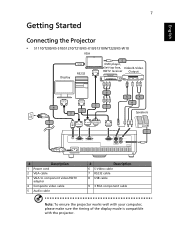
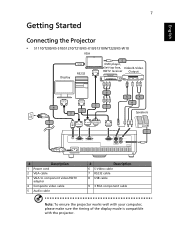
...Started
Connecting the Projector
• S1110/T200/XS-S10/S1210/T210/XS-X10/S1310W/T220/XS-W10
VGA
USB
Display
RS232
5 DVD player, Set-top box, Video/S-Video D-Sub HDTV receiver Output
RB G
R
WY
D-Sub
RS232
8
7 2
9
RB G
2
3
6
5
4...cable
Note: To ensure the projector works well with your computer, please make sure the timing of the display mode is compatible with the projector.
User Manual - Page 18
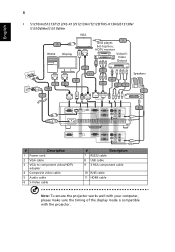
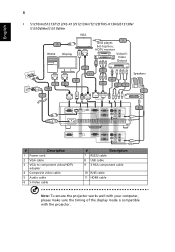
...8
• S1210Hn/S1213/T212/XS-X13/S1213Hn/T212DT/XS-X13HG/S1313W/
S1310WHn/S1313WHn
VGA
10
RS232 Display
USB
5
DVD player,
Set-top box,
HDTV receiver
D-Sub
Video/S- Video
RB G
Output
RS232
7 10 1
D-Sub
8 2
RS232
USB
2 11
9
... 11 HDMI cable
Note: To ensure the projector works well with your computer, please make sure the timing of the display mode is compatible with the projector.
User Manual - Page 26


.../ XS-X13HG/S1310WHn/ S1313WHn)
3 The background pattern acts as a guide to adjusting the calibration and alignment settings, such as screen size and distance, focus and more.
4 The Installation menu includes the following options:
• Projection method • Menu location • Keystone settings • Language settings • Reset to factory default functions Use the up and...
User Manual - Page 33
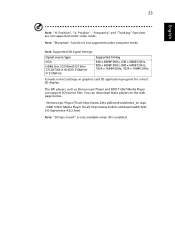
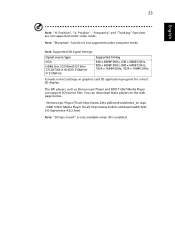
...@100Hz, 800 x 600@120Hz, 1024 x 768@100Hz, 1024 x 768@120Hz
It needs correct settings on the web page below.
- You can support 3D format files. Note: "Sharpness" function is enabled. Position", "Frequency" and "Tracking" functions are not supported under computer mode. The SW players, such as Stereoscopic Player and DDD TriDef Media Player can...
User Manual - Page 36
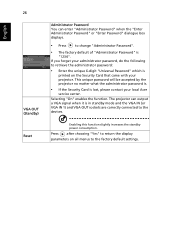
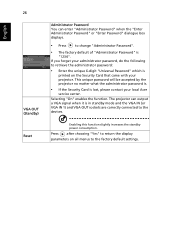
...administrator password, do the following to retrieve the administrator password:
• Enter the unique 6-digit "Universal Password" ...Acer
service center. The projector can enter "Administrator Password" when the "Enter Administrator Password" or "Enter Password" dialogue box displays.
• Press
to change "Administrator Password".
• The factory default of "Administrator Password...
User Manual - Page 42


... the "Display" icon.
• Select the "Settings" tab.
• Verify that the resolution setting of the connector pins are using and follow the steps below:
• Verify that the resolution setting is lower than or equal to the following troubleshooting guide. 30
Appendices
English
Troubleshooting
If you experience a problem with your Acer projector, refer to 1600 x 1200, 1920...
User Manual - Page 43


Refer to
your computer's manual for more information. Example:
[Fn]+[F4], Compaq [Fn]+[F4], Dell [Fn]+[F8], ... a Microsoft® Windows® based
notebook computer is not displaying your computer.
• Press the toggle output settings.
Refer to the "Image"
or flickering
section for more information.
• Change the display color setting on your
graphics card to make an ...
User Manual - Page 44
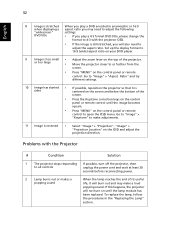
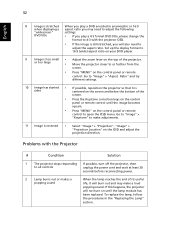
... useful life, it is
sides
centered on the screen and below the bottom of the projector. Problems with the projector OSD.
• If the image is still stretched, you will not turn ...on the control
panel or remote control until the lamp module has been replaced. Go to "Image" > "Aspect Ratio" and try different settings.
10 Image has slanted • If possible, reposition the projector so...
User Manual - Page 51


...
Specifications
The specifications below are subject to Acer's marketing documentation.
For final specs, please refer to change without notice. Projection system Resolution
Computer ...S1310WHn/S1313W/S1313WHn:
Auto, 4:3, 16:9, Full, Letter Box
1.07 billion colors
F = 2.6, f = 6.9 mm, Manual Focus
• S1110/T200/XS-S10/S1210/T210/XS-X10/S1210Hn/S1213/
T212/XS-X13/S1213Hn/T212DT/XS-X13HG: ...
User Manual - Page 58
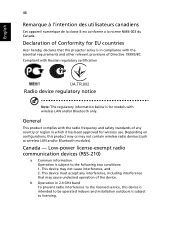
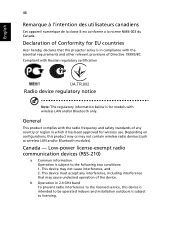
...Note: The regulatory information below is for EU countries
Acer hereby, declares that may cause undesired operation of ...2.4 GHz band To prevent radio interference to the licensed service, this product may or may not cause interference, and ...configurations, this device is intended to be operated indoors and installation outdoors is subject to licensing.
This device may not contain ...
User Manual - Page 60


...939-921, Fax: +39-02 9399-2913, www.acer.it
Hereby declare that:
Product: Trade Name: Model Number:
Machine Type:
Projector Acer QSV1101/QNX1102/QNX1105/QWX1103 series S1110/T200/XS-S10/S1210... concentration values of certain Hazardous Substances in force to establishing a framework for the setting of ecodesign requirements for energy-related product. EN60950-1
RoHS Directive 2002/95/EC ...
Acer T212 Reviews
Do you have an experience with the Acer T212 that you would like to share?
Earn 750 points for your review!
We have not received any reviews for Acer yet.
Earn 750 points for your review!

