Acer X1261PN Support and Manuals
Get Help and Manuals for this Acer Computers item
This item is in your list!

View All Support Options Below
Free Acer X1261PN manuals!
Problems with Acer X1261PN?
Ask a Question
Free Acer X1261PN manuals!
Problems with Acer X1261PN?
Ask a Question
Popular Acer X1261PN Manual Pages
User Manual - Page 2
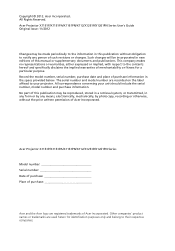
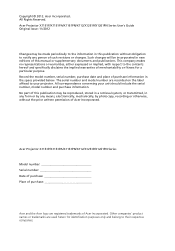
... manual or supplementary documents and publications. Other companies' product names or trademarks are recorded on the label affixed to the contents hereof and specifically disclaims the implied warranties of Acer Incorporated. All Rights Reserved. The serial number and model number are used herein for a particular purpose.
Acer Projector X1161P/X1161PA/X1161PN/X112/X1261P/X1261PN Series...
User Manual - Page 6
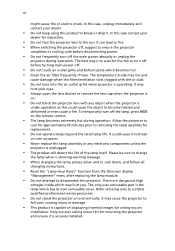
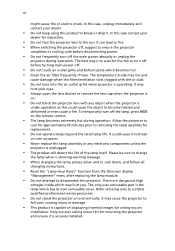
... product will detect the life of displaying inverted images for ceiling mount
installation. The only user serviceable part is capable of the lamp itself. It may
hurt your
dealer for the fan to suitable qualified professional service personnel.
• Do not stand the projector on the remote control.
• The lamp becomes extremely hot during operation. In this case, unplug...
User Manual - Page 9


... projector off
9
Adjusting the Projected Image
10
Adjusting the Height of Projected Image
10
How to optimize image size and distance
11
How to get a preferred image size by adjusting
distance and zoom
13
User Controls
15
Installation menu
15
Acer Empowering Technology
16
Onscreen Display (OSD) Menus
17
Color
18
Image
20
Setting...
User Manual - Page 11


English
1
Introduction
Product Features
This product is a single-chip DLP® projector. Outstanding features include:
• DLP® technology • X1161P/X1161PA/X1161PN/X112 series: Native 800 x 600 SVGA resolution
X1261P/X1261PN series: Native 1024 x 768 XGA resolution 4:3 / 16:9 aspect ratio supported
• Acer ColorBoost technology delivers nature's true colors for vivid, life...
User Manual - Page 15
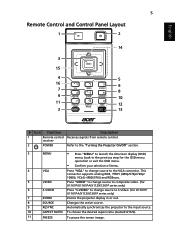
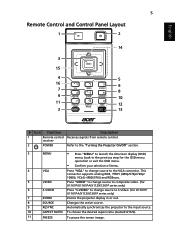
...
Description
1
Remote control Receives signals from remote control. This connector supports analog RGB, YPbPr (480p/576p/720p/ 1080i), YCbCr (480i/576i) and RGBsync.
5
VIDEO
Press "VIDEO" to change source to composite video. (for X1161P/
X1161PA/X112/X1261P series only)
7
ZOOM
Zooms the projector display in or out.
8
SOURCE
Changes the active source.
9
RESYNC...
User Manual - Page 25


... return to adjusting the calibration and alignment settings, such as a guide to the Acer welcome screen. Use the up and down arrow keys to select an option, the left and right arrow keys to adjust selected option settings, and the right arrow key to enter a submenu for projector installation and maintenance. Use the OSD only when...
User Manual - Page 30


.../X112/X1161PN/X1261PN series only)
• Front-Desktop: The factory default setting.
• Rear-Desktop: When you select this function, the projector
reverses the image so you can project from behind a translucent screen.
• Rear-Ceiling: When you select this function, the projector inverts
the image for ceiling-mounted projection. Projection Location (for ceiling-mounted
projection.
User Manual - Page 31
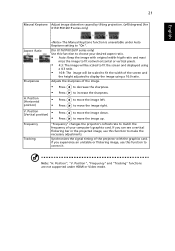
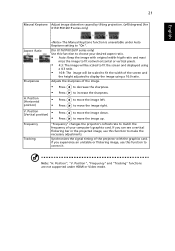
... function to move the image down. Position", "V. Adjusts the sharpness of the projector with original width-higth ratio and maxi
mize the image to fit native horizontal ...and "Tracking" functions are not supported under Auto Keystone setting to "On".
(for X1161P/X1261P series only)
Aspect Ratio Sharpeness
The Manual Keystone function is unavailable under HDMI or Video mode.
Note: ...
User Manual - Page 33


... OUT connection. (for X1261P only)
• Press the
button and choose "Yes" to return the
parameters on .", the user has to the factory default settings.
This unique password is the number which is .
• If losing this security card and number, please contact with an
Acer service center.
If you forgot your password on the remote...
User Manual - Page 35


... correct settings on projector. Stereoscopic Player (Trial): http://www.3dtv.at/Downloads/Index_en.aspx -
Choose "On" to enable DLP 3D function.
• On: Choose this item while using DLP 3D glasses, 120Hz 3D
capable graphics cards and HQFS format file or DVD with corresponding SW player.
• Off: Turn off 3D mode.
You can support...
User Manual - Page 37
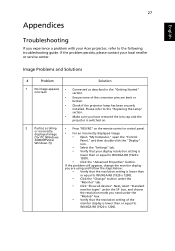
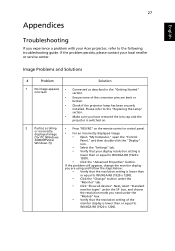
... appears, change the monitor display
you are bent or
broken.
• Check if the projector lamp has been securely
installed.
Please refer to
WUXGA-RB (1920 x 1200).
If the problem persists, please contact your Acer projector, refer to the following troubleshooting guide. Next, select "Standard
monitor types" under the SP box, and choose
the resolution mode you need...
User Manual - Page 45
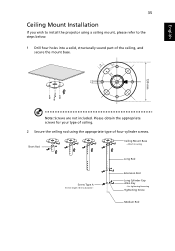
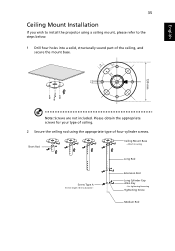
Attach to the steps below:
1 Drill four holes into a solid, structurally sound part of the ceiling, and secure the mount base.
20mm
mm13
m4m9.9
8.4 mm
130 mm
Note: Screws are not included. English
35
Ceiling Mount Installation
If you wish to install the projector using the appropriate type of four-cylinder screws.
Extension Rod
Long Cylinder Cap Allen Key...
User Manual - Page 46
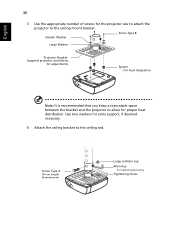
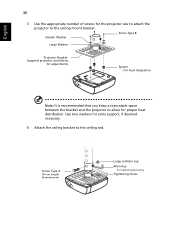
... the ceiling mount bracket. Use two washers for adjustments
Spacer -
English
36
3 Use the appropriate number of screws for proper heat distribution. Screw Type A 50 mm length/ 8 mm diameter
Large cylinder cap
Allen Key
-
For heat dissipation
Note: It is recommended that you keep a reasonable space between the bracket and the projector to...
User Manual - Page 48
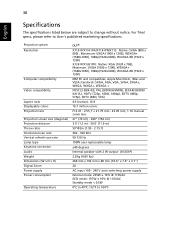
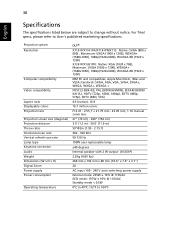
... scan rate Vertical refresh scan rate Lamp type Keystone correction Audio Weight Dimensions (W x D x H) Digital Zoom Power supply Power consumption
Operating temperature
DLP®
X1161P/X1161PA/X1161PN/X112: Native: SVGA (800 x 600) , Maximum: UXGA (1600 x 1200), WSXGA+ (1680x1050), 1080p(1920x1080), WUXGA-RB (1920 x 1200) X1261P/X1261PN: Native: XGA (1024 x 768), Maximum: UXGA (1600 x 1200...
User Manual - Page 56
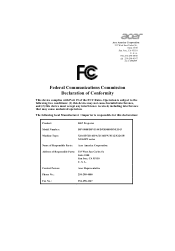
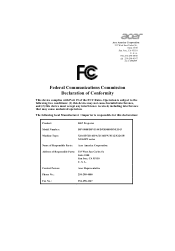
...DLP Projector
Model Number:
DSV0008/DSV1144/DNX0009/DNX1143
Machine Type:
X1161P/X1161PA/X1161PN/X112/X1261P/ X1261PN series
Name of Responsible Party: Acer America Corporation
Address of the FCC Rules.
Contact Person:
Acer... that may cause undesired operation. Suite 1500 San Jose, CA 95110 U. Acer America Corporation 333 West San Carlos St., Suite 1500 San Jose, CA 95110...
Acer X1261PN Reviews
Do you have an experience with the Acer X1261PN that you would like to share?
Earn 750 points for your review!
We have not received any reviews for Acer yet.
Earn 750 points for your review!
