Acer LC-WV20 Support and Manuals
Get Help and Manuals for this Acer Computers item
This item is in your list!

View All Support Options Below
Free Acer LC-WV20 manuals!
Problems with Acer LC-WV20?
Ask a Question
Free Acer LC-WV20 manuals!
Problems with Acer LC-WV20?
Ask a Question
Popular Acer LC-WV20 Manual Pages
User Manual - Page 1


... are used herein for your safety and comfort
Read these instructions carefully. If the product falls, it could be incorporated in this manual or supplementary documents and publications. Such changes will probably cause unexpected short current or damage rotor devices. No part of Acer Incorporated.
Caution for future reference. When you plug the power...
User Manual - Page 2
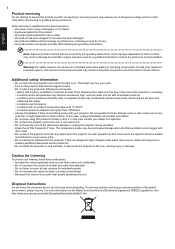
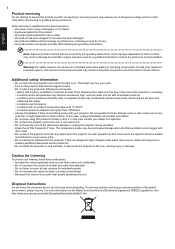
... the operating instructions
...Note: ...acer-group.com/public/Sustainability/sustainability01.htm Refer servicing only to suitable qualified professional service...parts. It might cause fire or electric shock. The temperature inside which may expose you . Consult your projector. Do not operate if smoke, strange noise or odor comes out of a car with all servicing to qualified service...
User Manual - Page 3
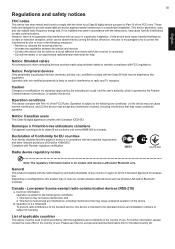
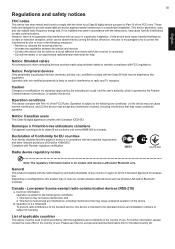
... for EU countries
Acer hereby declares that ... cables to Part 15 of ...instructions, may cause harmful interference to which can radiate radio frequency energy and, if not installed and used in 2.4 GHz band To prevent radio interference to the licensed service...models with the essential requirements and other computing devices must accept any country or region in a residential installation...
User Manual - Page 4


... fire or electric shock, do not expose this product to rain or moisture. • Please do not open or disassemble the product as this user's guide to excessive dust and dirt. • Near any appliance that generates a strong magnetic field. • Place In direct sunlight. The bright may cause electric shock...
User Manual - Page 6


...: To ensure the projector works well wth your computer...Note: It s recommended to use power adapter to get the best performance. Note: Only support computer to lnk one USB ports avalable, use the AC adater plug
1
2
3
PUSH
4
PUSH
5
Connecting the Projector
#
Descrpt...a brghter dsplay, use power adapter or plug two USB connector to plug 2 USB port f not acer notebook.
User Manual - Page 7
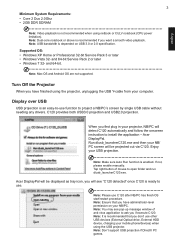
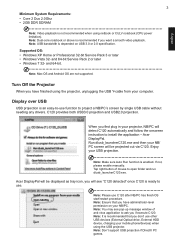
....
Supported OS: • Windows XP Home or Professional 32-bit Service Pack 3 or later • Windows Vista 32-
C120 provides both USB3.0 projection and USB2.0 projection.
and 64-bit.
Acer DisplayPal. If not, please enable manually.
Turn Off the Projector
When you if execute C120. Tap right button of anti-virus application to install the...
User Manual - Page 8


... on USB power Recommended wth slence Depended on USB power Depended on USB power Depended on USB power
About
About : verson nformaton of Acer DsplayPal f you want to adjust settng. Auto Power s default. Refer to below table to display. 800x600 is default...
User Manual - Page 9


...
Appendices
Troubleshooting
Some solutons to problems that your vewng needs.
3 Image s too small or too large • Move the projector closer or further away from NB
23 W (maximum) by AC adapter
AC adapter wth AC plug x 1 USB Y-cable x 1 Pouch x 1 User's Guide (CD-ROM) x1 Quck start gude x1 Specifications
Project...
Acer LC-WV20 Reviews
Do you have an experience with the Acer LC-WV20 that you would like to share?
Earn 750 points for your review!
We have not received any reviews for Acer yet.
Earn 750 points for your review!
