Acer EV-X34 Support and Manuals
Popular Acer EV-X34 Manual Pages
User Manual - Page 2


© 2012. Original Issue: 03/2012
Acer Projector P1223/D413D/EV-X34H/X1223/D413/EV-X34 Model number Serial number Date of purchase Place of purchase All Rights Reserved.
User Manual - Page 10


...Intelligent power management
approach and physical efficiency improvement. • Empowering Key reveals Acer Empowering Technology utilities (Acer eView,
eTimer, ePower Management, e3D Management) for easy adjustment of settings. • P1223/D413D/EV-X34H: Equipped with HDMI connection supporting HDCP. • Advanced digital keystone correction optimizes presentations. • Multi-language...
User Manual - Page 11


... comes with all the items shown below. Contact your unit is missing.
1
Projector
Power cord
VGA cable
P1223/D413D/EV-X34H
X1223/D413/EV-X34
Remote control
acer Projector
Batteries
User's Manual CD
Quick Start Guide
Quick Start Guide
Carrying case (optional) Screw pack
Dust filter (optional) Check to make sure your dealer immediately if anything is...
User Manual - Page 14
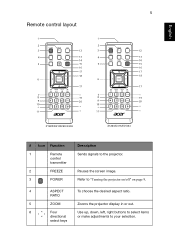
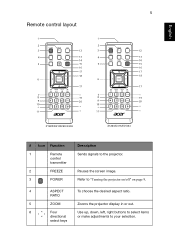
...Remote control layout
1
2
3
12
4
13
14
5
15
16
17
18 6
17
7
*
8
19
9
20
10
*
*
11
*
P1223/D413D/EV-X34H
5
1
2
3
12
4
13
14
5
15
16
17
18 6
17
7
*
8
19
9
20
10
*
*
11
*
X1223/D413/EV-X34
# Icon Function
1
Remote
control
transmitter
2
FREEZE
3
POWER
4
ASPECT
RATIO
5
ZOOM
6
Four
directional
select keys
Description Sends signals to...
User Manual - Page 16


... when a USB cable is only available when connected to a computer. Note: Buttons marked with * are not operational on this button to S-Video. P1223/D413D/EV-X34H
X1223/D413/EV-X34 English
English
# Icon Function
19
Page
20
S-VIDEO
7
Description
For computer mode only. This function is not connected to a computer via a USB cable...
User Manual - Page 25


... option, the left and right arrow keys to adjust selected option settings, and the right arrow key to the Acer welcome screen. English
English
16
User controls
Installation menu
The installation menu provides an onscreen display (OSD) for adjusting the calibration and alignment settings, such as screen size and distance, focus and more . 1 Turn on...
User Manual - Page 31


Adjust image distortion caused by tilting the projector (±40 degrees). 22
Image
English
English
P1223/D413D/EV-X34H
X1223/D413/EV-X34
Projection
• Front: The factory default setting.
You can project from behind a translucent screen.
• Rear-Ceiling: When you select this function to choose your desired aspect ratio.
• Auto: Keep the...
User Manual - Page 34
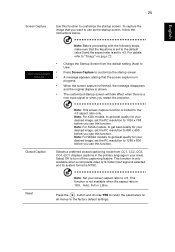
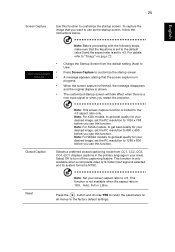
...Reset
Note: Set your desired image, set the PC resolution to 800 x 600 before you want to 1024 x 768 before you use as the startup screen, follow the instructions below. This... the startup screen. Note: For XGA models, to get best quality for your screen aspect ratio to 4:3.
Selects a preferred closed captioning mode from the default setting (Acer) to
User.
• Press Screen ...
User Manual - Page 40


...supports 3D playback.
Note: You may not be shown a reminder that 3D is enabled. Note: Please refer to your graphics card's documentation. 2 Download and install the latest drivers for the latest driver... card.
Setting up a 3D environment
Once you have bought has integrated DLP 3D technology.
English
English
31
3D projection
The Acer projector you have installed the drivers, you will...
User Manual - Page 45


...
• Verify that your Acer projector, refer to your
presentation
computer's manual for detailed information.
• If you experience a problem with your display resolution setting is bent or broken.
• Check if the projector lamp has been securely installed.
Refer to the following troubleshooting guide. Image problems and solutions
# Problem
Solution
1 No image appears...
User Manual - Page 53


... Key Tightening Screw
Note: The appropriate type of screw and washer for each model is listed in the table below. 3 mm diameter screws are enclosed in the screw pack. Models
Screw Type B
Diameter (mm)
P1223/D413D/ 4 EV-X34H/X1223/ D413/EV-X34
Length (mm) 8
SCREW SPEC.
English
English
44
5 Adjust the angle and positioning as...
User Manual - Page 61
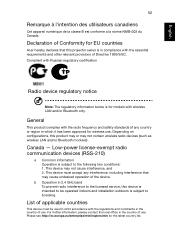
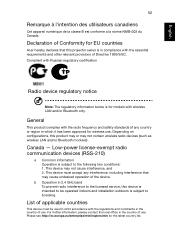
...installation outdoors is subject to licensing.
Low-power license-exempt radio communication devices (RSS-210)
a Common information Operation is in compliance with the regulations and constraints in the country of any country or region in 2.4 GHz band To prevent radio interference to the licensed service...of Conformity for models with the ...is for EU countries
Acer hereby declares that may...
User Manual - Page 62


... weight in homogenous material are in force to establishing a framework for the setting
of ecodesign requirements for energy-related product. EN61000-3-3
Low Voltage Directive 2006/...39-02 9399-2913, www.acer.it
Hereby declare that:
Product: Trade Name: Model Number: Machine Type:
DLP Projector Acer FNX1107/ FNX1108 P1223/D413D/EV-X34H/X1223/D413/EV-X34
Is compliant with the essential ...
User Manual - Page 64


... Conformity
This device complies with Part 15 of Responsible Party: 333 West San Carlos St. The following two conditions: (1) this device may not cause harmful interference, and (2) this declaration:
Product:
DLP Projector
Model Number:
FNX1107/FNX1108
Machine Type:
P1223/D413D/EV-X34H/X1223/D413/EV-X34
Name of Responsible Party: Acer America Corporation
Address of the...
Acer EV-X34 Reviews
Do you have an experience with the Acer EV-X34 that you would like to share?
Earn 750 points for your review!
We have not received any reviews for Acer yet.
Earn 750 points for your review!


