Acer D111 Support and Manuals
Popular Acer D111 Manual Pages
3D manual - Page 2


© 2010 All Rights Reserved. Acer Projector Series Operation Guide Original Issue: 09/2010
Model number Serial number Date of purchase Place of purchase
3D manual - Page 3


... the infra-red transmitter so that 3D is enabled. Setting up a 3D environment
Once you have installed the drivers, you will be projected at . English
3
The Acer projector you have the NVIDIA 3D glasses and IR-transmitter.
Important: Only NVIDIA graphics cards are unsure, there is supported.
Plug the USB cable in to view 3D content...
3D manual - Page 4
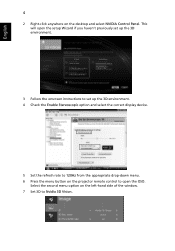
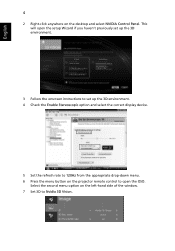
... OSD. Select the second menu option on the projector remote control to open the setup Wizard if you haven't previously set up the 3D environment.
3 Follow the onscreen instructions to set up the 3D environment. 4 Check the Enable Stereoscopic option and select the correct display device.
5 Set the refresh rate to 120Hz from the appropriate drop...
3D manual - Page 5


... need to have different procedures. 1 Open the stereoscopic player and set the viewing method by going to View
> Viewing Method > NVIDIA 3D Vision.
2 Open the 3D content in order to open Acer eView Management. English
5
8 Alternatively, press the Empowering Key on your projector's remote control to view 3D content.
Other players may have...
3D manual - Page 6


... option on the projector remote control to do the following. 1 Ensure your graphics card.
Note: You may need to purchase additional software.
4 Ensure you will need to your graphics card vendor's website for your graphics card supports 3D playback.
Note: Please refer to set up a 3D environment
Once you have installed the drivers, you have...
3D manual - Page 9


... supports 3D playback, you have a DVD player that the 3D content is not displaying properly, try selecting 3D Sync Invert from the projector OSD or Acer eView Management. Connect your DVD player to open Acer eView Management. English
9
Watching 3D DVD content
If you can watch 3D DVD contant using any of the window. 2 Set...
User Manual - Page 2


... below. All correspondence concerning your projector. This company makes no representations or warranties, either expressed or implied, with respect to your unit should include the serial number, model number and purchase information. Acer Incorporated. No part of this publication may be incorporated in new editions of purchase information in this manual or supplementary documents and...
User Manual - Page 6


... with dirt or dust.
• Do not look into the air outlet grille when projector is to wait for replacement.
• Do not operate lamps beyond the rated lamp life. Refer servicing only to change
the lamp when is securely installed. The temperature inside which becomes hot. • Clean the air filter frequently if...
User Manual - Page 11


...
1
Introduction
Product Features
This product is a single-chip DLP® projector. Outstanding features include:
• DLP® technology • X1161P/X1161PA/X110P/H110P/X1161N series: Native 800 x 600 SVGA
resolution X1261P series : Native 1024 x 768 XGA resolution 4:3 / 16:9 aspect ratio supported
• Acer ColorBoost technology delivers nature's true colors for vivid, life-like...
User Manual - Page 25


... "No signal input" is displayed on the control pad to launch the OSD for
projector installation and maintenance.
3 The background pattern acts as a guide to adjusting the calibration and alignment settings, such as screen size and distance, focus and more .
4 The Installation menu includes the following options: •Projection method •Projection location •Menu...
User Manual - Page 30


...Frequency" changes the projector's refresh rate to move the image left.
• Press
to to match the frequency of the projector with original width-...supported by tilting projection. (±40 degrees)
H. This function is only available while DLP 3D is unavailable under Auto Keystone setting to "On".
• Press
to move the image right. Position (Horizontal position)
The Manual...
User Manual - Page 31


...for
correct 3D display. Note: It needs correct settings on your graphic card to
support this projector. Stereoscopic Player (Trial): http://www.3dtv.at/...supported under DVI or Video mode.
NVIDIA Stereoscopic 3D Video Player:
http://www.nvidia.com/object/3D_Drivers_Downloads.html
- Note: While using NVIDIA 3D Vision, please download and install latest
NVIDIA 3D VISION driver...
User Manual - Page 33


...; If losing this security card and number, please contact with an
Acer service center. This unique password is the number which is printed on .
If you select "Always request password while projector turns
on", the user has to enter the password every time when the projector is turned on
the Security Card (please check accessory in the...
User Manual - Page 36


... Click the "Advanced Properties" button.
26
Appendices
English
Troubleshooting
If you experience a problem with your local reseller or service center. If the problem still appears, change the monitor display
you need under the
"Monitor" tab.
• Click "Show all devices".
If the problem persists, please contact your Acer projector, refer to UXGA
(1600 x 1200). Next, select...
User Manual - Page 51


... must be operated indoors and installation outdoors is subject to be used... models with the radio frequency and safety standards of any interference, including interference that this projector series is subject to the licensed service...see http://ec.europa.eu/enterprise/rtte/implem.htm for EU countries
Acer hereby declares that may not cause interference, and 2.
Depending on ...
Acer D111 Reviews
Do you have an experience with the Acer D111 that you would like to share?
Earn 750 points for your review!
We have not received any reviews for Acer yet.
Earn 750 points for your review!

