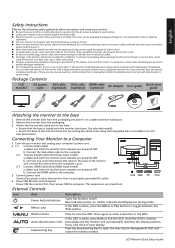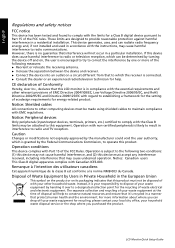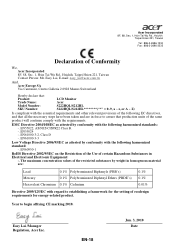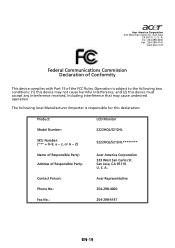Acer S212HL Support and Manuals
Get Help and Manuals for this Acer Computers item

Most Recent Acer S212HL Questions
S212hl Bd Drivers
Hello...I need the S212HL bd drivers for Windows 8.1. Could someone kindly provide me with a link wh...
Hello...I need the S212HL bd drivers for Windows 8.1. Could someone kindly provide me with a link wh...
(Posted by DiegoUribe 8 years ago)
Popular Acer S212HL Manual Pages
Acer S212HL Reviews
We have not received any reviews for Acer yet.