Acer AL1515T Support and Manuals
Get Help and Manuals for this Acer Computers item
This item is in your list!

View All Support Options Below
Free Acer AL1515T manuals!
Problems with Acer AL1515T?
Ask a Question
Free Acer AL1515T manuals!
Problems with Acer AL1515T?
Ask a Question
Popular Acer AL1515T Manual Pages
AL1515 User's Guide - Page 1


... ...5 Connecting the Display ...5 Connecting the AC Power...5 Connecting the Audio Cable (For AL1515 m and AL1515 bm 6 Power Management System ...6
Chapter 2 Display Controls 7
General Instructions ...7 Front Panel Control...8 How To Adjust A Setting...9 Adjusting The Picture ...9
Chapter 3 Technical Information 11
Specifications...11 Standard Timing Table...13 Troubleshooting ...15
1
AL1515 User's Guide - Page 2
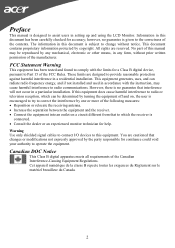
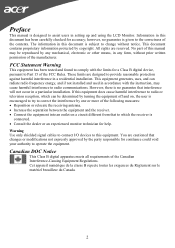
...
This manual is designed to change without prior written permission of the contents. The information in this document is subject to assist users in any mechanical, electronic or other means, in setting up and using the LCD Monitor. FCC Statement Warning
This equipment has been tested and found to comply with the instruction, may...
AL1515 User's Guide - Page 3
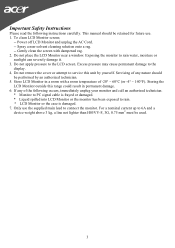
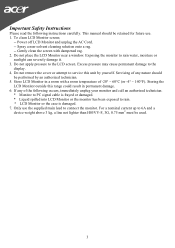
Important Safety Instructions
Please read the following occurs, immediately unplug your monitor and call an authorized technician. * Monitor to PC signal cable is frayed or damaged. * Liquid spilled into LCD Monitor or the monitor has been exposed to rain. * LCD Monitor or the case is damaged. 7. Power off LCD Monitor and unplug the AC Cord. -- Servicing of -20°...
AL1515 User's Guide - Page 4
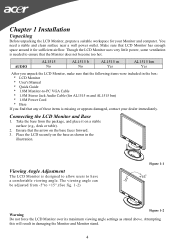
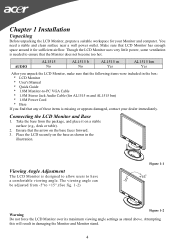
... sure that the following items were included in the box: * LCD Monitor * User's Manual * Quick Guide * 1.8M Monitor-to-PC VGA Cable * 1.8M Stereo Jack Audio Cable (for AL1515 m and AL1515 bm) * 1.8M Power Cord * Base
If you find that the arrow on a stable surface (e.g., desk or table).
2. Ensure that any of these items is designed...
AL1515 User's Guide - Page 5
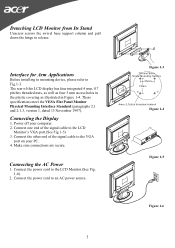
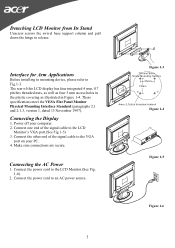
... Its Stand
Unscrew screws the swivel base support column and pull down the hinge to the LCD Monitor.(See Fig. 1-6)
2. Connecting the AC Power
1. Connect the other end of the signal cable to the LCD
Monitor's VGA port.(See Fig 1-5) 3. These specifications meet the VESA Flat Panel Monitor Physical Mounting Interface Standard (paragraphs 2.1 and 2.1.3, version...
AL1515 User's Guide - Page 6
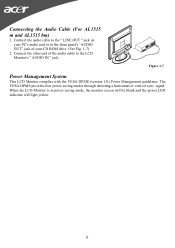
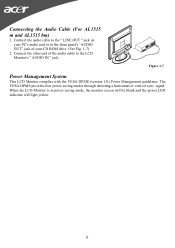
... the other end of your CD ROM drive. (See Fig. 1-7)
2. When the LCD Monitor is in power saving mode, the monitor screen will be blank and the power LED indicator will light yellow.
6 Connecting the Audio Cable (For AL1515 m and AL1515 bm)
1. The VESA DPMS provides four power saving modes through detecting a horizontal or...
AL1515 User's Guide - Page 7


... preferences. Press the power button to turn the monitor on the monitor position. The other control buttons are located at front panel of the monitor (See Figure 2-1).
External Controls 1 Auto Adjust Key/Exit 2 / Volume
Figure 2-1
4 MENU/ENTER
5 LED
6
/ Power Key
7 Chapter 2 Display Controls
General Instructions
Press the power button to turn on or off...
AL1515 User's Guide - Page 8


Auto Adjust button / Exit: 1. NOTES ‧ Do not install the monitor in a location near heat sources such as radiators or air ducts, or ...unplug the monitor before cleaning it with a mild detergent solution. off status, press this button for Audio model) or navigate through adjustment icons when OSD is ON or adjust a function when function is in handy if you ever
have to set the HPos...
AL1515 User's Guide - Page 9
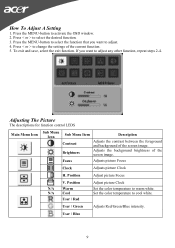
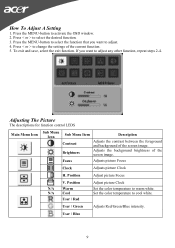
... LEDS
Main Menu Icon
Sub Menu Icon
Sub Menu Item Contrast Brightness
Description
Adjusts the contrast between the foreground and background of the screen image. Set the color temperature to select the desired function. 3. To exit and save, select the exit function.
Press < or > to cool white.
Press < or > to adjust...
AL1515 User's Guide - Page 10
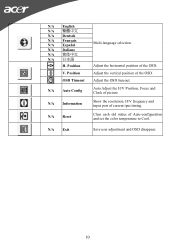
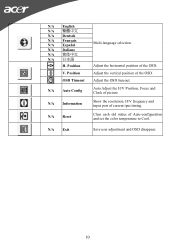
V. N/A Information
Show the resolution, H/V frequency and input port of Auto-configuration and set the color temperature to Cool.
N/A Exit
Save user adjustment and OSD disappear.
10
OSD Timeout Adjust the OSD timeout. N/A English N/A N/A Deutsch N/A Français N/A Espa&#...
AL1515 User's Guide - Page 11
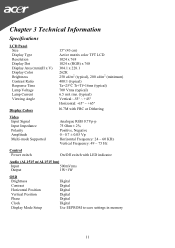
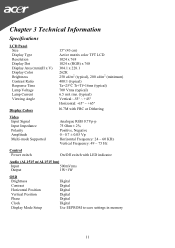
...Specifications....7M with FRC or Dithering
Video Input Signal Input Impedance Polarity Amplitude Multi-mode Supported
Analogue RGB 0.7Vp-p 75 Ohm ± 2% Positive, Negative 0 - ...AL1515 m/AL1515 bm)
Input
500mVrms
Output
1W+1W
OSD Brightness Contrast Horizontal Position Vertical Position Phase Clock Display Mode Setup
Digital Digital Digital Digital Digital Digital Use EEPROM to save settings...
AL1515 User's Guide - Page 12
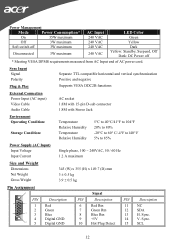
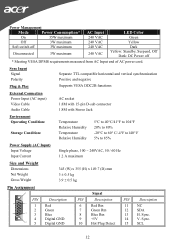
Sync Input Signal Polarity
Plug & Play
Separate TTL compatible horizontal and vertical synchronization Positive and negative Supports VESA DDC2B functions
External Connection Power Input (AC input) Video Cable Audio Cable
AC socket 1.8M with 15-pin D-sub connector 1.8M with Stereo Jack
...
AL1515 User's Guide - Page 13
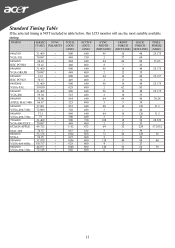
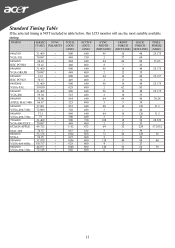
Standard Timing Table
If the selected timing is NOT included in table below, this LCD monitor will use the most suitable available
timing. TIMING
FH(KHZ) SYNC TOTAL FV(HZ) POLARITY (DOT/
LINE)
ACTIVE (DOT/ LINE)
SYNC WIDTH (DOT/LINE)
FRONT
...
AL1515 User's Guide - Page 15


... Table or replace the VGA card, and then repeat steps 1 and 2.
If your LCD Monitor. Please change to LCD monitor at all connections are , take advantage of Range" message. In Windows XP open the specific application where the problems appear. 2. Choose a mode that is still no picture on the correct timing. Troubleshooting
This LCD Monitor has pre...
Acer AL1515T Reviews
Do you have an experience with the Acer AL1515T that you would like to share?
Earn 750 points for your review!
We have not received any reviews for Acer yet.
Earn 750 points for your review!
