Acer X163Wb - 15.6" LCD Monitor Support and Manuals
Popular Acer X163Wb Manual Pages
User Guide - Page 1


... ON LCD MONITORS 1 INFORMATION FOR YOUR SAFETY AND COMFORT 2 UNPACKING 5 ATTACHING / REMOVING THE BASE 6 SCREEN POSITION ADJUSTMENT 6 WALL MOUNTING (OPTINAL 7 CONNECTING THE POWER CORD 8 SAFETY PRECAUTION 8 CLEANING YOUR MONITOR 8 POWER SAVING 9 DDC ...9 CONNECTOR PIN ASSIGNMENT 10 STANDARD TIMING TABLE 11 INSTALLATION 12 USER CONTROLS 13 HOW TO ADJUST A SETTING 14 TROUBLESHOOTING...
User Guide - Page 4
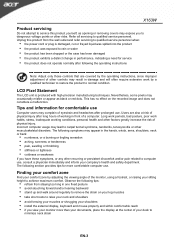
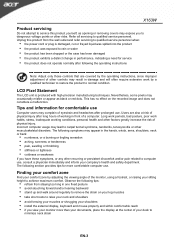
...X163W
Product servicing
Do not attempt to service this product from staying too long in front of a computer.
Observe the following symptoms may lead to qualified service personnel. LCD Pixel Statement
The LCD.... Tips and information for more than your monitor more comfortable computer use . The following the operating instructions
Note: Adjust only those controls that are ...
User Guide - Page 5


... Š minimizing room light by looking away from the monitor and focusing on a couch or bed. Developing good work habits
Develop the following work for enhanced text readability and graphics clarity. X163W
Taking care of the display.
The following websites: Worldwide: http://global.acer.com/about/sustainability.htm
EN-4 We do some stretching...
User Guide - Page 6


LCD Monitor
15-pin D-Sub Cable
DVI Cable (Only Dual-Input Model)
AC Power Cord
User Manual
Quick Start Guide
EN-5 X163W
UNPACKING
Please check the following items are present when you unpack the box, and save the packing materials in case you will need to ship or transport the monitor in future.
User Guide - Page 10
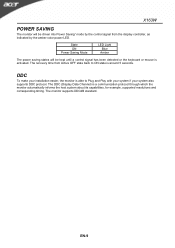
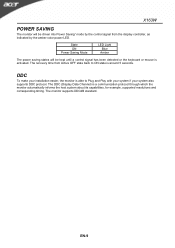
... which the monitor automatically informs the host system about its capabilities, for example, supported resolutions and corresponding timing. DDC
To make your system also supports DDC protocol....X163W
POWER SAVING
The monitor will be driven into Power Saving" mode by the control signal from Active OFF state back to Plug and Play with your system if your installation easier, the monitor...
User Guide - Page 12


...624 1024 x 768
Hor. The only condition to perform the Auto Setup under Windows "Full Screen" pattern or using the pattern in the ... disk provided. X163W
STANDARD TIMING TABLE
To reduce the need for adjustment for different modes, the monitor has default setting modes that are... different from the default modes. Frequency (kHz)
31.469 37.861 37.500 35.156...
User Guide - Page 13
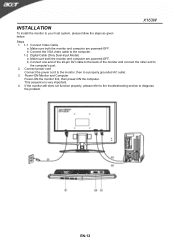
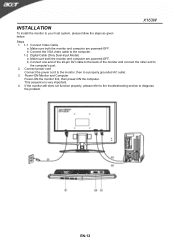
... cord
Connect the power cord to the monitor, then to diagnose the problem. If the monitor still does not function properly, please refer to the troubleshooting section to a properly grounded AC outlet. 3. This sequence is very important. 4. b. X163W
INSTALLATION
To install the monitor to the computer. 1-2 Digital Cable (Only Dual-Input Model) a. b.
Connect the VGA video cable to your...
User Guide - Page 15


... Management" item, will appear the Standard OSD
I. Acer eColor Management If selected to change the settings of the current function. 5. Press < or > to adjust any other function, repeat steps 2-4. Only Analog Input Model
II. Only Dual Input ModeI
EN-14 X163W
HOW TO ADJUST A SETTING
1. To exit and save, select the exit function. If you...
User Guide - Page 16
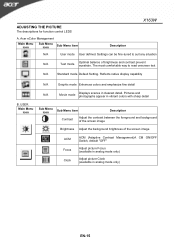
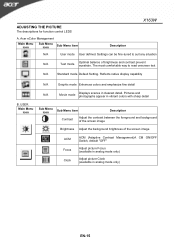
X163W
ADJUSTING THE PICTURE
The descriptions for function control LEDS
A. Acer eColor Management
Main Menu icon
Sub Menu icon
Sub Menu item
Description
N/A
User mode User defined. ... mode Enhances colors and emphasize fine detail
N/A
Movie mode
Displays scenes in vibrant colors with sharp detail
B.
Settings can be fine-tuned to read onscreen text
N/A
Standard mode Default...
User Guide - Page 17
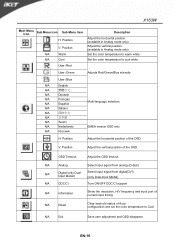
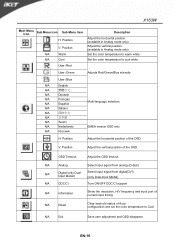
... item
H.
EMEA version OSD only
H.
N/A
Analog
Select input signal from analog (D-Sub)
N/A
Digital (only Dual Input Model)
Select input signal from digital(DVI) (only Dual-Input Model)
N/A
DDC/CI
Turn ON/OFF DDC/CI support
N/A
Information
Show the resolution, H/V frequency and input port of Autoconfiguration and set the color temperature to Cool. EN-16
User Guide - Page 18
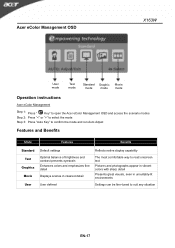
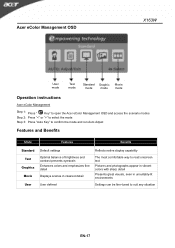
... mode
Operation instructions
Acer eColor Management
Step 1: Press "
Key" to open the Acer eColor Management OSD and access the scenario modes
Step 2: Press "" to select the mode
Step 3: Press "Auto Key" to confirm the mode and run Auto Adjust
Features and Benefits
Mode
Features
Benefits
Standard Text
Graphics Movie User
Default settings
Optimal balance...
User Guide - Page 19
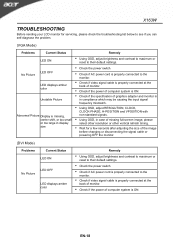
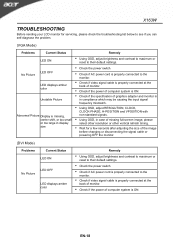
...
y Using OSD, adjust brightness and contrast to maximum or
reset to the
monitor.
X163W
TROUBLESHOOTING
Before sending your LCD monitor for a few seconds after adjusting the size of the image
before changing or disconnecting the signal cable or powering OFF the monitor.
(DVI Mode)
Problems
Current Status
LED ON
LED OFF No Picture
LED displays amber color...
User Guide - Page 20
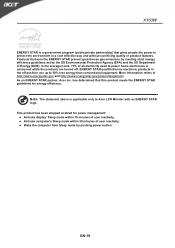
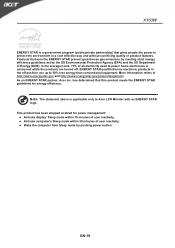
...) that earn the ENERGY STAR prevent greenhouse gas emissions by meeting strict energy efficiency guidelines set by pushing power button. z Activate computer's Sleep mode within 15 minutes of user inactivity...As an ENERGY STAR partner, Acer Inc. EN-19 In the average home, 75% of Energy (DOE).
X163W
ENERGY STAR is applicable only to Acer LCD Monitor with an ENERGY STAR logo.
...
User Guide - Page 21
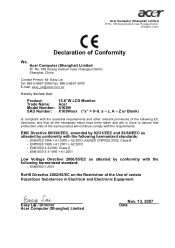
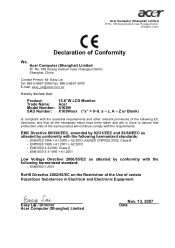
... road, Huangpu District, Shanghai, China
Contact Person: Mr. Easy Lai Tel: 886-2-8691-3089 Fax: 886-2-8691-3000 E-mail: easy_lai@acer.com.tw
Hereby declare that:
Product:
15.6"W LCD Monitor
Trade Name: Acer
Model Number: X163W
SKU Number: X163Wxxx ("x" = 0~9, a ~ z, A ~ Z or Blank)
Is compliant with the essential requirements and other relevant provisions of the following EC directives...
User Guide - Page 22
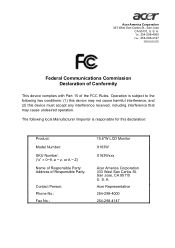
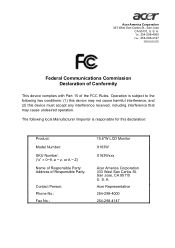
...:
Product: Model Number: SKU Number: ("x" = 0~9, a ~ z, or A ~ Z) Name of Responsible Party: Address of the FCC Rules. A. Acer Representative 254-...acer.com
Federal Communications Commission Declaration of Conformity
This device complies with Part 15 of Responsible Party:
Contact Person: Phone No.: Fax No.:
15.6"W LCD Monitor
X163W
X163Wxxx
Acer America Corporation 333 West San Carlos St. Acer...
Acer X163Wb Reviews
Do you have an experience with the Acer X163Wb that you would like to share?
Earn 750 points for your review!
We have not received any reviews for Acer yet.
Earn 750 points for your review!

