Acer AL722 Support and Manuals
Most Recent Acer AL722 Questions
Acer Al722 Problem
when i conect my acer al722 with my computer its showing the signal out of range.
when i conect my acer al722 with my computer its showing the signal out of range.
(Posted by ajkksa 11 years ago)
Popular Acer AL722 Manual Pages
AL722 User Guide - Page 1


...Connecting the AC Power...3 Connecting the Audio Cable ...3 Setting Up the LCD Monitor...4 Power Management System ...4
Chapter 2 Display Controls 4
User Controls...4 Adjusting the Monitor's Display ...4 Function Description ...5
Chapter 3 Technical Information 6
Specifications ...6 Standard Timing Table ...7 Troubleshooting...8
Preface
This manual is no guarantee is required in order to meet...
AL722 User Guide - Page 2


... airflow. Store LCD Monitor in damaging the Monitor and Monitor stand. You need a stable and clean surface near a window. Though the LCD Monitor uses very little power, some
ventilation is designed to allow users to have a comfortable viewing angle.
Remove the rear panel (1) from the swivel base support column.
3. Remove the rear support panel (2) from the monitor. (see Fig...
AL722 User Guide - Page 3


...specifications meet the VESA Flat Panel Monitor Physical Mounting Interface Standard (paragraphs 2.1 and 2.1.3, version 1, dated 13 November 1997)
Cable Installation
Please follow these instructions to Fig.1-2. Remove the back panel (1) from the swivel base support
column 3. AL722 User's Manual...the front panel's "AUDIO OUT" jack of this LCD display has four integrated 4 mm, 0.7 pitches ...
AL722 User Guide - Page 4


...
6
Adjustment Control Buttons
7
External Headphone Jack
Press the power switch to 16 user's settings.
Setting Up the LCD Monitor
1. Power is in power saving mode, the monitor screen will be disabled when using an external headphone or external speakers. Power Management System
This LCD Monitor complies with the VESA DPMS (version 1.0) Power Management guidelines. LED lights Yellow...
AL722 User Guide - Page 5


...) are available to factory-preset values. Please refer to a by user defined CIE Temperature.
5 This function moves the OSD menu window vertically This function is depending on the input timing. Five OSD language options are available to choose from 0 to 100. AL722 User's Manual
Function Description
Icon
Function
BRIGHTNESS
CONTRAST
H-POSITION
V-POSITION
PHASE
CLOCK
AUTO...
AL722 User Guide - Page 6


...Digital
Clock
Digital
Display Mode Setup
Use EEPROM to save settings in memory
Power Management
Mode
...Supports VESA DDC1 and DDC2B functions
External Connection
Power Input (DC input)
+12 VDC / 5A min. Chapter 3 Technical Information
Specifications
LCD Panel
HYDIS
AU
Size
17.0" (43 cm)
17.0" (43 cm)
Display Type
Active matrix color TFT LCD
Active matrix color TFT LCD
Resolution...
AL722 User Guide - Page 7


...5
15
4
NC
9
+5V
14
5
Digital GND 10 Digital GND
15
Description
NC SDA H.
AL722 User's Manual
Environment
Operating Condition:
Temperature
5°C to 40°C/41°F to 104°F
Relative Humidity
20... table below, this LCD monitor will use the most suitable available timing. VESA - 480 - 72Hz
640 x 480 37.500
75.000
31.500
-/- Sync.
Resolution H. Freq.
After ...
AL722 User Guide - Page 8


... Standard Timing Table for information on the correct timing. Attention
This LCD Monitor Supports Multiple VGA Modes. Refer to "Shut Down Windows" status while you have chosen an output timing that is running on timing.
2. Refer to the normal PC operating environment.
Troubleshooting
This LCD Monitor has pre-adjusted using factory standard VGA timings.
Turn off the...
AL722 Monitor Service Guide - Page 5


... board is 3 seconds. Features • On board embedded micro-processor to detect display timings and control user functions. • Using MXIC design to generate optimum LCD timings.
2
• Using E PROM to memorize every adjusted parameter. • support up to 22 display modes from VGA to SXGA. • Offer full screen expansion function on...
AL722 Monitor Service Guide - Page 27
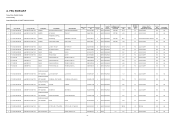
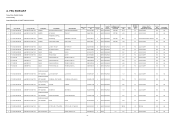
... PCBA INVERTER&POWER PCBA KEY
FIRMWARE CTRL (M/B) PCBA AUDIO
ACER PART Compal PART Common/
NO.
FRU BOM LIST
Product Line: Monitor System Product Family: System Model:ABO_AL722(ET.72202.00X),X=4,5,9. A. Unique TAT
2 months Rolling Forecast
PK070011600
U
4WKS REQUIRED
COMMENT FOR REFERNCE/MB
LOCATION
SYSTEM
Unit Price (US)
13.32
Action Code
SUGGEST MINIMAL
ORDER Q'TY
DEFECT...
AL722 Monitor Service Guide - Page 33
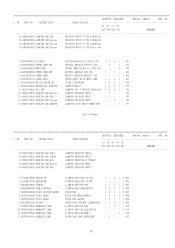
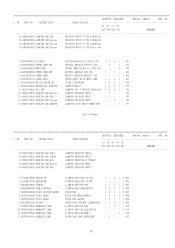
PART NO. PART NO. LAM67B
REV. 0B
C NO. DESCRIPTION
SPECIFICATION
Y1 Y1 Y1 Y1
007 008 009 010
REMARKS
# LAM67BY1007 LAM67BY ABO-USA
UR+TCO99 WG017 17"HY 1280X1024
# LAM67BY1008 LAM67BY ABO-Europe
UR+TCO99 WG017 17"HY 1280X1024
# LAM67BY1009 LAM67BY ABO-Taiwan
UR+TCO99 WG017 17"HY 1280X1024
# LAM67BY1010 LAM67BY ABO-Europe
UR+TCO99 WG017 17... HDABOAM6700 USER'S MANUAL 5 ...
AL722 Monitor Service Guide - Page 34


...-ABO EFGSIDPJCCS FOR TCO99 TCO99 FOR BEZEL/MANUAL TCO99 FOR CARTON CM870-K001 FOR MAC LCDMONITOR VS558-L002 ABO COVER TWN VS558-L001 ABO 15" CARTON-TWN
1 - - - - 001 1 - - - - 003 1 - - - - 004 1 - - - - 005 1 - - - - 006 1 - - - - 008 1 - - - - 009 1 - - - - 011 1 - - - - 012
End of Report
34 PART NO. DESCRIPTION
SPECIFICATION
30 30
001 002
REMARKS
# X66A5630001 MECHANICAL...
AL722 Monitor Service Guide - Page 37
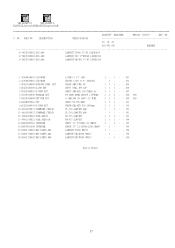
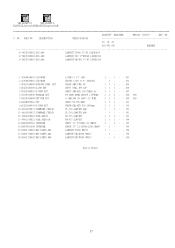
...\
\\M-id\ART1\
MANUAL\service\ABMANUAL\service\AB
QUANTITY REQUIRED
DWG.NO. 582710
REV. 0B
C NO. DESCRIPTION
SPECIFICATION
30 30 30
001 002 003
REMARKS
# 58271030001 DIS ABO
LAM67BT TCO99 17"AU 1280X1024
# 58271030002 DIS ABO
LAM67BY T99 17"HYDIS 1280X1024
# 58271030003 DIS ABO
LAM67BT UR+T99 17"AU 1280X1024
1 AC600018410 LCD MODU 2 AC600019810 LCD MODU 3 DC020138000...
AL722 Monitor Service Guide - Page 45


... REQUIRED
DWG.NO. 461A70
REV. 1E
C NO. PART NO. \\M-id\ART1\ MANUAL\service\AB
QUANTITY REQUIRED
DWG.NO. 461A70
REV. 1E
C NO. DESCRIPTION
SPECIFICATION
30 30 30 30 30
001 002 011 012 013
REMARKS
# 461A7030001 FIRMWARE CTRL/B
VL-710 LCM57BF COMPAL
# 461A7030002 FIRMWARE CTRL/B
VL-710 LCM57BF TIY
# 461A7030011 FIRMWARE CTRL/B
VL-710 LCM67BY COMPAL
# 461A7030012...
AL722 Monitor Service Guide - Page 52


...
SPECIFICATION
...9 DE611000607 SWITCH
HZ9A-2
4 - - - - VR1
AM67B VK-715 REV0
1 - - - - \\M-id\ART1\ MANUAL\service\AB
C NO. S1 S2 S3 S4 S5
End of Report
52 D2 D3 D4 D5
LYG2093 YEL/GRN 3D 3P
...1 - - - - J5
E&T 96113-1113 11P P1.25
1 - - - - PART NO. D1
1/20W 50KB R102H-OBW72-4-B50K 1 - - - - J1
SC SCJ-0348-C 3.65D
1 - - - - J2
PT-002...
Acer AL722 Reviews
Do you have an experience with the Acer AL722 that you would like to share?
Earn 750 points for your review!
We have not received any reviews for Acer yet.
Earn 750 points for your review!

