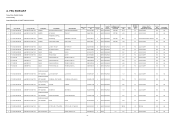Acer AL722 Support Question
Find answers below for this question about Acer AL722.Need a Acer AL722 manual? We have 2 online manuals for this item!
Question posted by ajkksa on January 28th, 2013
Acer Al722 Problem
Current Answers
Answer #1: Posted by tintinb on April 22nd, 2013 10:16 PM
If you have more questions, please don't hesitate to ask here at HelpOwl. Experts here are always willing to answer your questions to the best of our knowledge and expertise.
Regards,
Tintin
Related Acer AL722 Manual Pages
Similar Questions
acer s200hql 23 inch lcd NO SIGNAL.it's a 6 month old lcd monitor and one day it says No Signal. How...
I didnt say in last question what is realy about. I have acer v276hl, my problem is this i am using ...
my acer moniter model noX193HQ B CONETED pc than the moniter signal out off range
I have windows 7 and when I hook this monitor to my pc it says no signal. My other pc has the same v...