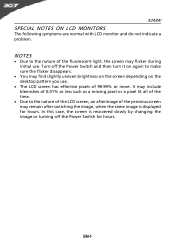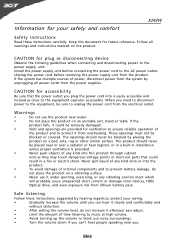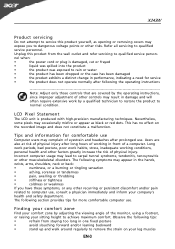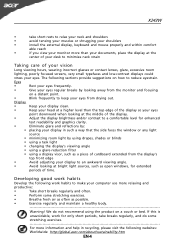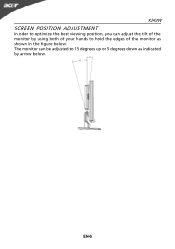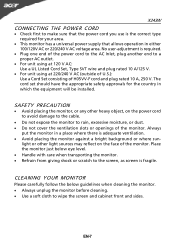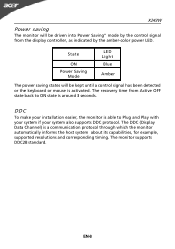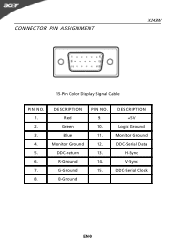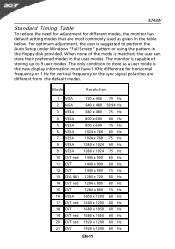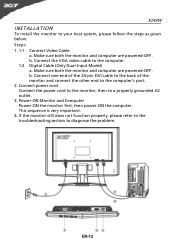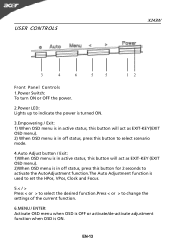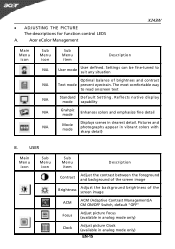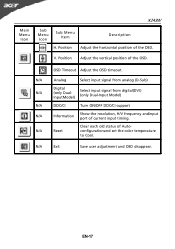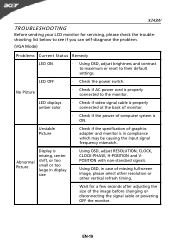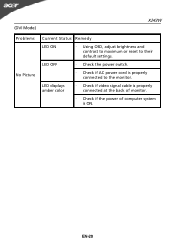Acer X243W Support Question
Find answers below for this question about Acer X243W.Need a Acer X243W manual? We have 1 online manual for this item!
Question posted by izzydr1 on October 20th, 2013
Says No Signal When Connected To My Pc
I have windows 7 and when I hook this monitor to my pc it says no signal. My other pc has the same version of windows 7 and when I hook this monitor up to it, it works. why would it do this?
Current Answers
Related Acer X243W Manual Pages
Similar Questions
Hdmi Connection Issues
I owned this monitor for more than 6 years, and start to realize the problem is quite significant. 1...
I owned this monitor for more than 6 years, and start to realize the problem is quite significant. 1...
(Posted by ombulin48 8 years ago)
Acer Monitor Showing Low Resolution
I have an Acer monitor X173W that shows images in low resolution and shows the black as dark green. ...
I have an Acer monitor X173W that shows images in low resolution and shows the black as dark green. ...
(Posted by jonah389 12 years ago)