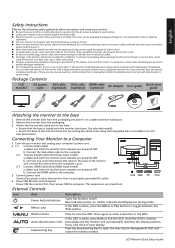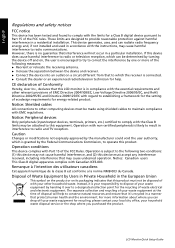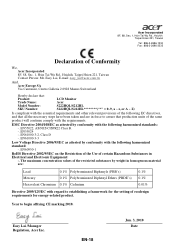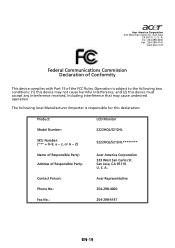Acer S212HL Support Question
Find answers below for this question about Acer S212HL.Need a Acer S212HL manual? We have 2 online manuals for this item!
Question posted by DiegoUribe on December 7th, 2015
S212hl Bd Drivers
Current Answers
Answer #1: Posted by BusterDoogen on December 7th, 2015 2:46 PM
I hope this is helpful to you!
Please respond to my effort to provide you with the best possible solution by using the "Acceptable Solution" and/or the "Helpful" buttons when the answer has proven to be helpful. Please feel free to submit further info for your question, if a solution was not provided. I appreciate the opportunity to serve you!
Related Acer S212HL Manual Pages
Similar Questions
Hi,I just purchased a 27'' 1440p 75hz monitor from acer, and out of the box windows will only allow ...
where to download the KA241Y monitor driver
I would like repair a ACER AL1716F monitor. Is it scaler or LCD interface problem? What causes this ...
for the passed few days i get Auto c0onfig flashing up all the time? any ideas why or how to sort it...
how can i download a drivers for my monitor? because if we see the video from side it appears like n...