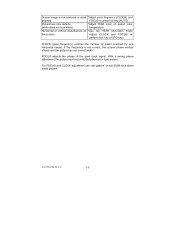Acer AL1721 Support Question
Find answers below for this question about Acer AL1721.Need a Acer AL1721 manual? We have 2 online manuals for this item!
Question posted by dinadinascott on February 16th, 2014
I Keep Getting Auto Config Box Coming Up ?
for the passed few days i get Auto c0onfig flashing up all the time? any ideas why or how to sort it please ?
Current Answers
Answer #1: Posted by TommyKervz on February 16th, 2014 7:19 AM
Hi. Sounds like the "auto config " is built in to your monitor. It selects screen sizing based on the resolution, sync timing, refresh rate, etc... that your video card is adjusting on the computer.
I would suggest you to try changing the resolution in Windows and see if still receive the alert.
For more information on Screen resolution and display on monitor, check the below Microsoft Help & How-To Articles:
1: Change screen resolution :-
http://windows.microsoft.com/en-us/windows-vista/Change-screen-resolution
2: Getting the best display on your monitor :-
http://windows.microsoft.com/en-US/windows-vista/Getting-the-best-display-on-your-monitor
3: Troubleshoot monitor and video card problems :-
http://windows.microsoft.com/en-us/windows-vista/Troubleshoot-monitor-and-video-card-problems
If it is doing it often and you are not changing screen resolution I would say the monitor itself might have issues. It’s possible your display driver may be corrupted. I would suggest you to download and install the latest drivers for the Monitor from the manufacturer’s website.
For more information on Updating a Driver and fixing driver problems, check the below Microsoft Help & How-To Articles:
1: Update a driver for hardware that isn't working properly
http://windows.microsoft.com/en-us/windows-vista/Update-a-driver-for-hardware-that-isnt-working-properly
2: Tips for fixing common driver problems
http://windows.microsoft.com/en-US/windows-vista/Tips-for-fixing-common-driver-problems
Check the plug and cable, look for bent pins or pins pushed in.
Are you using one of those DVI/VGA adapters? If your monitor has dual inputs (DVI & VGA) have you tried using the other input?
Anyway you could check if the issue exists when the monitor is connected to another PC? Or maybe try another monitor on your PC?
I would suggest you to try changing the resolution in Windows and see if still receive the alert.
For more information on Screen resolution and display on monitor, check the below Microsoft Help & How-To Articles:
1: Change screen resolution :-
http://windows.microsoft.com/en-us/windows-vista/Change-screen-resolution
2: Getting the best display on your monitor :-
http://windows.microsoft.com/en-US/windows-vista/Getting-the-best-display-on-your-monitor
3: Troubleshoot monitor and video card problems :-
http://windows.microsoft.com/en-us/windows-vista/Troubleshoot-monitor-and-video-card-problems
If it is doing it often and you are not changing screen resolution I would say the monitor itself might have issues. It’s possible your display driver may be corrupted. I would suggest you to download and install the latest drivers for the Monitor from the manufacturer’s website.
For more information on Updating a Driver and fixing driver problems, check the below Microsoft Help & How-To Articles:
1: Update a driver for hardware that isn't working properly
http://windows.microsoft.com/en-us/windows-vista/Update-a-driver-for-hardware-that-isnt-working-properly
2: Tips for fixing common driver problems
http://windows.microsoft.com/en-US/windows-vista/Tips-for-fixing-common-driver-problems
Check the plug and cable, look for bent pins or pins pushed in.
Are you using one of those DVI/VGA adapters? If your monitor has dual inputs (DVI & VGA) have you tried using the other input?
Anyway you could check if the issue exists when the monitor is connected to another PC? Or maybe try another monitor on your PC?
Related Acer AL1721 Manual Pages
Similar Questions
Auto Config Please Wait
I added an Acer V276HL display to my Aspire 7740g-6816 laptop. I am now unable to stop repeated blac...
I added an Acer V276HL display to my Aspire 7740g-6816 laptop. I am now unable to stop repeated blac...
(Posted by tomkelly 9 years ago)
How Do I Turn Off Auto Config
Everytime I go to the "picture" screen to disable Auto Config I allows me to make changes to every i...
Everytime I go to the "picture" screen to disable Auto Config I allows me to make changes to every i...
(Posted by gayle2home 11 years ago)
Acer P244w Auto Config Please Wait
acer p244w auto config please wait causing the screen to flicker. How can i fix it?
acer p244w auto config please wait causing the screen to flicker. How can i fix it?
(Posted by exonb 11 years ago)
I Get No Sound Out Of Monitor Speakers
my built in speakers are not working. the monitor is an ACER AL1731 can you help me turn them on to...
my built in speakers are not working. the monitor is an ACER AL1731 can you help me turn them on to...
(Posted by 09rrodriguez 11 years ago)