Acer P244W Support Question
Find answers below for this question about Acer P244W.Need a Acer P244W manual? We have 2 online manuals for this item!
Question posted by exonb on June 25th, 2012
Acer P244w Auto Config Please Wait
acer p244w auto config please wait causing the screen to flicker. How can i fix it?
Current Answers
There are currently no answers that have been posted for this question.
Be the first to post an answer! Remember that you can earn up to 1,100 points for every answer you submit. The better the quality of your answer, the better chance it has to be accepted.
Be the first to post an answer! Remember that you can earn up to 1,100 points for every answer you submit. The better the quality of your answer, the better chance it has to be accepted.
Related Acer P244W Manual Pages
Quick Start Guide P244W - Page 1


... packaging and place it .
3 Do not apply pressure to the LCD screen.
Amber indicates standby/power saving mode. Excessive pressure may result in permanent damage.
6 Immediately unplug your monitor into a nearby electrical outlet. Storing the LCD monitor outside this range may cause permanent damage to the display.
4 Do not remove the cover or attempt...
Quick Start Guide P244W - Page 2


CE declaration of conformity Hereby, Acer Inc., declares that protects human health and the environment. Caution Changes or...handing it over it is no guarantee that this LCD monitor is granted by the manufacturer could void the user authority, which is in accordance with the Class B limits may cause undesired operation.
Remarque a I'intention des utilisateurs canadiens Cet...
User Manual - Page 2


...unit should include the serial number, model number and purchase information. Acer LCD Monitor User Guide
Model number Serial number Date of purchase Place of this... are used herein for a particular purpose. All Rights Reserved. All correspondence concerning your computer.
Acer LCD Monitor User Guide Original Issue: 06/2008
Changes may be reproduced, stored in a retrieval system, ...
User Manual - Page 3
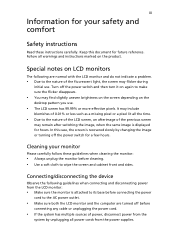
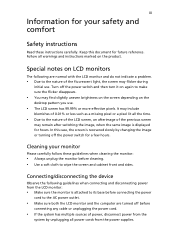
... brightness on the screen depending on the
desktop pattern you use . Turn off before connecting the power
cord to the AC power outlet.
• Make sure both the LCD monitor and the computer are normal with the LCD monitor and do not indicate a problem.
• Due to make sure the flicker disappears.
• You...
User Manual - Page 6


...disposal of used equipment, as grain, dust or metal powders.
IT Equipment Recycling Information
Acer is strongly committed to environmental protection and views recycling, in damage and will often ... and provide the best working procedures to normal condition.
Sparks in such areas could cause an explosion or fire resulting in fuel depots, storage and distribution areas; Observe restrictions...
User Manual - Page 7


...www.lamprecycle.org. ENERGY STAR (for selected models) is applicable only to Acer LCD monitor with high-precision manufacturing techniques.
Users are turned off position use .
ENERGY ...ENERGY STAR logo. vii
Mercury advisory
For projectors or electronic products containing an LCD/CRT monitor or display:lamp(s) inside this product meets the ENERGY STAR guidelines for energy efficiency. ...
User Manual - Page 8
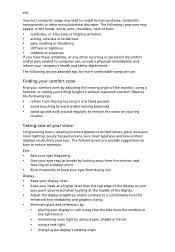
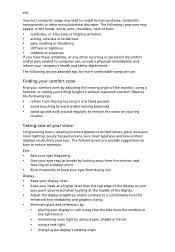
...or contact lenses, glare, excessive room lighting, poorly focused screens, very small typefaces and low-contrast displays could stress your... when looking away from staying too long in one fixed posture • avoid slouching forward and/or leaning... a physician immediately and inform your leg
muscles
Taking care of the monitor, using a task light • changing the display's viewing angle The...
User Manual - Page 9


... air as often as open windows, for extended
periods of time. Declaration of Conformity
We, Acer Computer (Shanghai) Limited 3F, No. 168 Xizang medium road, Huangpu District, Shanghai, China
... habits
Develop the following work habits to make your display to assure that :
Product: LCD Monitor
Trade Name: Acer
Model Number: P244W
SKU Number: P244Wxxx ("x" = 0~9, a ~ z, or A ~ Z) or blank
Is...
User Manual - Page 10


...This device complies with Part 15 of responsible party:
Contact person: Tel: Fax:
LCD Monitor
P244W ("x" = 0 - 9, a - Operation is responsible for this declaration:
Product name: Model number: SKU number:
Name of responsible party: Address of the FCC Rules. z, or A - Z or blank)
Acer America Corporation
333 West San Carlos St. Z or blank)
P244Wxxx ("x" = 0 - 9, a -
The following...
User Manual - Page 11


...notes on LCD monitors
iii
Cleaning your monitor
iii
Connecting/...for selected models)
2
Attaching the base (for selected models)
3
Screen position adjustment
4
Connecting the power cord
4
Power saving
4
Connecting ...table
7
Installation
8
Users controls
9
Front panel controls
9
Acer eColor Management
10
Operation instructions
10
Features and benefits
10
Adjusting ...
User Manual - Page 13


English
1
Unpacking
Please check that the following items are present when you unpack the box, and save the packing materials in case you need to ship or transport the monitor in the future. LCD monitor
User guide
Quick start guide
D-sub cable
DVI cable (only dualinput models)
AC power cord
Audio cable (Option)
User Manual - Page 14


... the base. 2 Ensure that the base is locked onto the monitor stand arm.
use a cloth to avoid scratching the screen.
2
1
1 Attach the the monitor stand arm to avoid injuring yourself. English
2
Attaching the base (for selected models)
Note: Remove the monitor and monitor base from its packaging. Carefully place the monitor face-down on a stable surface --
User Manual - Page 15


... to avoid scratching the screen. Caution: Ensure that all screws are properly tightened before standing the monitor up on a stable surface --
use a cloth to avoid injuring yourself. Carefully place the monitor face-down on the stand, otherwise you risk causing irreparable damage to the monitor. 1 Attach the the arm of the monitor stand to the base...
User Manual - Page 16


...8226; For units using both of H05VV-F cord and plug rated 10 A/250 V. 4
English
Screen position adjustment
To optimize the viewing position, you use is the correct type required for the country ...power cord
you can be switched to hold the edges of the monitor. The cord set consisting of your area.
• The monitor has a universal power supply
that allows operation in either 100/120...
User Manual - Page 17


...panel and connect it to plug-and-play. Description 9 +5 V 10 Logic ground 11 Monitor ground 12 DDC-serial data 13 H-sync 14 V-sync 15 DDC-serial clock Display Data Channel...installation easier, so long as your system supports the DDC protocol, the monitor is a communication protocol through which the monitor automatically informs the host system about its capabilities; 5
Connecting the docking...
User Manual - Page 20


... Connect the video cable a Make sure both the monitor and computer are switched off . (2) Connect one end of the 24-pin DVI* cable to the back of the monitor and the other end to the computer's port....19-pin HDMI* cable to the back of the monitor and the other end to the computer's port.
2 Connect the power cord Connect the power cord to the monitor, then to diagnose the problem
AC IN
HDMI
DVI...
User Manual - Page 21
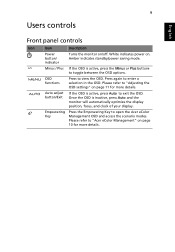
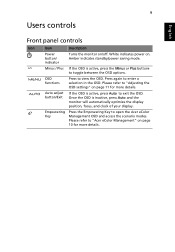
...Key to view the OSD. Please refer to "Acer eColor Management" on page 11 for more details. OSD functions
Press to open the Acer eColor Management OSD and access the scenario modes....the OSD is active, press Auto to "Adjusting the OSD settings" on page 10 for more details. Auto adjust button/Exit
If the OSD is inactive, press Auto and the monitor will automatically optimize the display...
User Manual - Page 22
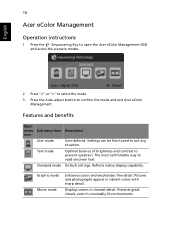
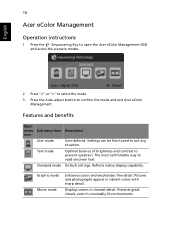
... can be fine-tuned to confirm the mode and exit Acer eColor Management. English
10
Acer eColor Management
Operation instructions
1 Press the Empowering Key to open the Acer eColor Management OSD and access the scenario modes.
2 Press "" to select the mode.
3 Press the Auto-adjust button to suit any situation. Reflects native display capability...
User Manual - Page 23


... specifications may vary. For advanced settings, please refer to following content is for adjusting the settings of your LCD Monitor. Press the Menu key to adjust the current Brightness, Contrast, Colour Temp, Auto Config and other image-related qualities. Then navigate to the
picture element you wish to adjust.
3 Use the keys to...
User Manual - Page 27


...can self-diagnose the problem.
Check the display setting on the screen. Image is missing, off the monitor.
Wait for a few seconds after adjusting the size of monitor. 15
English
Troubleshooting
Before sending your system.
Check if the... power switch.
In case of graphics adapter and monitor is switched on and in compliance which may be causing the input signal frequency mismatch.
Similar Questions
Auto Config Please Wait
I added an Acer V276HL display to my Aspire 7740g-6816 laptop. I am now unable to stop repeated blac...
I added an Acer V276HL display to my Aspire 7740g-6816 laptop. I am now unable to stop repeated blac...
(Posted by tomkelly 9 years ago)
I Keep Getting Auto Config Box Coming Up ?
for the passed few days i get Auto c0onfig flashing up all the time? any ideas why or how to sort it...
for the passed few days i get Auto c0onfig flashing up all the time? any ideas why or how to sort it...
(Posted by dinadinascott 10 years ago)
Why Acer Monitor Led Blink Green Only And No Display On Screen
when iswitch my acer monitor on only the green led flash but no display on screen model al 1511
when iswitch my acer monitor on only the green led flash but no display on screen model al 1511
(Posted by Anonymous-65569 11 years ago)
P244w Lcd Monitor Drvers
I had a coputer tha crashed and I need the drivers. Thanks Richard
I had a coputer tha crashed and I need the drivers. Thanks Richard
(Posted by fscranes 12 years ago)

