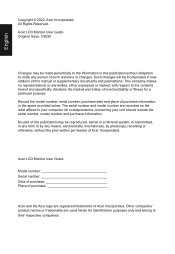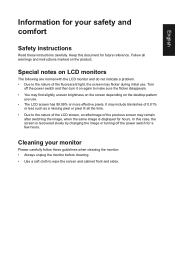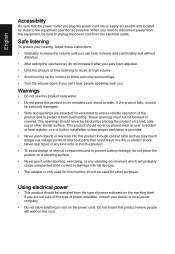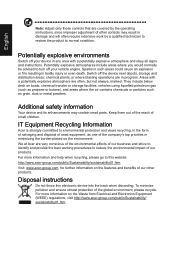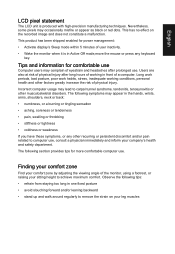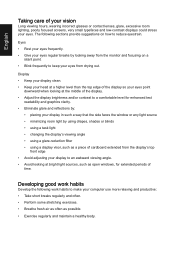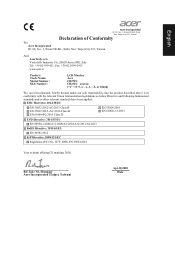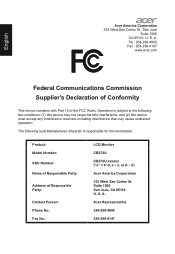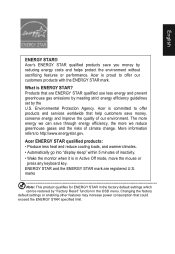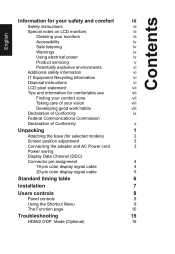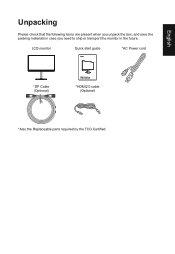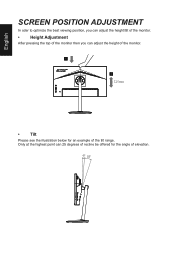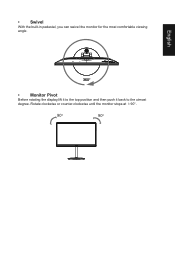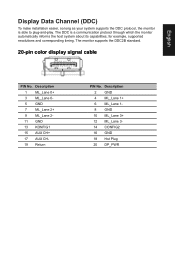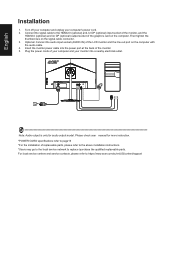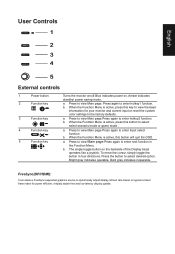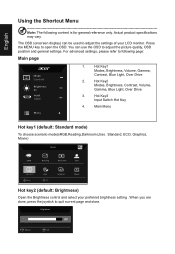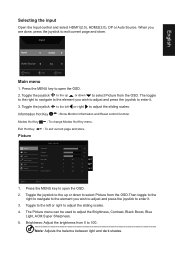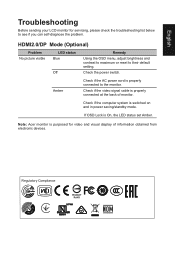Acer CB272U Support Question
Find answers below for this question about Acer CB272U.Need a Acer CB272U manual? We have 1 online manual for this item!
Question posted by Anonymous-172327 on September 7th, 2022
Acer Cb272u Stuck At 30hz
Current Answers
Answer #1: Posted by SonuKumar on September 8th, 2022 7:55 AM
or
How can I reset my Acer Predator Connect X5? The Predator Connect X5 can be reset in two ways: 1) Reset Button Use a paperclip or similar object to press the Reset button on the bottom of the device (see the image below for reference) for 10 seconds.
Please respond to my effort to provide you with the best possible solution by using the "Acceptable Solution" and/or the "Helpful" buttons when the answer has proven to be helpful.
Regards,
Sonu
Your search handyman for all e-support needs!!
Related Acer CB272U Manual Pages
Similar Questions
I owned this monitor for more than 6 years, and start to realize the problem is quite significant. 1...
My Acer S241 HL is connected to a PC Surface Pro3 via a HDMI cable.I am unable to get any sound.
Hey peeps. I just bought my new monitor Acer gr235h 23" It's and 120hz 3D screen, but i can only ...
I want to connect my ps3 to my monitor but i only see a vga input. Is there any way i can connect ps...