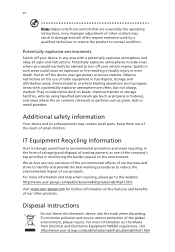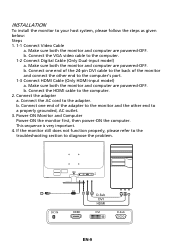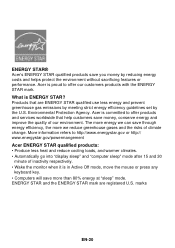Acer S241HL Support Question
Find answers below for this question about Acer S241HL.Need a Acer S241HL manual? We have 1 online manual for this item!
Question posted by tariq94886 on August 30th, 2015
Sound On Acer S241 Hl
My Acer S241 HL is connected to a PC Surface Pro3 via a HDMI cable.I am unable to get any sound.
Current Answers
Answer #1: Posted by TommyKervz on August 30th, 2015 12:50 PM
- Go to sound manager, show disabled devices and select the HDMI as main/default audio output.
- if still nothing then Update the HD realtek audio driver
Related Acer S241HL Manual Pages
Similar Questions
Acer Cb272u Stuck At 30hz
Hi,I just purchased a 27'' 1440p 75hz monitor from acer, and out of the box windows will only allow ...
Hi,I just purchased a 27'' 1440p 75hz monitor from acer, and out of the box windows will only allow ...
(Posted by Anonymous-172327 1 year ago)
Hi,i Made The Suggested Modifications; The Sound Now Comes From My Surface Pro
but not from the ACER monitor. Does this mean the ACER has no speakers?Thanks
but not from the ACER monitor. Does this mean the ACER has no speakers?Thanks
(Posted by tariq94886 8 years ago)
Acer 20 Ultra-thin Widescreen Led Monitor S201hl Does It Come With Connecting
cable?
cable?
(Posted by lafRacha 9 years ago)
Does P186h Has Dvi? Is It Possible To Connect My Ps3 To The Monitor (hdmi-dvi)?
I want to connect my ps3 to my monitor but i only see a vga input. Is there any way i can connect ps...
I want to connect my ps3 to my monitor but i only see a vga input. Is there any way i can connect ps...
(Posted by chrisferna93 12 years ago)
Monitor Wont Work With My Laptop.
I recently bought a dell laptop, and an Acer monitor and when I try to connect them they wont recogn...
I recently bought a dell laptop, and an Acer monitor and when I try to connect them they wont recogn...
(Posted by ilovebaz811 12 years ago)