Acer P1510 Support and Manuals
Popular Acer P1510 Manual Pages
User Manual - Page 9


... projector off
11
Adjusting the Projected Image
12
Adjusting the Height of Projected Image
12
How to optimize image size and distance
13
How to get a preferred image size by adjusting
distance and zoom
17
User Controls
21
Installation menu
21
Onscreen Display (OSD) Menus
22
Color
23
Image
25
Setting
27
Management
30
Audio
31
3D...
User Manual - Page 10


How to login in
33
Home
34
Control Panel
34
Network Setting
35
Alert Setting
35
Logout
36
Appendices
37
Troubleshooting
37
LED & Alarm Definition Listing
41
Cleaning and replacing the dust filters
42
Replacing the Lamp
43
Ceiling Mount Installation
44
Specifications
47
Compatibility modes
51
Regulations and safety notices
56
User Manual - Page 11
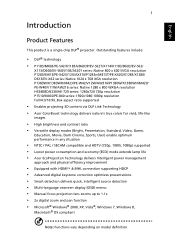
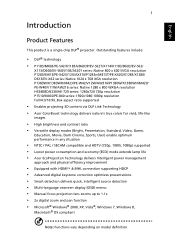
...resolution P1510/M450/PE-840 series: 1920x1080 1080p resolution Full/4:3/16:9/L.Box aspect ratio supported
• Enables projecting 3D content via DLP Link Technology • Acer ...User) enable optimum performance in any situation
• NTSC / PAL / SECAM compatible and HDTV (720p, 1080i, 1080p) supported • Lower power consumption and economy (ECO) mode extends lamp life • Acer...
User Manual - Page 15
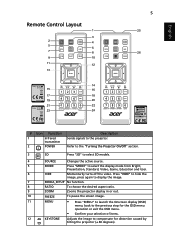
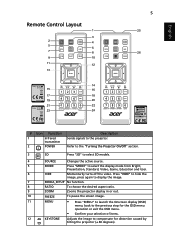
...Projector On/Off" section.
3
3D
Press "3D" to select 3D models.
4
SOURCE
Changes the active source.
5
MODE
Press "MODE" to the projector.
English
5
Remote Control Layout
1
25
3
2
SOURCE
4
5
MEDIA
6
SETUP
MODE
HIDE
7
8
MEDIA SETUP
MODE
SOURCE HIDE
26
9
ZOOM
RATIO
FREEZE
10
ZOOM
FREEZE
11 12
13
15
17 19
Model..., Education and User.
6
HIDE
Momentarily...
User Manual - Page 21
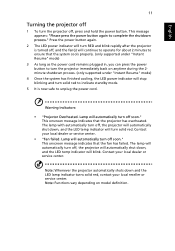
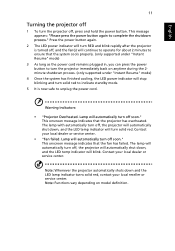
... local reseller or service center. Note: Functions vary depending on anytime during the 2minute shutdown process. (only supported under "Instant Resume" mode)
4 Once the system has finished cooling, the LED power indicator will turn RED and blink rapidly after the projector is now safe to turn the projector immediately back on model definition. Lamp will automatically...
User Manual - Page 31


... when the message "No signal input" is displayed on model definition. English
21
User Controls
Installation menu
The installation menu provides an onscreen display (OSD) for feature setting. The menu options include settings and adjustments for screen size and distance, focus, keystone correction and more . 1 Turn on the projector by pressing "Power" button on the control pad. 2 Press...
User Manual - Page 34
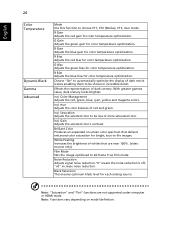
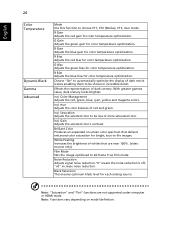
... an expanded on model definition. Note: Functions vary depending on -screen color spectrum that are not supported under computer or ...Sets the image optimized to 24-frame True Film mode. Effects the representation of red and green. Color Management Adjusts the red, green, blue, cyan, yellow and magenta colors. R Gain Adjusts the red gain for bright, true-to choose CT1, CT2 (Native), CT3, User...
User Manual - Page 38
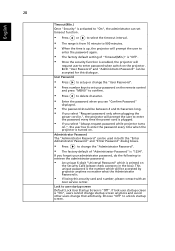
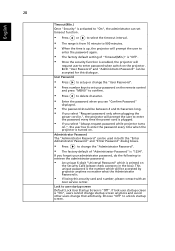
... and number, please contact with an
Acer service center. Choose "Off" to user startup screen
Default Lock User Startup Screen is "1234". If you forgot your password on . Administrator Password
The "Administrator Password" can be between 4 and 8 characters long. • If you select "Always request password while projector turns
on.", the user has to change that arbitrarily.
If...
User Manual - Page 42
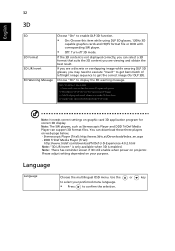
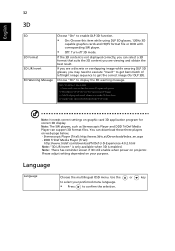
... projector. Language
Language
Choose the multilingual OSD menu. Note: There has reminder screen if 3D still enable when power on web page below, - Use the
or
key
to get the correct image (for correct 3D display. If the 3D content is enabled. If you see a discrete or overlapping image while wearing DLP 3D glasses, you can support 3D...
User Manual - Page 47
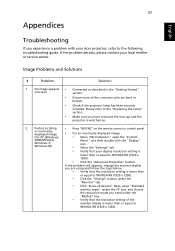
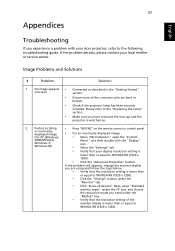
...-click the "Display"
icon.
• Select the "Settings" tab. • Verify that the resolution setting of the connector pins are bent or
broken.
• Check if the projector lamp has been securely
installed. 37
Appendices
English
Troubleshooting
If you experience a problem with your Acer projector, refer to the "Replacing the Lamp"
section.
• Make sure you have removed the...
User Manual - Page 57
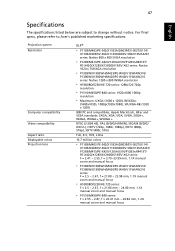
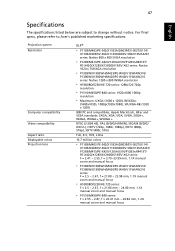
For final specs, please refer to change without notice.
47
English
Specifications
The specifications listed below are subject to Acer's published marketing specifications. Projection system Resolution
Computer compatibility Video compatibility Aspect ratio Displayable colors Projection lens
DLP®
• P1183/M403/PE-S42/X1183A/D603P/EV-S62T/X114/
X1183/D603/EV-S62/X113/D600/EV-S60/...
User Manual - Page 58
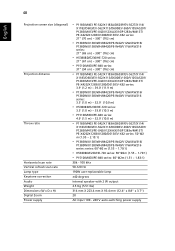
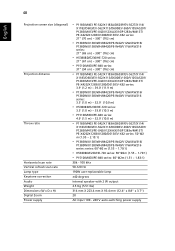
...English
Projection screen size (diagonal)
Projection distance
Throw ratio
Horizontal scan rate Vertical refresh scan rate Lamp type Keystone correction Audio Weight Dimensions ...H5380BD/E230/HE-720 series: 58"@2m (1.55 ~ 1.70:1) • P1510/M450/PE-840 series: 60"@2m (1.51 ~ 1.83:1)
30k - 100 kHz
50-120 Hz
190W user-replaceable lamp
±40 degrees
Internal speaker with 2 W output
2.5 Kg (5.51 ...
User Manual - Page 67
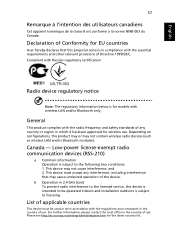
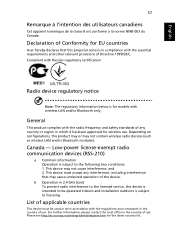
...band To prevent radio interference to the licensed service, this product may or may not contain ...only. This device must be operated indoors and installation outdoors is for wireless use . Compliant with...europa.eu/enterprise/rtte/implem.htm for EU countries
Acer hereby declares that may not cause interference, and ...been approved for models with the regulations and constraints in ...
User Manual - Page 68
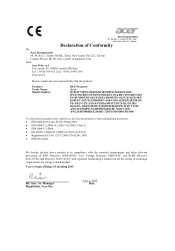
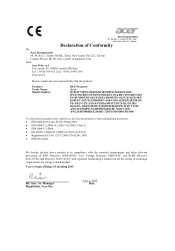
...2010 Class B; Year to establishing a framework for the setting of EMC Directive 2004/108/EC, Low Voltage Directive 2006...39-02 9399-2913 www.acer.it
Declare under our own responsibility that the product:
Product: Trade Name: Model Number:
DLP Projector Acer D1P1327/H7P1320/DWX1305/DWX1304/...M420/PE-W40/V11W/ AW216/H5380BD/E230/HE-720/P1510/M450/PE-840
To which this declaration refers conforms ...
User Manual - Page 69


... and (2) this declaration:
Product:
DLP Projector
Model Number:
D1P1327/H7P1320/DWX1305/DWX1304/ ...P1510/M450/PE-840
Name of Responsible Party: Acer America Corporation
Address of the FCC Rules. Acer...acer.com
Federal Communications Commission Declaration of Conformity
This device complies with Part 15 of Responsible Party:
333 West San Carlos St. A.
Contact Person:
Acer...
Acer P1510 Reviews
Do you have an experience with the Acer P1510 that you would like to share?
Earn 750 points for your review!
We have not received any reviews for Acer yet.
Earn 750 points for your review!

