Acer HA220Q Support and Manuals
Popular Acer HA220Q Manual Pages
User Manual - Page 2


... hereof and specifically disclaims the implied warranties of purchase information in this publication without the prior written permission of this manual or supplementary ...Acer Incorporated. Acer LCD Monitor User Guide
Model number Serial number Date of purchase Place of purchase
Acer and the Acer logo are registered trademarks of such revisions or changes. Acer LCD Monitor User Guide...
User Manual - Page 3
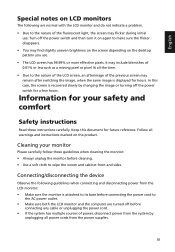
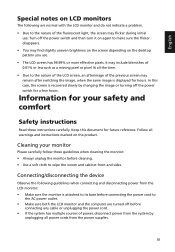
... and cabinet front and sides. Follow all power cords from the power supplies. English
Special notes on LCD monitors
The following guidelines when connecting and disconnecting power from the LCD monitor: • Make sure the monitor is displayed for hours. Cleaning your safety and comfort
Safety instructions
Read these guidelines when cleaning the monitor: •...
User Manual - Page 4


... and comfortably and
without distortion. • After setting the volume level, do not increase it after ...parts that the power outlet you are not sure of the type of power available, consult your hearing, follow these instructions...power cord. Warnings
• Do not use it
could result in installation unless proper ventilation is easily accessible and located as close to unplug the power...
User Manual - Page 5


...supplied power supply cord set , make sure that is damaged, cut or frayed • liquid was exposed to service...Using a power outlet that the new power cord meets the following the operating instructions
v ...power outlet. If you to replace the power cord set . Warning! Note: The grounding pin also provides good protection from the wall outlet and refer servicing to qualified service...
User Manual - Page 9


..., 20020 Lainate (MI) Italy Tel: +39-02-939-921 ,Fax: +39-02 9399-2913 www.acer.it
Product: Trade Name: Model Number: SKU Number:
LCD Monitor ACER
HA220Q/HA230/HA240Y/HA270
HA220Q/HA230/HA240Y/HA270 xxxxxx;
("x" = 0~9, a ~ z, A ~ Z, or blank)
We, Acer Incorporated, hereby declare under our sole responsibility that the product described above is in conformity with...
User Manual - Page 10


...:
Product: Model Number: SKU Number: Name of Responsible Party:
Address of the FCC Rules.
Tel : 254-298-4000 Fax : 254-298-4147
www.acer.com
Federal Communications Commission Declaration of Conformity
This device complies with Part 15 of Responsible Party:
Contact Person: Phone No.: Fax No.:
LCD Monitor
HA220Q/HA230/HA240Y/HA270
HA220Q/HA230/HA240Y...
User Manual - Page 11


... signal cable
4
24-pin color display signal cable
4
19-pin color display signal cable
5
Standard timing table
6
Installation
7
Users controls
8
Panel controls
8
Using the Shortcut Menu
9
Input Source Selection
9
Acer eColor Management
10
Operation instructions
10
Features and benefits
10
Using the OSD Menus
11
Picture Menu
11
OSD Menu
12
Setting Menu
13
User Manual - Page 15
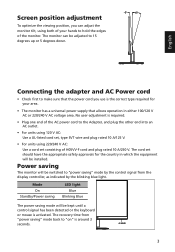
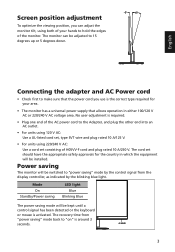
...
The monitor will be installed. No user-adjustment is around 3 seconds.
3 The monitor can adjust the monitor tilt, using 220/240 V AC: Use a cord set , type SVT wire and plug rated 10 A/125 V.
• For units using both of your area.
• The monitor has a universal power supply that the power cord you can be...
User Manual - Page 20


... desired function,
and press the Menu button to view the OSD menu. Item
1 Power button/ indicator
Description
Turn the monitor on . Press the
< / > button to change the settings of your display.
5 Empowering Key Press this button for
two seconds to activate the...• When the OSD menu is inactive, press this button to open the Acer eColor Management OSD and access the scenario modes.
8
User Manual - Page 21


...support auto search for signal source in order.
2. Press the Menu button to control the "Auto Source" function.
9
The shortcut menu lets you quickly select the most commonly accessed settings... the "Input" Hot key to open the Acer eColor Management and access the scenario modes. Icon...your monitor. (Optional, only Dual-Input Model or HDMI-Input Model) When Auto Source is Off, press ...
User Manual - Page 22


... Management OSD menu and access the scenario modes.
Pictures and photographs appear in clearest detail. English
Acer eColor Management
Operation instructions
1 Press the Empowering Key to suit any situation. ECO mode
Adjusts the settings to confirm the selection and exit Acer eColor Management. Displays scenes in vibrant colors with sharp detail.
Standard mode Default...
User Manual - Page 23


... Menu button to enter the
The following content is for making various adjustments and settings. English
Using the OSD Menus
Note: The following options are available in the Picture menu: Acer ecolor Management,
Blue Light, Brightness, Contrast, H. Actual product specifications may vary. Position, Focus, Clock, Colour Temp,
and Auto Config.
3 Press the < / > button...
User Manual - Page 25


..., and press the Menu
button to enter its sub-menu.
4 Press the < / > button to adjust/select the setting and press the Auto button to
confirm. 5 Wide mode: You can support auto search for current input signal such as aspect ratio, OSD language, and etc. The following options are available in order. 12...
User Manual - Page 27


...servicing, please check the troubleshooting list below to see if you can self-diagnose the problem.
Blinking Blue
Check if the power cord is switched on the screen.)
Blue
Check if the specification...to their default settings.
English
Troubleshooting
Before sending your system.
Check if the video signal cable is in power saving/standby mode. Check the display setting on your LCD ...
User Manual - Page 28


... is properly connected to their default settings.
English
DVI/HDMI Mode (Optional)
Problem No picture visible
LED status Blue
Off
Remedy
Using the OSD menu, adjust brightness and contrast to maximum or reset to the monitor. Check if the AC power cord is switched on and in power saving/standby mode.
16 Blinking Blue...
Acer HA220Q Reviews
Do you have an experience with the Acer HA220Q that you would like to share?
Earn 750 points for your review!
We have not received any reviews for Acer yet.
Earn 750 points for your review!

