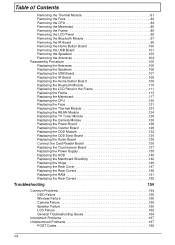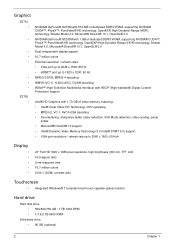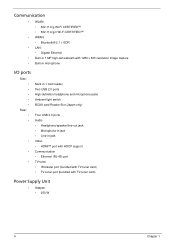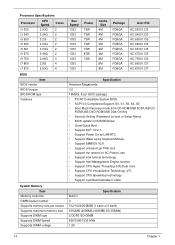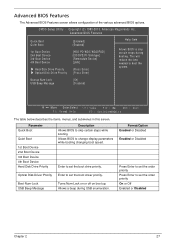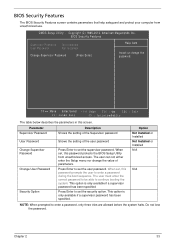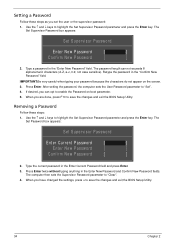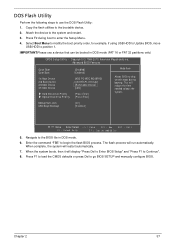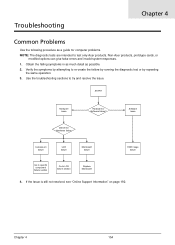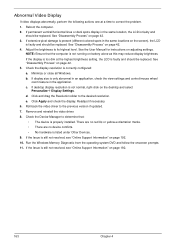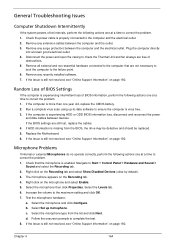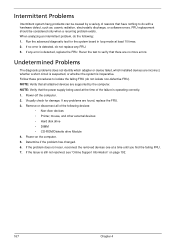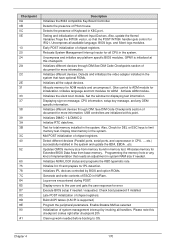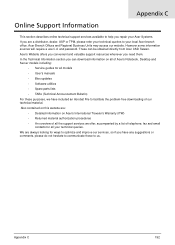Acer Aspire Z5710 Support and Manuals
Get Help and Manuals for this Acer Computers item

View All Support Options Below
Free Acer Aspire Z5710 manuals!
Problems with Acer Aspire Z5710?
Ask a Question
Free Acer Aspire Z5710 manuals!
Problems with Acer Aspire Z5710?
Ask a Question
Most Recent Acer Aspire Z5710 Questions
Bypassing The Sign Options
(Posted by acejacqueline1 1 year ago)
Snowy Screen
My ACER Aspire Z5710 23" touchscreen has snowy dots all over making it difficult to see some images....
My ACER Aspire Z5710 23" touchscreen has snowy dots all over making it difficult to see some images....
(Posted by shahab531 1 year ago)
Screen Is Off
Screen is off though power is on with light indicator and processor is on also.
Screen is off though power is on with light indicator and processor is on also.
(Posted by 0614nac 3 years ago)
Display Language
how can i change the display language Chinese to English?
how can i change the display language Chinese to English?
(Posted by Anonymous-165718 4 years ago)
Connect Acer To Tv
Can you please tell me what type of cable should I use to connect my Acer Aspire Z7510 PC to my TV.
Can you please tell me what type of cable should I use to connect my Acer Aspire Z7510 PC to my TV.
(Posted by madhi15 9 years ago)
Acer Aspire Z5710 Videos
Popular Acer Aspire Z5710 Manual Pages
Acer Aspire Z5710 Reviews
We have not received any reviews for Acer yet.